Peloton currently has two different Treadmills available for people to purchase as of 2024 – the Peloton Tread and Peloton Tread+ (sometimes also called Peloton Tread Plus). While these two devices share a lot of similarities, there are some differences between the two – including a several thousand dollar price difference.
We’ve gotten numerous questions from people asking “Should I buy the Peloton Tread or the Peloton Tread+”, or “What are the differences between the Peloton Tread & Tread+”, or “Is the Peloton Tread+ worth the extra money?” We’ve put together this guide to highlight some of the differences between the Peloton treadmill models, showcase what features both of them have, and hopefully provide enough information to help people make up their mind.
If you are interested in buying the Peloton Tread, you can find it on Peloton’s site here.
You can buy the Peloton Tread+ from Peloton here.
(Note the above are affiliate links to Peloton’s website, they cost the same exact price but you support our site if you use our links to buy your Tread).
We have continued to keep this updated over time, including following the resumption of sales of the Tread+ in 2023, and the first deliveries taking place in early 2024.
Note that at this, the Peloton Tread+ is only for sale in the United States.
With that being said, let’s now look at the differences between the different Peloton Treadmills models. We’ll start by giving you a quick overview of each of each model, and then dive into some of the differences more in-depth.
If you prefer to consume your information in video format, we recently covered some of the differences between the models in Episode #50 of our weekly Peloton podcast & news show: Pelo Buddy TV. You can watch that segment embedded below, or find it here here on YouTube. Otherwise, continue reading for all the information!
Feature Overview of the Original Peloton Tread+
First, a note about the naming of the Peloton Tread & Tread+. Originally, the Tread+ was just called the Peloton Tread, as it was the only model that existed. Then in 2020, when the new lower cost Peloton Tread came out, the original Tread was renamed as the “Tread+”, and the newer model is now known as the Peloton Tread.
Although it was the first version to come out, the Peloton Tread+ is still considered the premium version of the two, and is the most expensive piece of Peloton equipment there is. It originally cost members $4,295 before taxes & any warranty you add on. Following the recall, it is now available for $5,995 (it was available for a a short time for $4,995 during an introductory offer).
This is a nearly $2,000 increase since it was pulled from the market, and is nearly double the price of the $2,995 Tread.

There are no differences between the original Peloton Tread+ and the new Peloton Tread+ that is currently available for sale besides the addition of the rear guard. Peloton has confirmed this several times.
The keynote feature of the Peloton Tread+ is probably the shock absorbing slat belt. This is a feature previously found on ultra-premium Treadmills like the $10,000+ Woodways. These are designed to provide more cushion, and lessen the impact on your knees and other joints.
The second biggest feature to highlight for the Peloton Tread+ is the video screen, or tablet. The screen is a massive 32″ on the Tread+. You are able to tilt it up or down at a 30 degree angle – however, it can not be rotated side to side like the Bike+ screen can.
The Peloton Tread+ is a very large treadmill – both in weight and size. It weights 430 pounds, and measures 72.5″ L x 36.5″ W x 72″ H. The dimensions of the running surface itself is 67″ long x 20″ wide.
Speed and incline are both controlled with knobs for easy access to adjust during your run (in increments of 0.1 mph or 0.5 incline). There are also jump buttons in the center of the knobs to quickly increase speed or incline by a full 1.0 increment.
The Tread+ has one unique feature not found on the newer Tread – and that’s the “Free Mode” button, which turns off the motor, and requires you to move the running surface completely on your own.
The Tread+ includes what are now standard safety features – a safety key, as well as a software-based Tread lock that requires a passcode to unlock and use the Treadmill.
One other feature unique to the Peloton Tread+ is the rear safety guard. Because the Tread+ is larger and more powerful, they have added this as an additional safety mechanism (this was done to resolve the multi-year recall that was the result of a child’s death). You can see photos & video of the Peloton Tread+ rear safety guard in action here.
Feature Overview of the new, lower cost Peloton Tread
The Peloton Tread is the “budget” option in the Peloton treadmill lineup – costing $2,995 before taxes & warranty. (Note – at the time this article was first published the Tread cost $2,495, however, the price has been changed multiple times.)

Rather than using the shock absorbing slatted running surface, the Tread utilizes a traditional running belt, made of woven nylon & textured PVC.
The Peloton Tread is slightly smaller in both weight & size. It weights 290 pounds (132kg) [140lbs less than Tread+], and measures 68″ L x 33″ W x 62″ H. The dimensions for the belt area is 59″ L x 20″ W [8″ shorter than the Tread+]
The Tread also has a smaller tablet/video screen than the Tread+. The tablet is 23.8″ [down from 32″ of the Tread+]. All indications are that the video screen used on the Peloton Tread is the same exact screen used on the new Peloton Bike+. The screen is able to be tilted up to a 50 degree angle – but unlike the Bike+, the screen can not rotate to the side for bootcamps or floor work.
Like the Tread+, the Tread has the same speed & incline knobs with jump buttons as well for quick adjustments.
However, the Tread does not have the ability to use Free Mode.
The Tread also has the same safety features found in the Tread+ – a safety key and the Tread lock passcode requirement.
Comparison of features between the Peloton Tread+ (Plus) and Peloton Tread treadmills
Now that we’ve seen a high level overview of some of the differences, let’s take a closer look at some specific areas. If you’re looking for more of a hands-on review & feel of what’s different between them, you can find our first impression & hands-on review of the Peloton Tread when it first came out here. That article looks at some of the differences between the models as well.

Difference in price between Peloton Tread & Peloton Tread+
In 2021, before the Tread+ was pulled from market the difference in price between the Peloton Tread and Peloton Tread+ was $800.
The Tread+ was $4,295 and the Tread was $3,495.
However, as of 2024, the Peloton Tread+ costs $5,995, and the Tread currently costs $2,995. This means the Peloton Tread+ costs double what the Peloton Tread cost. In other words, the Peloton Tread+ is $3,000 more expensive than the Peloton Tread. (For a limited time the Tread+ is $4,995 with introductory pricing.)
What does the extra $3000 get you? An 8″ bigger screen, a much higher quality (and slightly larger) running surface, the ability for free mode, an increased max incline from 12 degrees to 15 degrees, and a rear safety guard. Are these upgrades worth the price difference? We’ll try to help you make that decision in the following sections.
Running Surface: Difference between slats of the Tread+ and running belt surface of Peloton Tread
The Peloton Tread has a traditional belt for the running surface – this is similar to almost every other Treadmill out there, and ones you’ve run on in most gyms.
The Tread+ has a unique slat-based running system (previously only found on top-end $10,000+ treadmills like the Woodways) . The surface is made up of individual aluminum slats that are covered with rubber. These slats are driven by a 2HP motor on a ball-bearing rail system. Each slat has some flexibility to it, which means that as you run, it is able to cushion your impact more. Most people who have tried both the Tread & Tread+ feel that the Tread+ is more forgiving, and you would be able to log more miles on it as you won’t feel the impact as much.
The Tread is being powered by rollers moving the running belt, which is a single piece made of woven nylon & textured over the deck. This design, like most treadmills, means that your foot striking the ground as you run can cause the belt to temporarily slow down. As such, the Tread has a more powerful 3HP motor, to try to ensure that the belt remains at a constant speed as your feet the ground.
You can see a side by side comparison of feet landing on both the Tread & Tread+ below, or here on YouTube.
It’s worth pointing out that we have received a few reports of the belt slipping on the new Tread. As we discussed above, this is caused by the belt temporarily slowing down when your foot hits the ground, then catching up as your foot comes back up. This can cause a feeling of jumping, or skipping. It is reportedly more noticeable at higher speeds, and more likely the heavier the runner is. We highly recommend trying the Peloton Tread out in person to see if you notice this or it impacts you.
The Tread+ also gives you a slightly larger running area, compared to the Tread. The Tread+ running surface measures 67″ long x 20″ wide – while the running surface is of the Tread is 59″ L x 20″ W. This means you have an extra 8″ of running area on the Tread+. Most people have said they felt like there is still plenty of running room on the smaller Tread, but this will vary from person to person.
One final minor difference in the belts & running surface is that the slats on the Tread+ are flush with the sides, while the Tread’s belt is slightly recessed – meaning there is a minor increased tripping risk with the Tread due to this (but no more than any other treadmill out there).
Difference in video screen / tablet between the Peloton Tread & Peloton Tread+
The most obvious difference between the tablet / video screen of the Peloton Tread & Tread+ is size. The Peloton Tread+ tablet is 8″ larger than the Tread tablet.
The video below (or here on YouTube) will hopefully help show the difference in size between the two better. The Tread is on the left while the Tread+ is on the right.
The Peloton Tread+ tablet is 32″, which feels quite massive when using it during a run. The Peloton Tread video screen is “only” 23.8″ – but this is the same exact size used on the Peloton Bike+.
Both the Tread & Tread+ have 1080P video screens – so there is no noticeable difference in video resolution between either monitor. Unfortunately 4K video on a Peloton Bike or Tread is not an option yet.
Two areas where the Tread has slightly better specs are that the Tread has an 8.0MP camera (used for the video chats with other members), and uses Bluetooth 5.0. The Tread+ camera is only 4.0MP, and since it is an older device, only supports up to Bluetooth 4.2. Most Bluetooth devices are 100% backwards compatible, so this shouldn’t be a deciding factor or impact anything in day to day use. Depending on how much you use the video chat feature will determine how much the slight upgrade in camera quality will impact your decision – but this doesn’t impact the quality of the class itself, just how high quality you appear to any other member you might be video chatting with during a run.
The Tread also has a built-in sliding privacy cover for the camera, which the Tread+ does not have.
One other minor difference is that the Tread+ has a USB-A plug (the traditional USB ports that have been on your devices the past 10+ years), while the Tread has the newer USB-C (found on newer iPads, Apple laptops, and other devices).
Finally – the Tread tablet can be be tilted, or angled, vertically from 0 degrees to 50 degrees. The Tread+ is only able to be angled from 0 degrees to 30 degrees. Note that in both cases, this is referring to the vertical, or up & down rotation / tilt. Neither the Tread or Tread+ screen can be rotated, or swiveled, to the side in order to see the screen easier during floor workouts or bootcamps. This remains a feature only available on the Bike+ (or the original Bike with a 3rd party accessory like the TFD Pivot)
Apple Watch as a heart rate monitor for Peloton Tread & Peloton Tread+ (+GymKit Support)
Inevitably, the question comes up about whether you can use an Apple Watch as a heart rate monitor for the Peloton Tread or Tread+. And the answer is yes – you can use a Apple Watch as a heart rate monitor for a Peloton Tread+ or Tread without 3rd party apps or accessories.
Earlier in 2022, Peloton updated their Apple watch app so that it would work with all Peloton hardware devices – including the Tread & Tread+.
When the Tread & Tread+ first came out, it was not possible to do this without third parties apps or accessories, but since 2022, it has been easy and quick to do with just the Peloton app on your watch.
Note that while you can pair your Apple Watch to either the Tread & Tread+ as a heart rate monitor – this is NOT done using GymKit. At time of publishing, the only piece of Peloton equipment that supports it currently is the Peloton Bike+, and it is only supported during Bike classes. Peloton initially implemented support for other class types like bootcamps, but were forced to remove it – supposedly due to licensing issues imposed by Apple.
Apple GymKit support requires a NFC chip to be included in the tablet – which FCC documents have shown is in place in both the Tread & Tread+. In fact, one developer was able to access a GymKit debug screen on the Tread+, demonstrating it is theoretically possible for the Apple Watch to be supported.
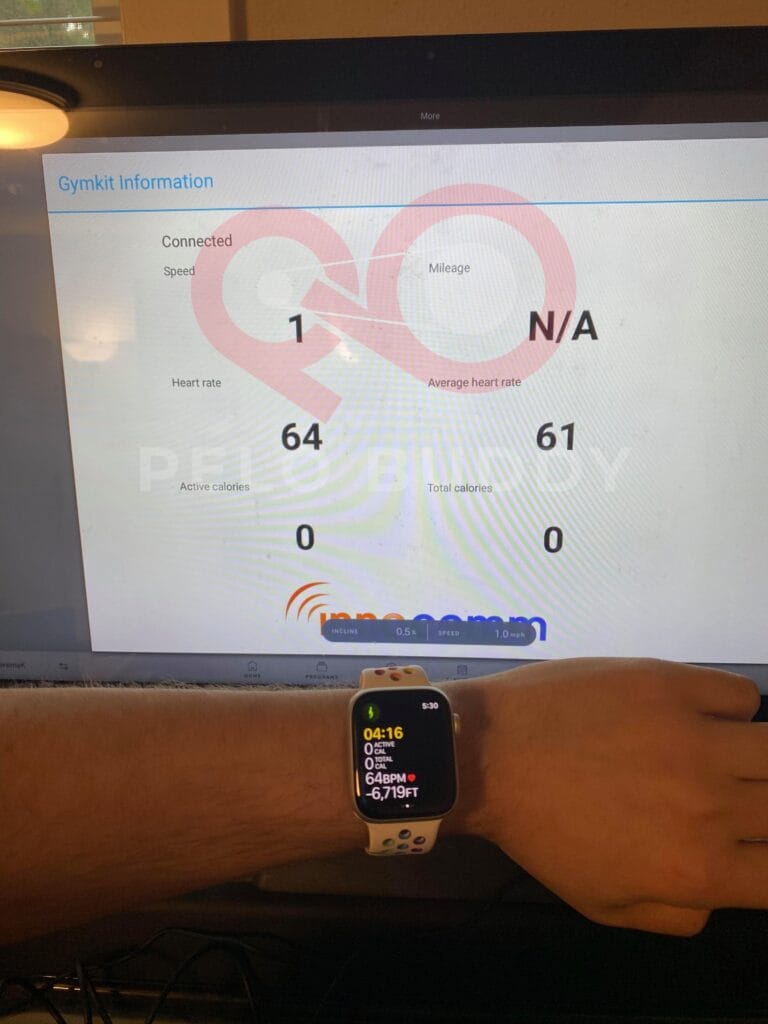
However, given the potential licensing issues mentioned above, it’s possible Peloton never adds GymKit support for their Treads – and at this point it has been like this for multiple years so seems very unlikely that GymKit support will be added. However, this isn’t really necessary anymore since you can easily use your Apple Watch as a heart rate monitor thanks to more recent updates from Peloton.
Difference in speakers & sound quality between the Peloton Tread & Peloton Tread+
The official specs have the Peloton Tread+ listed as a 20W sound bar, with 70Hz to 20KHz frequency response. The sound bar is located at the bottom of the screen on the Tread+
The Tread has the sound bar located at the top of the screen, and has a slightly smaller sound range it can produce, listed as 80Hz to 20KHz frequency response.
What does all of this mean in real life? Does the audio and sound on the Peloton Tread or Tread+ sound better? Expect a slightly more immersive sound experience on the Tread+ than the Tread, and slightly better bass range on the Tread+ as well.
Free Mode of the Peloton Tread+
As a reminder, free mode is a special mode where the motor is turned off. This means the belt will only move through whatever power you produce. Holding onto the cross/support bar of the Tread+, you then manually move the belt using your legs. The faster & harder you push on the belt, the faster it will move. This mode is sometimes called out for by coaches in portions of running classes.

Andy Speer once discussed the benefits of free mode in a post on Instagram, sharing:
In addition to just being fun, it has a multitude of technical uses which are incredibly beneficial to your overall training and running program. Here are a few:
• Power Development- start from a walk or stand and be at full sprint in seconds, just like running on a track.
• Hip Position- the cross bar allows you to be light on you feet with a torso angle that promotes setting your hips and rib cage in proper position. We practice this in Free Mode and carry it over to our sprints on the Tread.
• Drills such as hamstring paws and skater pushes pushes allow practicing single leg dynamics, again with focus on hip position and core tension.
If you want to be able to follow along with Free Mode in classes where they call out for it, then you’ll want to get the Tread+. Free Mode requires a physical button to disengage the motor from the running surface – and the Tread does not have this button.
If you are considering the Tread – does free mode really matter? Will it going forward? Considering Peloton is marketing the Tread as the device for most people (and the only one currently available in international markets), it’s safe to assume that Peloton won’t want to exclude those members with the Tread who don’t have access to the feature (or those using Peloton Digital with third party treadmills). Expect instructors to either use it less and less over time, or to call out an alternative for what to do instead of free mode.
Difference in maximum speed & incline between the Peloton Tread & Peloton Tread+
The Peloton Tread & Tread+ both have the the same speed range and maximum speed. Both treadmills can go from 0 mph – 12.5mph (or 0-20 kph). Both treadmills also have the same knobs to increase & decrease your settings, along with a jump button in the middle you can press to increase by 1.0
The Tread+ is able to elevate to a slightly higher degree of incline than the Tread. The Tread+ incline can go from 0 – 15 degrees of incline for hillwork. The Tread can go from 0 – 12 grade of incline. Unfortunately, neither are able to do any sort of negative incline.
It is vary rare for a coach to call out an incline in the 12 – 15 degree range, so in practice when taking Peloton classes, the difference in maximum degree of incline grade will not be noticeable.
Difference in size, weight, and dimensions between the Peloton Tread & Peloton Tread+
The Peloton Tread+ is a noticeably larger and heavier treadmill than the Tread.
The Tread+ weighs 430 pounds, and measures 72.5″ L x 36.5″ W x 72″ H.
The Tread only weighs 290 pounds (140 pounds less), and measures 68″ L x 33″ W x 62″ H.
As we previously covered, this also means the Tread+ running surface is larger, measuring 67″ long x 20″ wide compared to the 59″ long x 20″ wide.
Both the Tread & Tread+ have the same restrictions listed in the user manual for user age, height, and weight. It is recommended users be 16 years or older, with height suggestions of 4’11 – 6’4, and weight suggestions of 105 – 300lb.
Difference in Room Size / Location recommendations & Ceiling Height requirements for the Peloton Tread & Peloton Tread+
With the slightly different design & sizes of the two Treadmills, some of the requirements for the amount of space you need around the Tread & Tread+ are slightly different.
The main concern people have is usually around how tall your ceilings need to be to have the Peloton Tread or Tread+. The Tread+ user manual says that your ceilings should be 24″ taller than the tallest user who will be on the Tread+. The Tread guidelines state that the ceilings should be 20″ taller than the tallest user. This difference in recommended heights is likely accounted to the difference in incline – the Tread+ incline can rise to 15 degrees, raising the deck 18″, while the Tread raises to 12 degrees of incline bringing the deck up 15″.
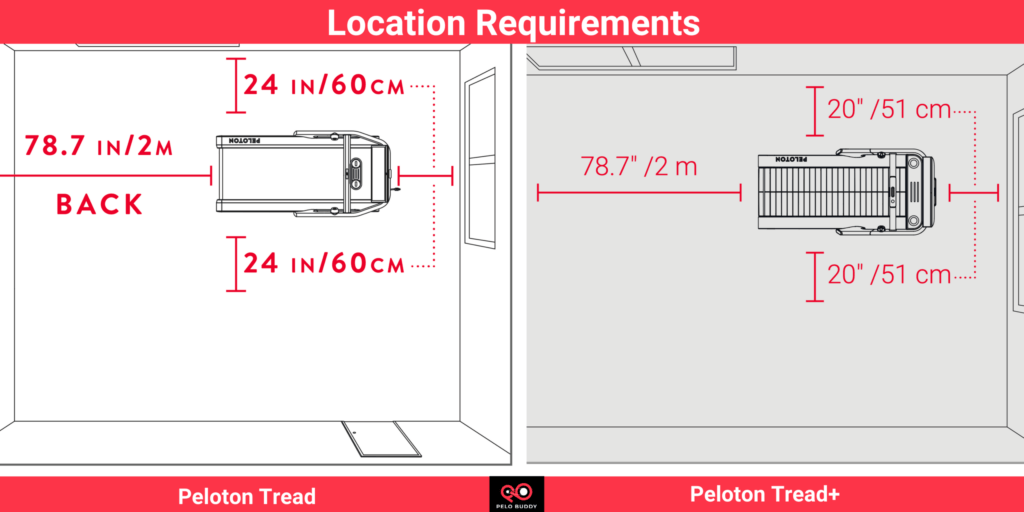
Interestingly, while the Tread+ needs more ceiling height, it requires less space to the sides than the Tread. The Tread+ manual recommends 20″ open space on each side of the treadmill. The new Tread recommends 24″ of free space on both sides.
Both the Tread & Tread+ recommend there to be 78.7″ (or 2 meters) of open space behind the Treadmill. This is so in case someone trips and falls there is a safe amount of space behind them so they don’t get thrown into a wall.
Both treadmills also require them to be located within 5 feet of a power outlet, as it is not recommended to be used with an extension cord.
Difference in Maintenance requirements for the Peloton Tread & Peloton Tread+
If maintenance & upkeep of your Peloton treadmill is a concern – the manuals suggest that there is slightly more maintenance required for the Peloton Tread than the Tread+.
For both devices, there are suggested routine weekly and monthly minor things to check (identical for both Tread & Tread+) that most users likely ignore and never do. These include checking for damage, testing the safety key is working, checking the power cord for damage, etc. These steps are fully detailed in the manual for each treadmill.
The only difference in the monthly suggested maintenance is that you need to ensure the belt is centered on the Tread (which is not necessary on the Tread+). The manual shows how to look for that, shown below. If it is off center, they also provide steps for how to center or tension it.
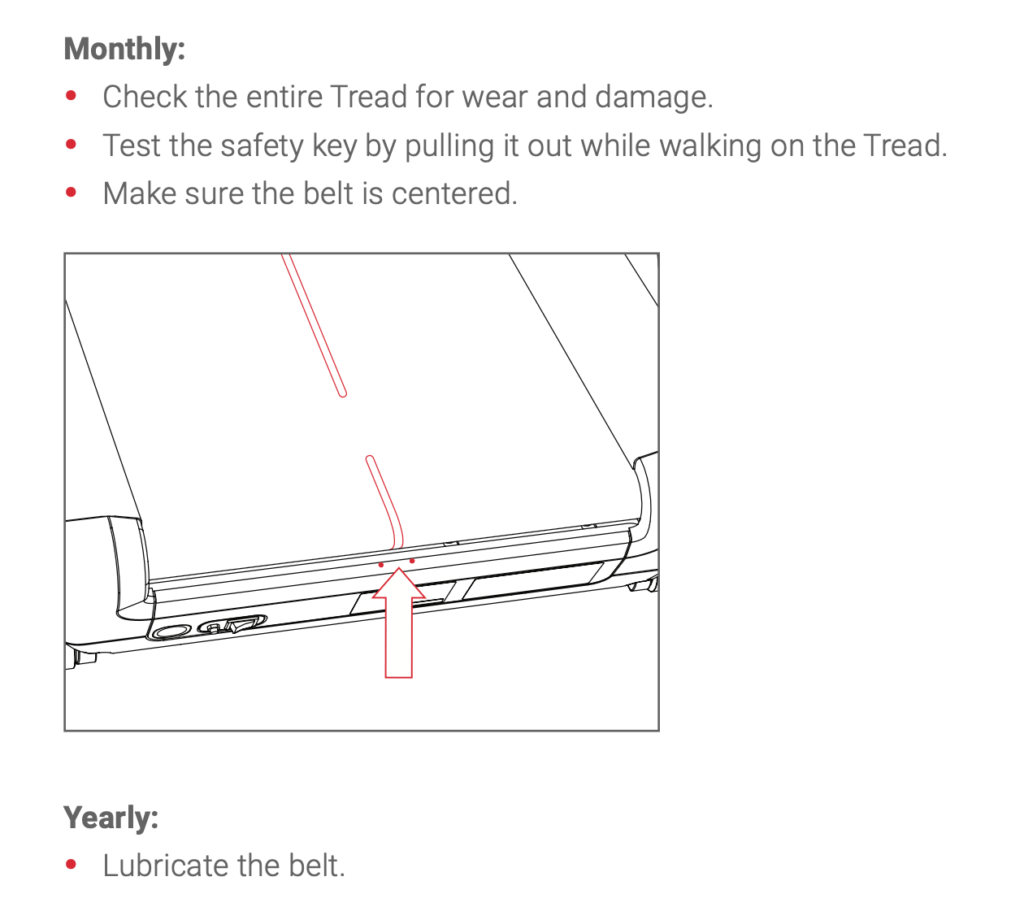
The Tread has one extra piece of maintenance required, which is suggested to be done annually. (When the Tread was originally announced this was recommended as being necessary every 6 months, but now it is an annual suggestion). This is to lubricate the belt. Lubricating the belt is only required for the Tread, not the Tread+. You can see what is involved with that in this image from the Peloton Tread manual.
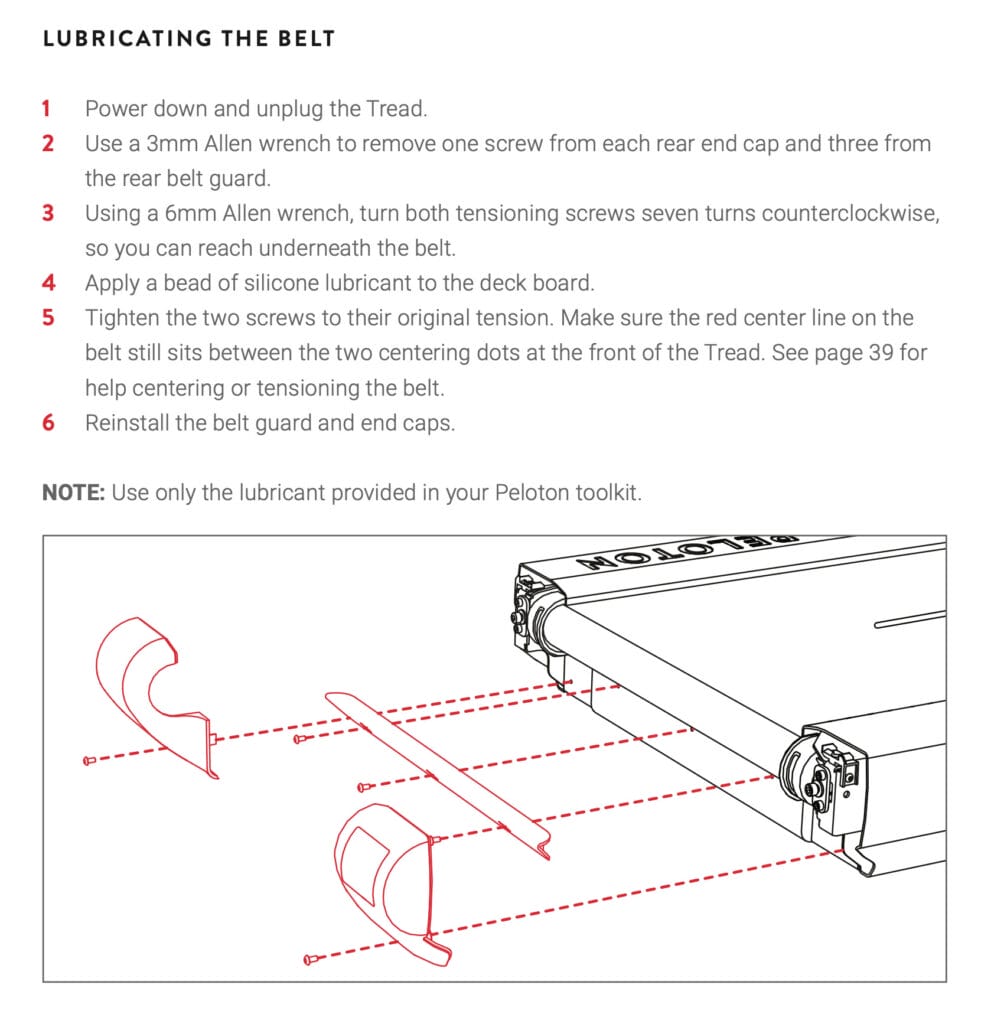
Peloton has a dedicated support page with more detailed instructions, and demo videos of the maintenance, here.
Difference in Warranties for the Peloton Tread & Peloton Tread+
There are slight differences in warranties for the two peloton Treadmills.
The Tread+ provides a 5-year warranty on the frame, drive motor, and running belt. The tablet, all other components, and labor, all have a warranty of only 12 months.
For the Tread, only the frame has a 5-year warranty. The drive motor & running belt have a 3 year warranty (as opposed to the 5-year warranty for those on the Tread+). Like the Tread+, the Tread gives a 12 month warranty on the tablet, components, and labor.
Both the Tread and Tread+ have extended warranties available (at an addition cost). We can’t stress enough how much we recommend getting the extended warranty. There are so many reports, with the Tread+ in particular, of people having issues with their frames & bases. Given how new the Tread is, there aren’t as many data points yet for what issues people have.
The Tread+ originally only had a 1-year warranty on most of the parts (including the frame, motor, and belt). However, there were so many issues & complaints that Peloton was forced to extend those standard warranties to 5 years (though labor is only covered for 1 year without the extended warranty).
There is always the chance Peloton could extend the standard warranty times for the Tread as well, but we would not assume that will happen.
Safety Feature Considerations of the Tread & Tread+
With both Treadmills having been officially recalled and not available for several months due to safety concerns, this is now a common question and concern.
From the beginning, both the Tread & Tread+ have had a safety key. This key, which you are supposed to attach to a piece of your clothing, will immediately stop the treadmill if it becomes detached. The Treadmill also will not start without it attached, and it is recommended to remove the safety key and place it somewhere safe out of the reach of kids when not in active use.
Peloton has also added a secondary safety feature called “Tread Lock” through a mandatory software update. This was added to both the Tread & Tread+. The feature requires a passcode to be entered on the Treadmill for it to be turned on. It will also lock the treadmill after 45 seconds of inactivity.
For the Peloton Tread, the safety issue that prompted the recall was reports of the screen becoming detached and falling off. Peloton made updates to the tablet so that the neck (or arm) is now mounted permanently to the screen. Peloton technicians have been making service calls to replace the screens of anyone who bought a Tread before the recall, and all new Treads being sold have this updated design as well.
The Peloton Tread+ was recalled for a very different reason. The Tread+ had multiple reports of objects, pets, and children being sucked under the back of the treadmill and being crushed or killed. This issue has yet to be resolved at time of publishing – and has opened Peloton up to multiple lawsuits and government investigations over their handling of the issue.
Although the Tread Lock safety update has been pushed out for the Tread+, additional changes will be needed as well. Peloton is reportedly still actively working with the CPSC to try to redesign or create a physical barrier for the Tread+ that would prevent, or make it much more difficult, for anything to be sucked under the back of the Tread. We will update this section once Peloton announces what design changes they are making to address this.
One other safety concern worth mentioning relates to the possibility of the Tread belt slipping. We covered this briefly earlier, but it’s worth mentioning again. We’ve seen some reports of the Tread belt slipping, which can lead to people tripping or falling. This does not appear to be a widespread issue, but we do recommend trying out the Tread in person before buying to see if you notice this issue, which appears to happen more often to heavier runners, or people running at higher speeds. This is not a unique issue with the Peloton treadmill, and can happen with any treadmill with a belt (which is most treadmills out there).
Misc other differences between Peloton Tread & Peloton Tread+
Both the Tread & the Tread+ have the same electrical requirements – namely, they want a 15A dedicated circuit, that does not have a GFCI outlet. And neither recommend the usage of an extension cord.
Both the Tread & Tread+ have 2 water bottle holders. In addition, the Peloton Tread+ has a small shelf that can be used to set your keys, phone, or other small objects on. The Tread does not have this shelf, and only has the water bottle holders (it’s just an empty area between the cup holders and the screen).
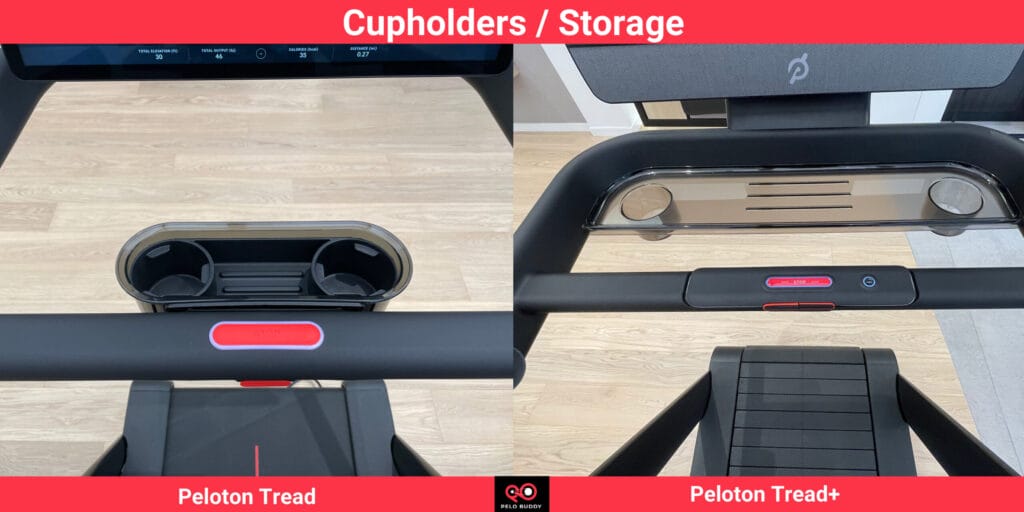
If you would like to use a laptop while walking or running on your treadmill, there are third party accessories to do this. One is made by Top Form Design, whose “Steptray” product is designed to support a laptop for the Peloton Tread+. You can see details here (affiliate link), and save 10% off with code “PeloBuddy”. At time of publishing they do not have a model that works for the newer Peloton Tread.
Your monthly subscription fee is the same whether or not you get the Peloton Tread or Tread+ – $39.99 USD, as both require the “All-Access Membership”. You get access to classes through the app as well with either. If you already have a Bike or Bike+, your subscription cost will not change – you are allowed to have one bike product, and one tread product both on the same subscription.
If you ever decide to cancel your subscription later, both Treadmills should still have access to a “Just Run” mode, so you can use it like a standard treadmill without the Peloton classes.
Recall History on both the Peloton Tread & Tread+
In May 2021, both versions of Peloton’s treadmills were recalled for safety reasons. The Tread was recalled due to the risk of the video screen falling off. This was fixed relatively quick, and sales of the Peloton Tread began again on August 30, 2021.
The Tread+ was recalled due to the risk of children, pets, or objects being sucked underneath the treadmill (which resulted in the death of a child). The CPSC has approved a fix for the Tread, so it is now available for sale again. In May of 2023, the CPSC approved a rear guard to fix the Tread+. New sales of the Tread+ began again in December 2023.
Summary – Should you purchase the Peloton Tread or Peloton Tread+
At the end of the day, we can’t give you a one-size fits all answer to if you should buy the Peloton Tread or Peloton Tread+. Hopefully the details and comparisons above give you enough information to help you decide. With that said, here is our general guidance:
If price and space is not a concern – get the Peloton Tread+. The experience of the slats over the traditional belt is a great upgrade, and you also get the 32″ screen (maybe wait until the 2nd generation tablet comes out at this point). The slats also mean there isn’t a risk of the belt slipping.
If you only have the space for the Peloton Tread (or live outside the US), or are wondering if it’s worth the cost, that’s a trickier question. There are tons of 3rd party treadmills out there in the $2,500 range and under, which is what Peloton is competing against for the Tread – all of which can be used with Peloton Digital on the app. The question then is if the integration with the leaderboard, and metrics, is worth buying into the Peloton ecosystem for? And that is an answer only you can provide. For many people, they might not care about the leaderboard or having metrics saved with their runs (for example, maybe they already have a Garmin watch they use). Others love the leaderboard, so it’s worth the premium to be able to chase others and have that competition, or to be able to throw out high fives during a run. If you want to experience Peloton’s scenic runs, you’ll need to buy a Tread or Tread+, as those are no longer available for Digital users.
If there’s anything we missed you think we should cover, let us know in the comments and we can add a new section.
You can buy the Peloton Tread here from Peloton.
You can buy the Peloton Tread+ from Peloton here.
Support the site! Enjoy the news & guides we provide? Help us keep bringing you the news. Pelo Buddy is completely free, but you can help support the site with a one-time or monthly donation that will go to our writers, editors, and more. Find out more details here.
Get Our Newsletter Want to be sure to never miss any Peloton news? Sign up for our newsletter and get all the latest Peloton updates & Peloton rumors sent directly to your inbox.




Can the deck be rotated and flipped on the Peloton tread? Is the deck impregnated with wax?
have there been any rumors about the return of the tread+?
Now with Lululemon mirror and peloton merging, I’d be interested in hearing any insights about a treadmill with mirror integration. Now that would be dope.
Can you comment on how the quality of the new tread+ slats compare to the woodways or technogym run? Like are they indistinguishable? I am specifically curious if they are comparable and therefore a great option instead of spending much more for those premium slat treadmills. Or, if peloton’s slats are more comparable to the SoleST90 slats. Thanks!
The Tread + remains the cheapest slat treadmill in market (notwithstanding the Sole ST 90). However, once you add Sole’s delivery and installation, the price is a few hundred dollars more. Obviously, it is still significant, but given the issues with Sole’s service, I will still with the Tread +. I only intend to use the manual mode!