This afternoon, Peloton quietly rolled out a long-requested feature: full Apple Watch support across all Peloton Devices.
This means you can now use your Apple Watch as a heart rate monitor for the any Peloton device: including the original Peloton Bike, the Peloton Tread, the Peloton Tread+, as well as the Peloton Bike+ – plus the Peloton iOS app. The Apple Watch will now work as a heart rate monitor for all class types.
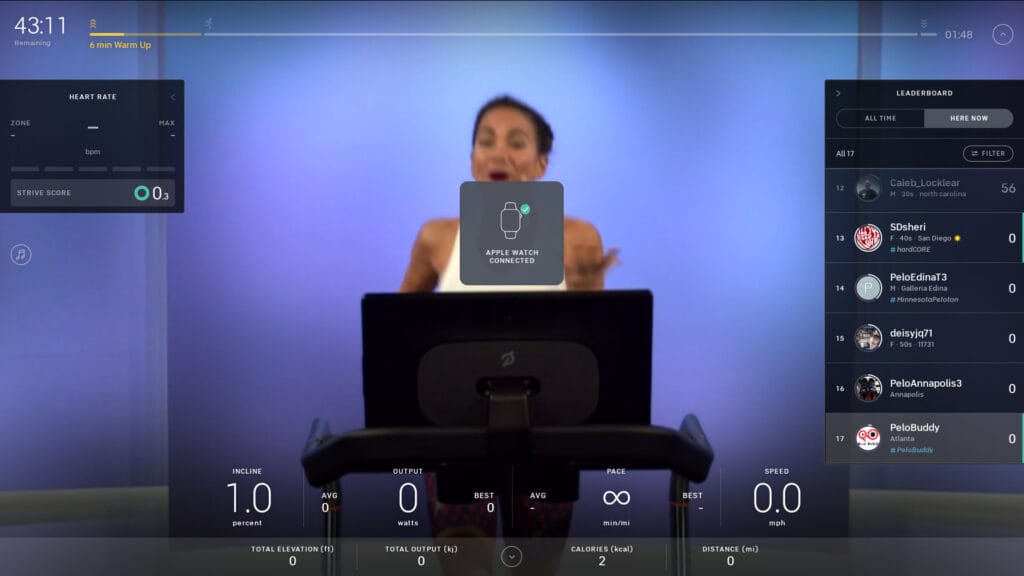
In addition, this update means you can now use the Apple Watch as a heart rate band for any class type on the Peloton Bike+. The Bike+ has supported the Apple Watch up until now only for cycling classes, through a technology called GymKit. However, Apple’s licensing agreement meant that it was only allowed to be turned on for cycling classes (in fact, Peloton originally supported the Apple Watch for Bike Bootcamp classes but had to remove it). Today’s update means you can now use your Apple Watch for any class type on the Peloton Bike+ (plus all the other hardware devices) – including strength, yoga, bike bootcamps, and more.

We have had a chance to to try this new feature out, and it seemed to work relatively well. If you currently have an existing heart rate monitor you are happy with, there’s no need to go upgrade to an Apple Watch. This feature is simply a convenience and extra add-on for those who might already have an Apple Watch, but who don’t have another heart rate band or monitor (or who simply want to use the device they are already wearing).
How to set up the Apple Watch as a heart rate monitor with a Peloton Bike or Tread
There is a little bit of initial set up work you have to do prior to your first workout.
In the Peloton app on your phone, you’ll have to browse to More -> Apple Watch -> Setup. The app will then present you with a few screens, like the one seen below.
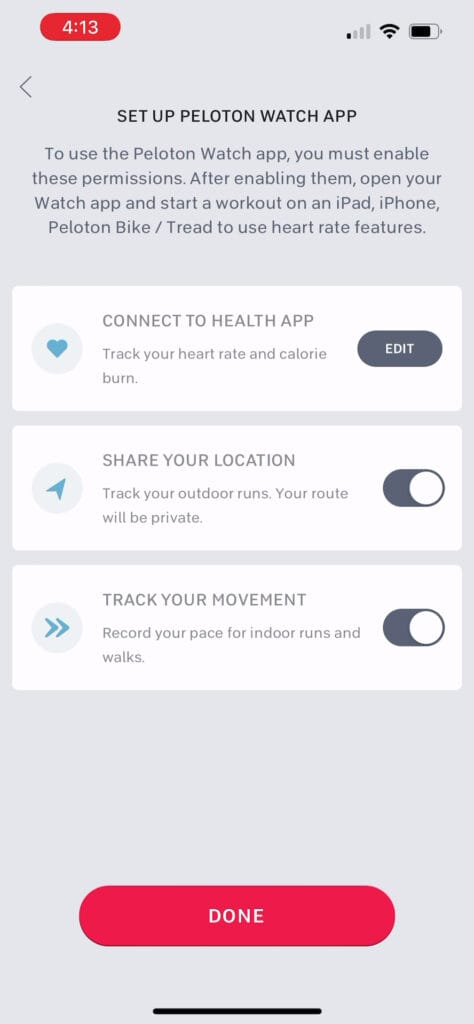
You will need to tap on each of the 3 sections shown on that screen and follow the prompts provided.
Once you have configured all the settings there, that should be the last time you need to use your phone prior to taking a class on your Peloton Bike or Tread (at least for heart rate purposes).
Peloton’s announcement post today says that when you start a class on your Peloton device, you can expect to get a push notification on your watch like the one seen below prompting you to start the workout.

However, in our testing, we only saw that prompt about half the time. Instead, we had to open the Peloton app on our watch – where it sits on a screen like the one below telling you to start a class on your Bike or Tread.

Then, when you actually open a class on the Bike or Tread, you might see a follow-up notification on your watch like the one below.
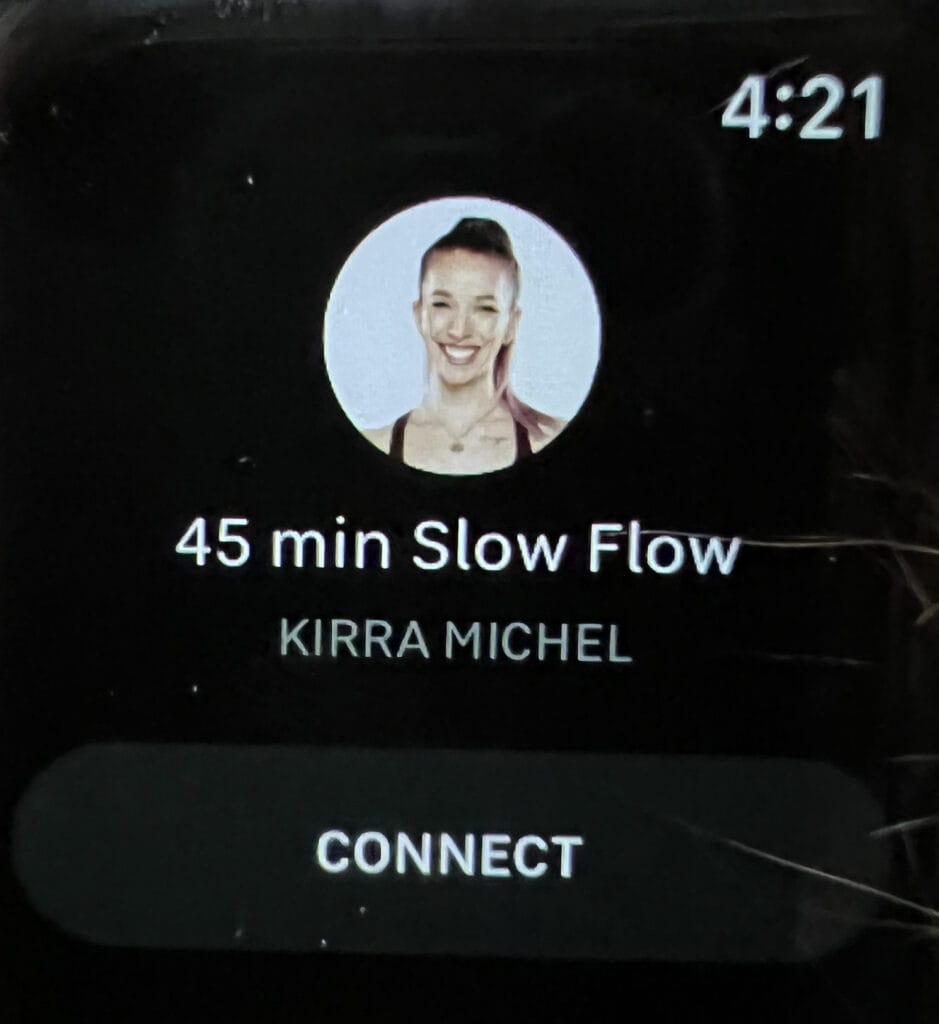
Click the “Connect” button your watch, and a few seconds later your heart rate will start showing in the class. You’ll first get a message on the Bike or Tread showing that the Apple Watch is connected (like below).
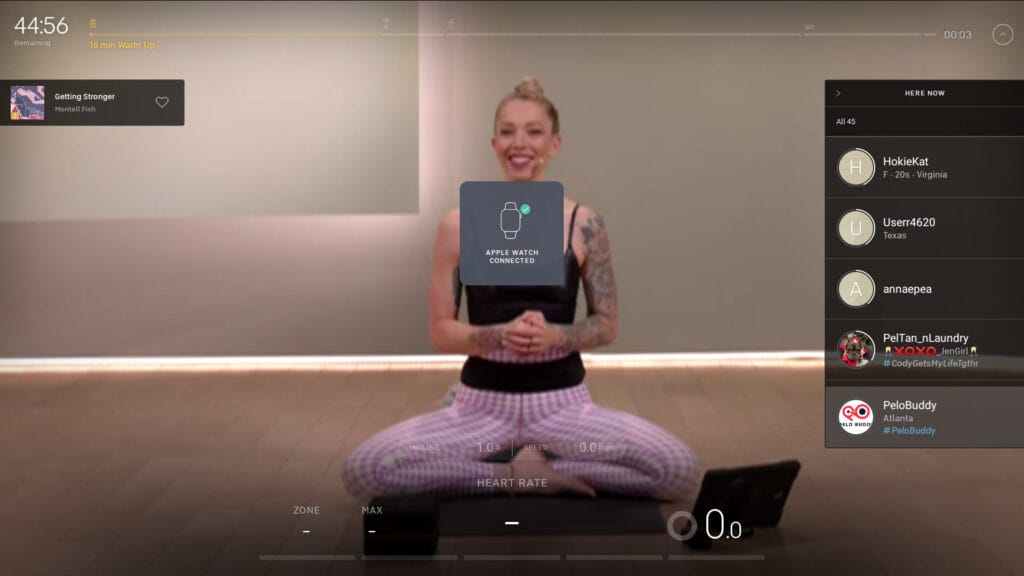
Then, after several more seconds, you should start seeing your heart rate shown on the Bike or Tread screen. In our testing, a few times the heart rate didn’t immediately show – as the watch wasn’t able to detect the heart rate. We adjusted our watch band a little bit, and then the heart rate was picked up and broadcast.

Once the Apple Watch is connected and paired with your Peloton Bike or Tread, it works like any other heart rate monitor out there – whether it be the Peloton Heart Rate Band, or third party heart rate monitors like the Scosche Rhythm+ and more. All of them have the same display on the Bike/Tread screen, showing your current heart rate, heart rate zones, and Strive Score.
Note that in strength and yoga classes, you’ll see your heart rate at the bottom of the screen (as shown in screenshots above). When taking a running or cycling class, it will be on the left-hand side of your screen (as seen below).
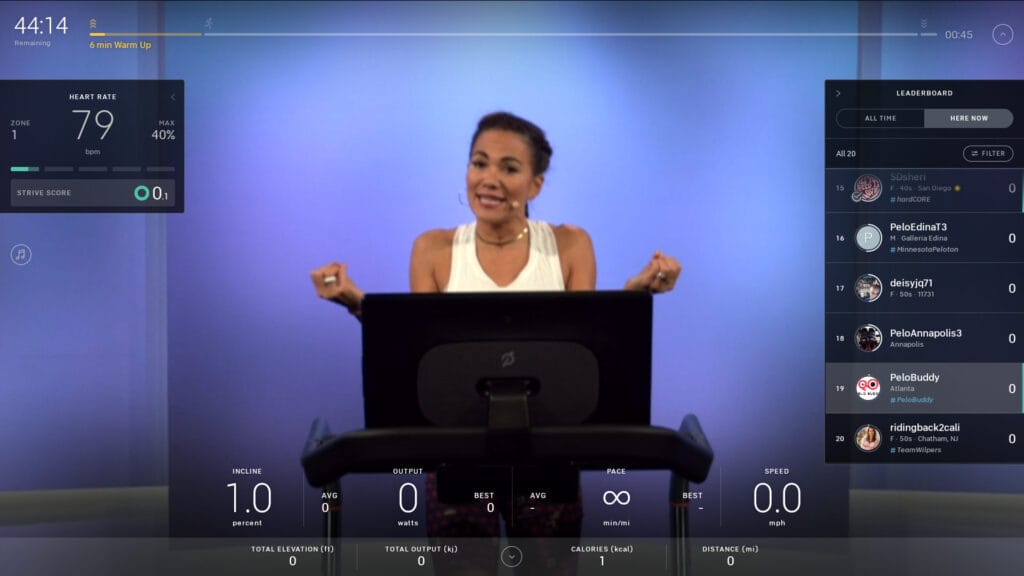
One thing to note for Bike+ users – if you’re used to connecting with GymKit (and just tapping your watch to the Bike screen) for cycling classes, you still have that option. However, you can connect with this new way as well for bike classes – the choice is yours. But, for any class besides cycling, you’ll need to use this new connection method.
Another question we’ve seen is if this means you can use the Apple Watch as a heart rate monitor inside the new Peloton Lanebreak video game. Unfortunately, at time of publishing, you can not.
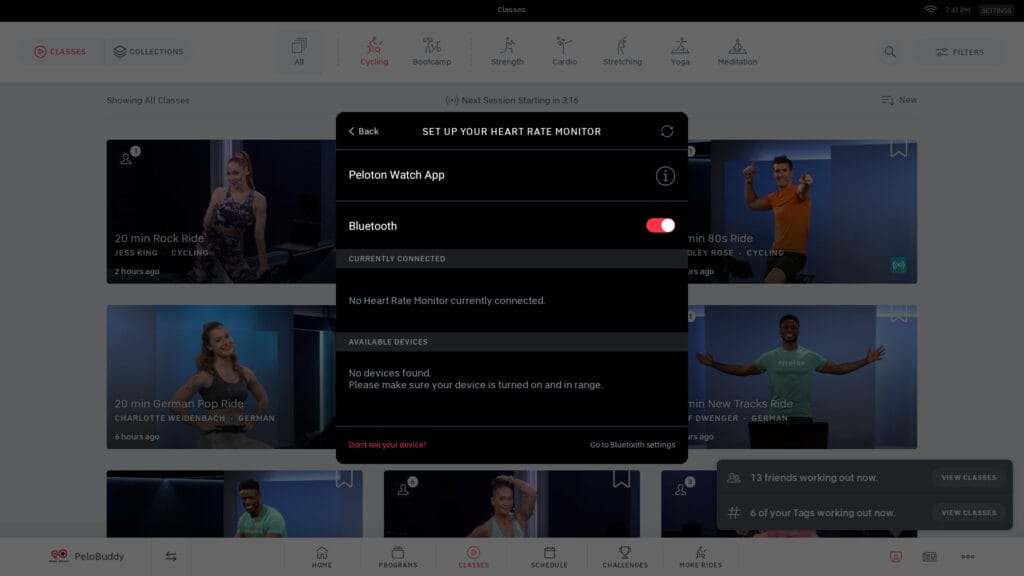
Peloton Lanebreak functions as it’s own complete mini-app on the Peloton Bike. When you are in the regular class area, or a regular class, and go to Settings -> Heart Rate, there is an info box that you can click to tell you about the Apple Watch integration.
However, when you are in the Peloton Lanebreak mode, that info box does not appear.
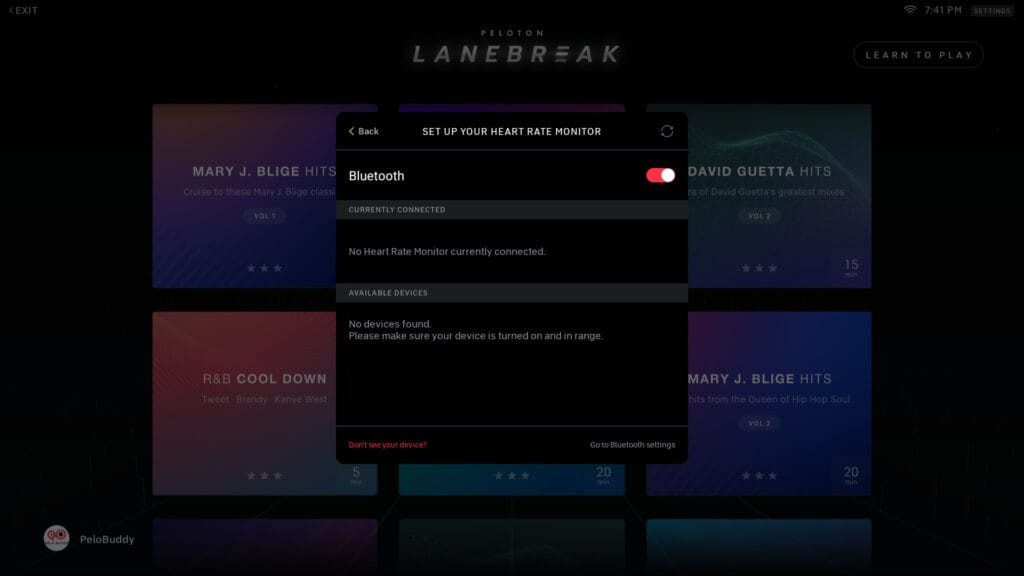
If you happen to try to connect the watch while in Lanebreak, your watch will simply remain on the “Please start a class on your Peloton Device” screen – even once you’ve started a Lanebreak game.
Peloton has also started selling Peloton branded watch straps for the Apple Watch as part of this new release.
Finally, most of the focus of this new feature is on how the Apple Watch can now pair with Peloton hardware. However, this update also now supports you being able to use your Apple Watch as a heart rate monitor with the Peloton app on the iPhone & iPad (no word yet on Apple TV support).
Peloton’s official description of this new feature is as follows:
The app will send a notification to your watch the moment you start any class on your Bike, Bike+, Tread or App. Just tap that notification to begin monitoring. It’s that easy.
If you don’t want to wait for the notification, you can also open the Peloton App on your Apple Watch right when you start a class and tap to connect to tracking.
Heart rate monitoring will continue for the duration of your class. Peloton will use your heart rate to calculate your Strive Score—a personal, noncompetitive metric that measures how much time you spend in each heart rate zone to track how hard you’re working out.
You can see more details in Peloton’s blog post here.
If you have questions or issues, Peloton has a support page here.
Support the site! Enjoy the news & guides we provide? Help us keep bringing you the news. Pelo Buddy is completely free, but you can help support the site with a one-time or monthly donation that will go to our writers, editors, and more. Find out more details here.
Get Our Newsletter Want to be sure to never miss any Peloton news? Sign up for our newsletter and get all the latest Peloton updates & Peloton rumors sent directly to your inbox.


Will this update also automatically track the workout in the health app on the iPhone or will you still need to “start” an indoor cycling workout from your watch in addition? Anyone know?
I do peloton boxing via the app using Apple TV can the Apple Watch connect to peloton app via Apple TV ?
After over 2 years of waiting for this I was really excited about it! I followed all of the steps here and on the Peloton blog and -it doesn’t work. Could be user error, I guess, but not sure how much more I can do or what I may have missed. Back to HeartCast (which is also really buggy but at least I can get it to work).
Will tethering the Apple Watch to the peloton provide distance or speed from the watch to the peloton app. I have a Peloton bike and membership. When I go on a non peloton treadmill can Apple Watch send speed/distance info to the peloton app. Please advise.
Thanks for your description of the new feature. I did all the setting and permission as described above but when I tried to use the iWatch as a heart monitor, it only worked with cycling classes but for all other class types, I kept getting a message on the Bike+ screen that lWatch heart monitor is not supported. I had to restart the Peloton app on both the iPhone and iWatch then the feature started to work great!
I’m wondering the same. Article says no word yet. I guess you can start the workout on your peloton and cast it to the TV.
Thanks for this! I’ve been using the Apple Watch Peloton app for years paired with Outdoor workouts for when I run outside. Now all of the normal metrics have disappeared (eg. Time) and it ONLY shows my heart rate on the app. I’ve deleted and reinstalled everything. Has this update to the watch app deleted all of the other metric functionality it used to have?