Peloton is rolling out a software update that enables the Peloton app to pair with and display statistics from third party rowers (non-Peloton rowers). The applicable support page – which previously only included the Tread – has been updated to include rowing devices. The updated description reads:
We’re excited to announce that Peloton App+ and All-Access Membership Members can pair the Peloton App to any third-party treadmill or rower with Bluetooth® FTMS support and view their metrics from the treadmill/rower on their app when taking any Peloton running, walking, or Tread Bootcamp class or any Peloton rowing or Row Bootcamp class.

When connecting the Peloton app to a third-party rower, members will be able to see the following metrics displayed in real time during their workout: stroke rate and pace. Members will also have access to a summary at the end that will show total output, distance, strokes, calories, average stroke output, average stroke rate, and average pace.

Note that the third-party rower must have Bluetooth® FTMS (Fitness Machine Service) support in order to be able to pair with the Peloton app. Simply because a rower has the ability to pair with Bluetooth headphones does not necessarily mean that it has FTMS protocol.
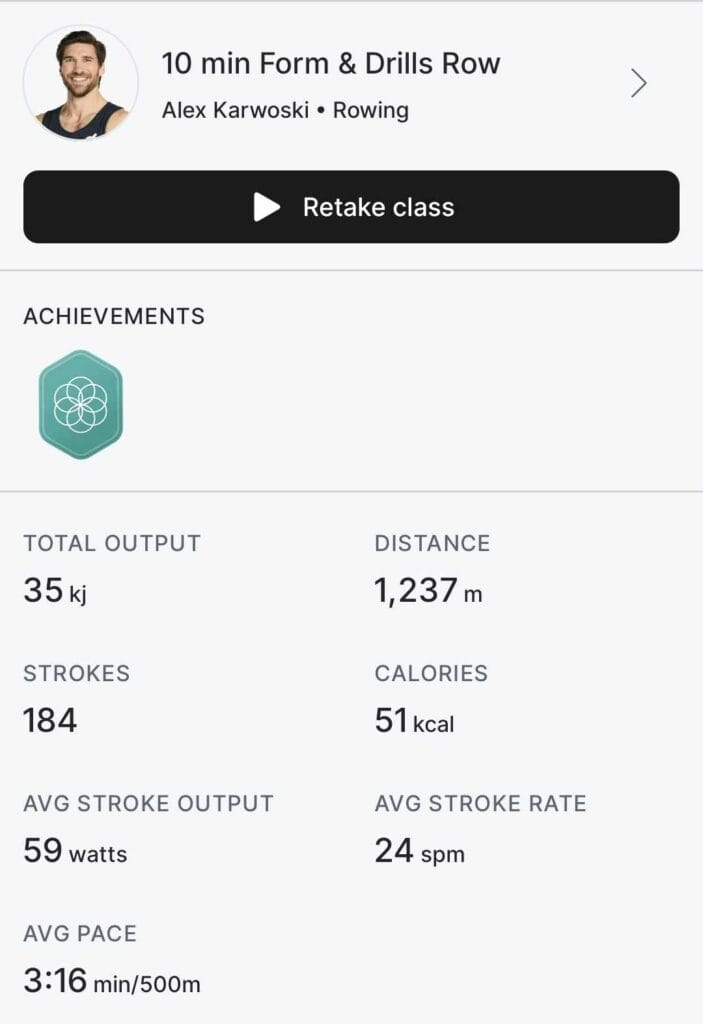
We have confirmed reports that you can now pair a Concept 2 rower to the Peloton app using this new feature. However, this will only be for certain models of the Concept 2 rower. Not every version is going to have Bluetooth, and some may have Bluetooth but not Bluetooth FTMS – which means some older versions of the Concept 2 might not connect to the Peloton app with this new feature.
So far, a Concept 2 PM5 rower was confirmed to have connected with the Peloton app.
Many other rowers likely have Bluetooth FTMS support as well – Concept 2 is just one of the most popular and most requested. If you try a rower out and find it has Bluetooth FTMS support and pair it with your Peloton app, please let us know in the comments.
Note that this feature is only available to the App+ tier – Peloton’s most premium digital-only subscription offering. In addition, because All-Access members automatically have the App+ tier, they will also have the ability to pair their app with a third-party rower. The functionality will not be accessible for App Free or App One members.
Members are instructed to follow the below instructions when pairing their Peloton app with a non-Peloton treadmill:
- Open the Peloton App and begin a Rowing class.
- Select the “Connect a Bluetooth® Device” option, which will open a list of nearby devices.
- Select the rower from the device list. A green checkmark will appear on the screen when the connection is made.
- If you lose Bluetooth® connection during a class, the stats will switch to target ranges while the equipment and app attempt to reconnect. When they find the connection again, the app will display your ongoing treadmill stats.
In case you missed it, Peloton added third party treadmill pairing this past December. This feature is similar to the way that members have long been able to pair cadence sensors to the app for third-party bikes.
You can view the support page for pairing the Peloton app with third party hardware Treads and Rowers via the Peloton website.
Special thanks to #Pug_Mamma for sharing the images used throughout this article.
Will you be looking to pair your Peloton app with a third party rower?
Support the site! Enjoy the news & guides we provide? Help us keep bringing you the news. Pelo Buddy is completely free, but you can help support the site with a one-time or monthly donation that will go to our writers, editors, and more. Find out more details here.
Get Our Newsletter Want to be sure to never miss any Peloton news? Sign up for our newsletter and get all the latest Peloton updates & Peloton rumors sent directly to your inbox.


This is great, but I wish that the Peloton Guide supported the FTMS Connection of equipment to it. I reached out to Peloton trying to connect my treadmill to the guide and they said the guide is not supported in that manner My response is neither was the connection of 3rd party equipment to the apps until they updated the software to make it happen. I will test this out with my Concept2, but will have to use a tablet instead of the guide. I hope there is a way to connect to Peloton and still sync my Concept2 workout to the Concept2 Logbook. A lot of Concept 2 users are very loyal at uploading their workouts to the logbook to compete in different Concept 2 challenges or just to track workout history/improvements and the inability to do that may cause an issue with some users.
This is a fantastic feature that makes rowing on a Concept2 rower that much better. Hopefully an update is in the works for the Peloton Guide as well. It’s a bit of a bummer that I need to use my iPad and the Guide does not support this connectivity at this time. Hopefully Peloton adds it soon.
I contacted Concept2 regarding which PM5 head units support FTMS, and thus, Pelotón. Their reply was that you need firmware version > 150 which corresponds to hardware version 2 or higher (https://www.concept2.com/service/monitors/pm5/firmware).
I had the oldest hardware version and could only upgrade to firmware version 37 and couldn’t use the Pelotón app. I ordered the latest PM5 head unit from them ($160 at the time of this writing) so I can pair my rower.
The BODYCRAFT VR500 rower has the FTMS Bluetooth! This is great!
I’m going to test this with one of the Concept2 rowers at my gym later this morning. Thanks for the tip!
Anyone try to connect Hydrow rower?
I use an iPad with my C2. I open the C2 Erg app and connect to my rower, then open Peloton and run my workout. The erg app still saves to the logbook
Not working for my pm5. Says no device found. Maybe I need to update firmware. My erg is from 2020
Works with Merach Q1S-E rower (the pro electromagnetic version).