Peloton is rolling out a software update that enables the Peloton app to pair with and display statistics from third-party treadmills (non-Peloton treadmills).
Update – As of December 16th, the feature is rolling out for more people. Please let us know in the comments the make/model of any treadmills you’ve tried it with, and whether it works or not.
The update about the feature says:
We’re excited to announce that Peloton App+ Members can pair the Peloton App to any third-party treadmill with Bluetooth® FTMS support and view their metrics from the treadmill on their app when taking any Peloton running, walking, or Tread Bootcamp class.
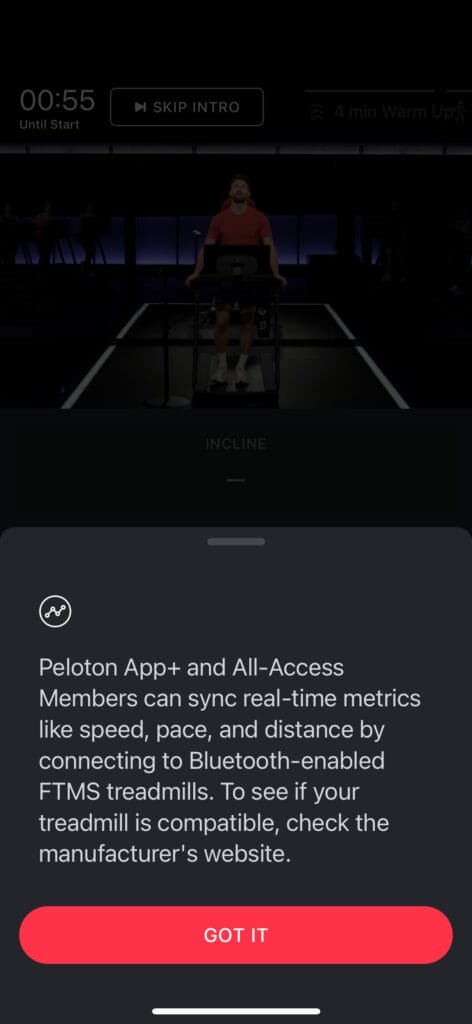
As with most new feature rollouts these days, this is expected to be a slow rollout so all members will not immediately have access to this new feature – instead rolling out in batches to different members over a period of days/weeks.
When pairing the Peloton app to a third-party treadmill, members will be able to see the following metrics displayed in real time during their workout: incline, speed, pace, and distance.
As mentioned in the announcement, this should be available for running, walking, or tread bootcamp type classes. It will not be available for outdoor audio classes.
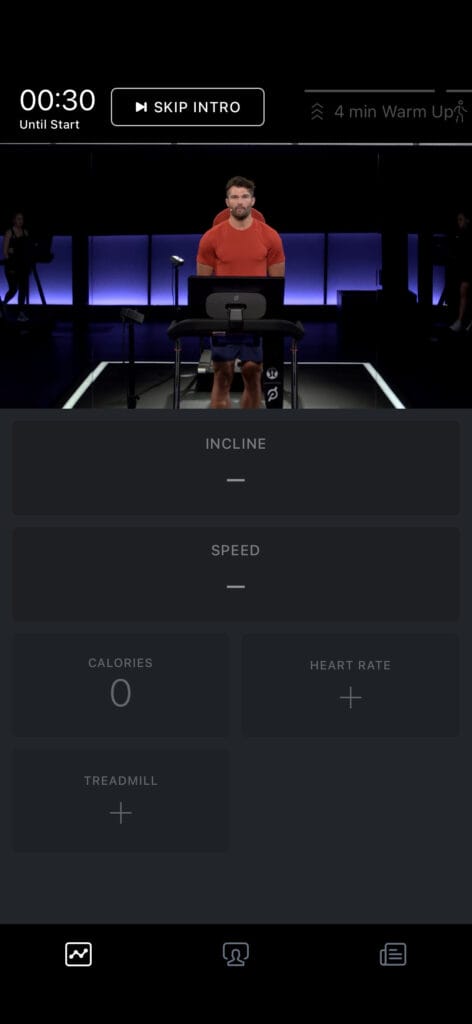
In addition, members will have access to a summary at the end that will show distance, elevation gain, calories burned, pace, speed, and incline. With that data, a completed workout using a third party treadmill with FTMS support in the app should look fairly identical to a completed workout using a Peloton Tread or Tread+.
The third-party treadmill must have Bluetooth® FTMS (Fitness Machine Service) support in order to be able to pair with the Peloton app. Simply because a treadmill has the ability to pair with bluetooth headphones does not necessarily mean that it has FTMS protocol.
Note that this feature is only available to the App+ tier – Peloton’s most premium digital-only subscription offering. In addition, because All-Access members automatically have the App+ tier, they will also have the ability to pair their app with a third-party treadmill. The functionality will not be accessible for App Free or App One members.
Members can sync & pair their Peloton app with a non-Peloton treadmill using Bluetooth FTMS as follows:
- Start a Tread class on your App
- Use the “Connect a Bluetooth” option (similar to how you might do headphoens)
- Select a FTMS enabled treadmill from the list. It will show a green checkbox once connected
This new feature is similar to the way that members can pair cadence sensors to the app for third-party bikes. Now that this feature is added, could App+ & All-Access members get the ability to sync with third party power meters for the bike next?
Will this new functionality be useful to you?
Support the site! Enjoy the news & guides we provide? Help us keep bringing you the news. Pelo Buddy is completely free, but you can help support the site with a one-time or monthly donation that will go to our writers, editors, and more. Find out more details here.
Get Our Newsletter Want to be sure to never miss any Peloton news? Sign up for our newsletter and get all the latest Peloton updates & Peloton rumors sent directly to your inbox.

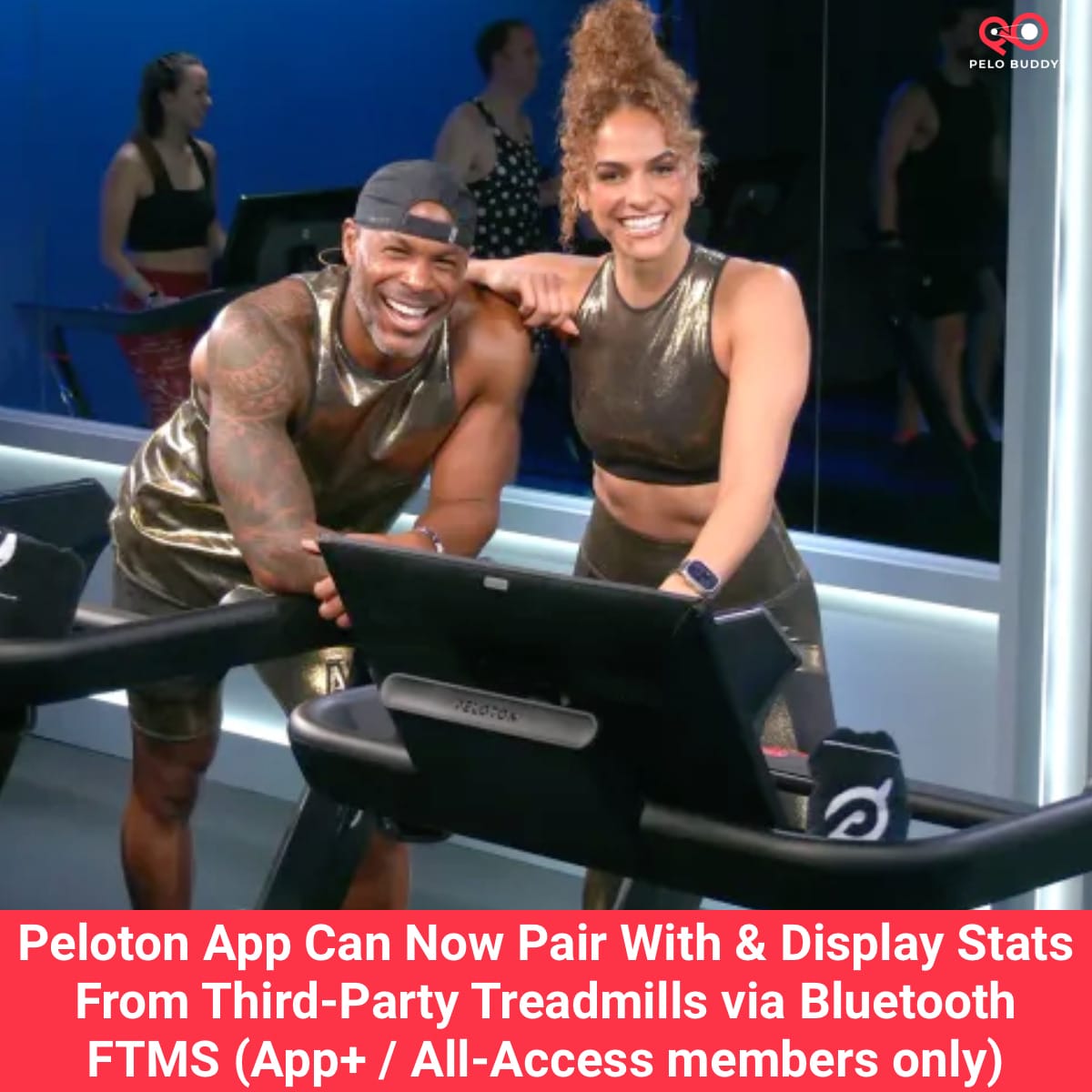
Great addition and very aligned to Peloton new strategy! I wish they would do the same for the bike, so I can finally use one bike for both Peloton and Zwift 😀
I am so excited for this! Can’t wait for it to be rolled out into my app 🙂
I’ve been trying to find a list of treadmills that support FTMS and am coming up short. Are there any third party treadmills out there that are confirmed to work with this new Peloton app feature? My gym has the TechnoGym Run treadmills
Seems nice but they are doubling their monthly membership price to use the app and if you don’t upgrade, you can only take 3 cardio classes a month. Pretty disappointing.
Love it! I have been waiting for them to do something like this. I wonder if they’ll add this feature to the guide too?
FYI if you’re not yet seeing the treadmill pairing option I logged out of the app, uninstalled, re-installed & logged back in & now see it in the same screen when pairing my heart rate monitor during a tread class. Really excited for this new option!
Thanks. I just logged out on y iPad and re-installed. Works now with my Horizon 7.0.
Yes! This worked for me too. I logged out and logged back in to the app and the feature then showed up! Thanks for the tip!
Any word if this will work with Guide?
I have a Horizon 7.8 and was able to get the feature to show up after I reinstalled the peloton app on my iPad. It connected however did not show me my realtime stats, only the suggested ranges the instructor called out, and my post ride info did not show my incline info.
I had this problem too. I changed my screen orientation and then it worked.
Would be even better if worked with garmin watches. The metrics 🤯! Come on Peloton, peloton garmin partnership would be next level
I have the horizon AT1.0 and it’s syncing speed but not incline! Anyone else have this same issue?
Will it sink just the metrics or the class video as well?
I can use my Sole F80 (2023) treadmill with this! Also, I can sync my HRM with the app on my tablet and I’ve got the metrics recorded and transferred to Strava. So excited!
The feature works with my Sportstech sWalk Walking Pad (smaller than a treadmill).
I have an f63! The peloton app is now seeing my treadmill but the only metric it brings over is calories (odd!) The others are greyed out. Hopefully updates will fix this because I have been dreaming about this for nearly 4 years! I’ve been able to see the suggested stats for a while (and yes I turned my screen.)
Great news! If you do not have a treadmill that does not have the Bluetooth FTMS you are not out of luck. You just need to pick up a Runn Smart Treadmill Sensor. I just tried it and it works great with a Freemotion t22.9.
https://npe.fit/products/runn
Now the only thing is I am using my iPhone and everything displays in portrait mode but not landscape. Anyone else experiencing this situation?
Does anyone have an issue with the metrics leaving when you switch from portrait to landscape?
Correction: If you do not have a treadmill that has the Bluetooth FTMS