Peloton has acknowledged a bug that impacting some members who use an Apple Watch as a heart rate monitor on Peloton hardware devices: including the Peloton Bikes, Treads, and Row.
Update 2 – Peloton marked the bug as fixed on March 22nd.
Update – Peloton posted an update on March 19th that a fix for this was expected “this week”.
For those members who are impacted, the Apple Watch will pair like normal to their Peloton hardware device. However, rather than show their heart rate on the tablet – they are instead presented with a blank section of the screen where their heart rate should be.
Since there is no heart rate being recorded, this also causes issues with Peloton’s strive score (which is based on your heart rate) and the calorie calculations of the workout.
We have seen reports the past few days of intermittent issues related to this, and Peloton has now created an official bug for this.
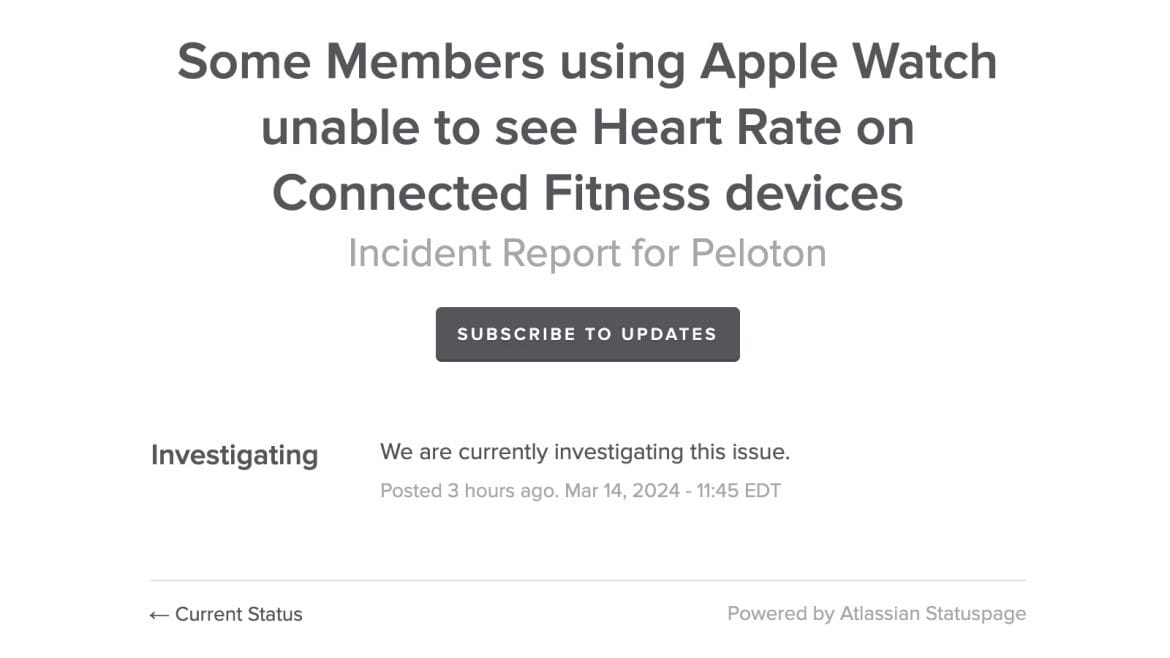
The bug status notes they are currently investigating that “Some Members using Apple Watch unable to see Heart Rate on Connected Fitness devices”.
At time of publishing, they are still looking into the issue with no fix identified or rolled out, but we will update this post as the issue is fixed.
The ability to use an Apple Watch as a heart rate monitor across all Peloton hardware devices was first added in March 2022. Those who own a Peloton Bike+ can also pair an Apple Watch using GymKit. Peloton recently announced they would be removing GymKit but quickly reversed that decision.
Support the site! Enjoy the news & guides we provide? Help us keep bringing you the news. Pelo Buddy is completely free, but you can help support the site with a one-time or monthly donation that will go to our writers, editors, and more. Find out more details here.
Get Our Newsletter Want to be sure to never miss any Peloton news? Sign up for our newsletter and get all the latest Peloton updates & Peloton rumors sent directly to your inbox.

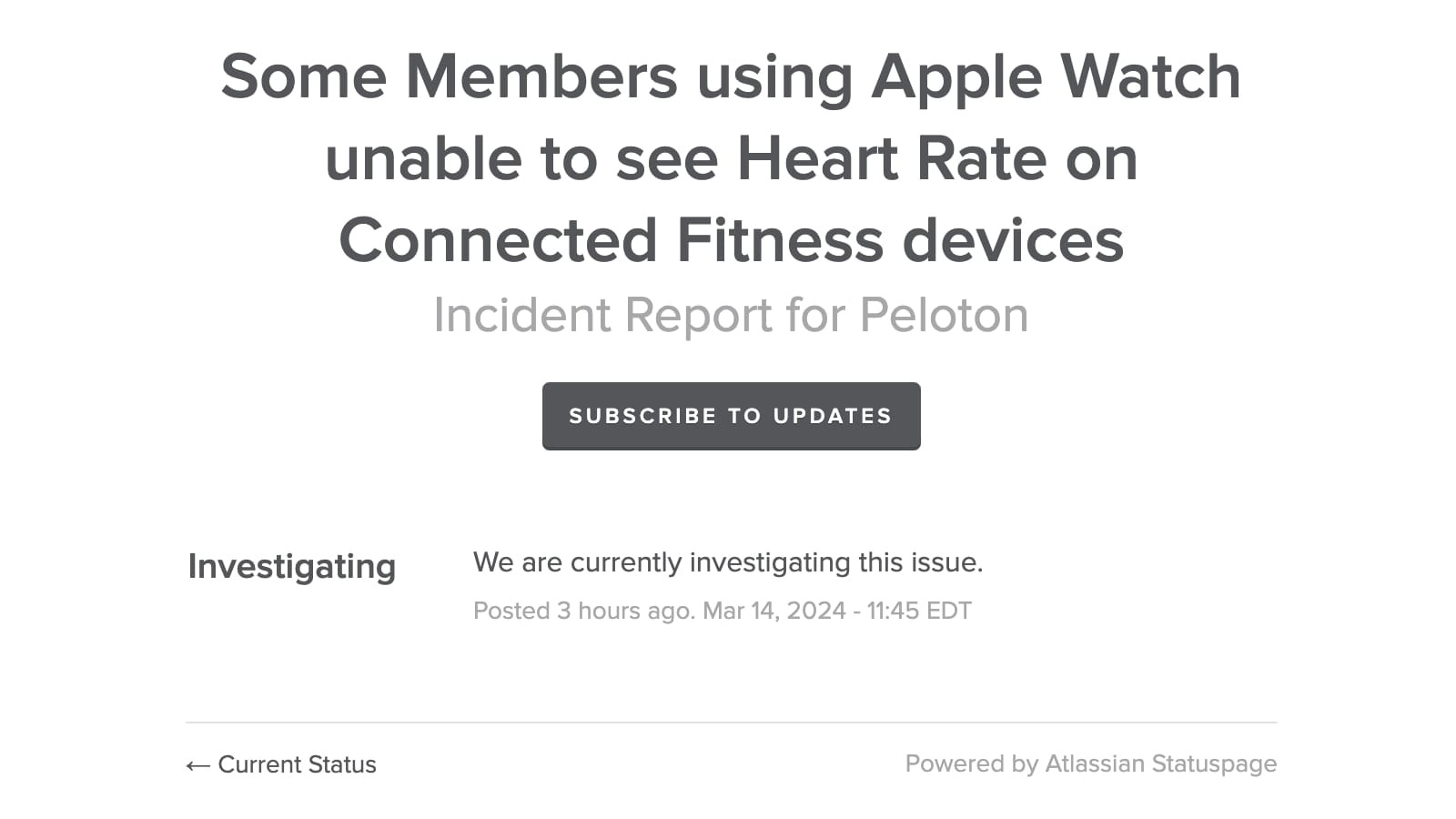
Hi! I’m having issues with my watch disconnecting when I use the app for strength and yoga and cast on my tv. It started two days ago.
Thanks!
I’m also having issues with this as well. Peloton technicians have advised to reset, reconnect but it hasn’t helped.
We were having the issue also. We rebooted the bike, and our Apple Watches started connecting and displaying the heart rate again.
This has been happening ing to me as well. I’m a new Apple Watch owner but I noticed this last week or so, I actually have to end the class or it just keeps going. I fell asleep to a meditation last night and it ran all night. I woke up already having closed my red and green rings for the day:(
Is there an ETA for a fix for this issue, since it’s been a week?
This happens daily when I use my Apple Watch ad the peloton app on my iPhone for indoor walks on my treadmill. My heart rate is blank or it says I’m at 170 BPM when clearly I’m around 85.
I hope this gets fixed soon, it’s been happening for 6+ months.
This is still an issue for me as of 3/20. Is there an estimated time frame of this issue being fixed? Thanks!
I have a Google Pixel Watch and have been having this same problem since March 12!