Update – After removing this feature on 11/24, Peloton added it back on March 10th featuring an update with Scheduling.
Peloton will be announcing a new beta feature they are calling “Sessions”, according to a new FAQ page we discovered. This new sessions features allows members to create group rides with friends and family of previously aired on-demand classes. Using this, everyone who joins a session will get a a leaderboard that works the same way as a live class, where all stats and metrics are synced to the start of the sessions.
UPDATE – Peloton has pulled and re-added the FAQ page above multiple times today. You can see a screenshot of the page here. We also have a demo video & tutorial now!
We have played around with the new feature and have put together a tutorial & demo video of the new Peloton Sessions feature. Watch below (or view here on YouTube) to find out how to create your own group ride or run with friends.
Members are able to browse from a library of already created sessions, or create their own. Any cycling, running, or bootcamp class that is 20 minutes or longer is available to be made into a session. Scenic Rides & Runs are excluded from this however.

When you create, or join a session, you join a virtual lobby or waiting room with a timer counting down until the class begins. Friends and family members can join your session and you will all start the class together. At this time, it does not appear there is a way to lock down a session to just people you choose, so you may have members you don’t know hop in and join your session. Also it doesn’t appear there is a way to send a direct link to a session – your friends will have to browse and find your session. New sessions start every 5 minutes for each class.
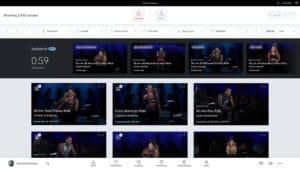
Note that this feature is only available on Peloton hardware – the Bike, Bike+, Tread+, and Tread. Unfortunately, at this time it will not be available on iOS, Android, Web, Roku, Amazon Fire, Apple TV, etc.
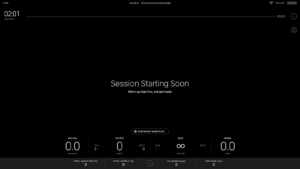
Peloton notes several times that the new ‘Sessions’ feature is a beta, and will only be available for a limited time.
FAQs about new Peloton Sessions Group Workout Feature
- Can I start a session or join a group workout on iOS or Android? – No, unfortunately the feature is only available on the Peloton Bike, Bike+, Tread, or Tread+
- How do I start a Session if I don’t see the banner? – At this time, that feature isn’t available.
- What classes are eligible to be sessions? – Any ride, run, or bootcamp over 20 minutes, excluding scenic workouts.
Support the site! Enjoy the news & guides we provide? Help us keep bringing you the news. Pelo Buddy is completely free, but you can help support the site with a one-time or monthly donation that will go to our writers, editors, and more. Find out more details here.
Get Our Newsletter Want to be sure to never miss any Peloton news? Sign up for our newsletter and get all the latest Peloton updates & Peloton rumors sent directly to your inbox.

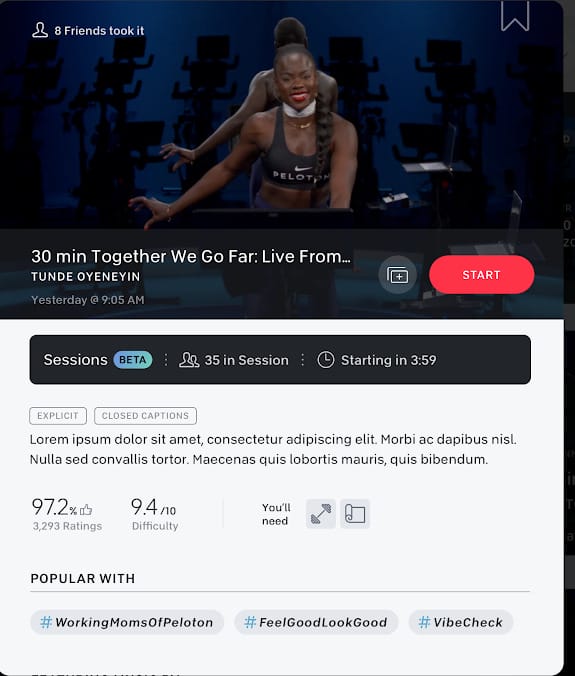
I don’t like it. I want to ride when I want to and don’t want to wait for 5 min! Don’t need them to create a group for me. That’s the whole point of being able to join whatever class you want when you want to.
You will still have the option to skip a session and jump straight into a class. It’s no longer the most visible button, but underneath all the text & buttons about joining in the session, there’s a smaller link to skip it and jump straight into your on-demand class immediately.
Is there a way to stack multiple classes in one session?
Unfortunately there is still no stacking feature, even with Sessions.
Once the Beta testing is over, Will there be an addition charge to use this feature??
Unlikely, should just be a new feature everyone (with Peloton hardware) can use.
I don’t have this feature…is it out for everyone?
Is this coming back?? What is the best way to ride at the same time/class with family/friends other than a live class?