Peloton has made numerous additions to Lanebreak, the video game exercise format available on Bike and Tread devices.
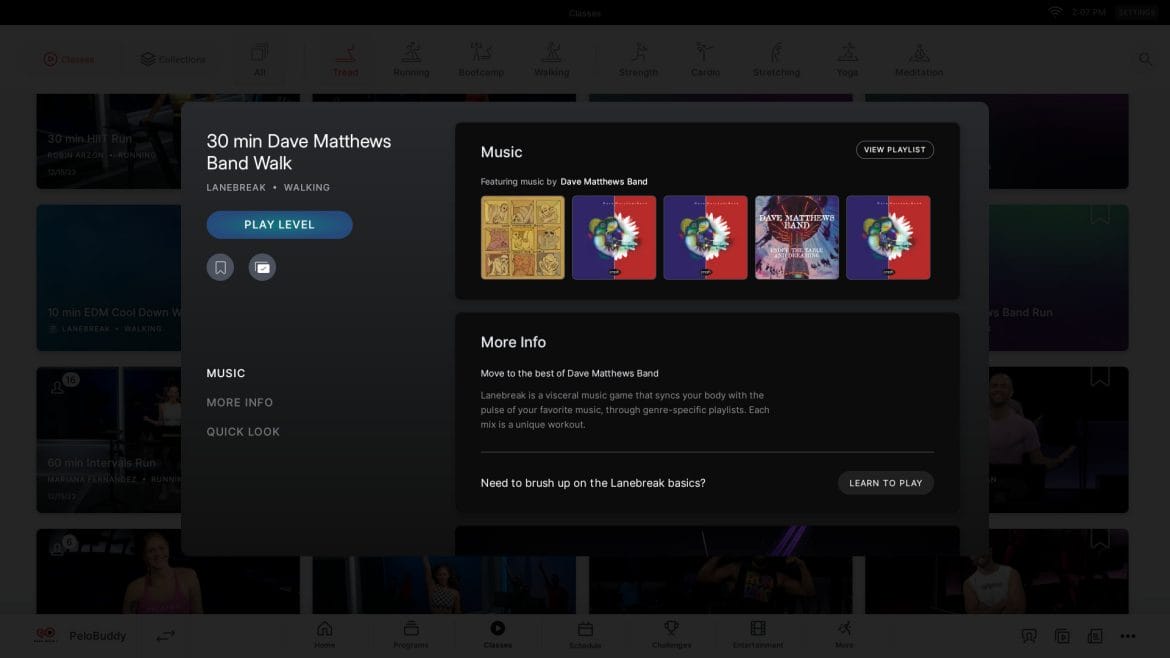
First, members can now stack Lanebreak classes just as regular on-demand classes can be stacked. This means you can select a Lanebreak warm-up, ride, cool down, etc. and stack them in advance of your workout so that you don’t have to navigate to them in between each class. DJ John Michael shared about this new feature via Instagram:
We may be almost done for the year Peloton, but I couldn’t go out on break without letting you know something exciting first!
The functionality to stack your Lanebreak levels is now live on your tablets and here’s how! Not only that, but we’ve begun to roll out some new visuals as well, which we will also be adding to in the near future!
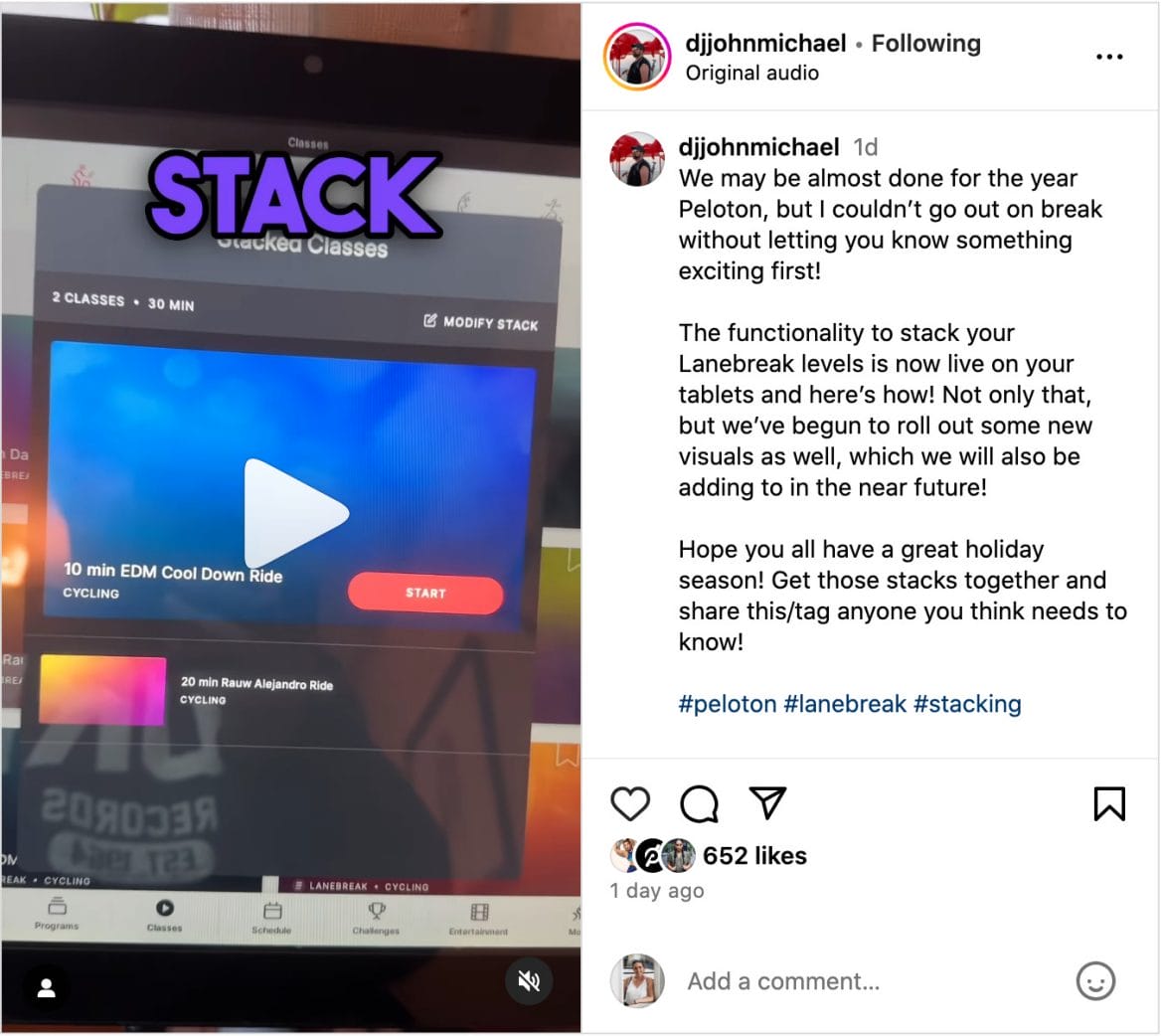
The “stack” icon will be visible on all Lanebreak classes moving forward. Note that stacks must be built from a Bike or Tread device, as Lanebreak classes are only visible on hardware products and cannot be viewed from the web browser or app.
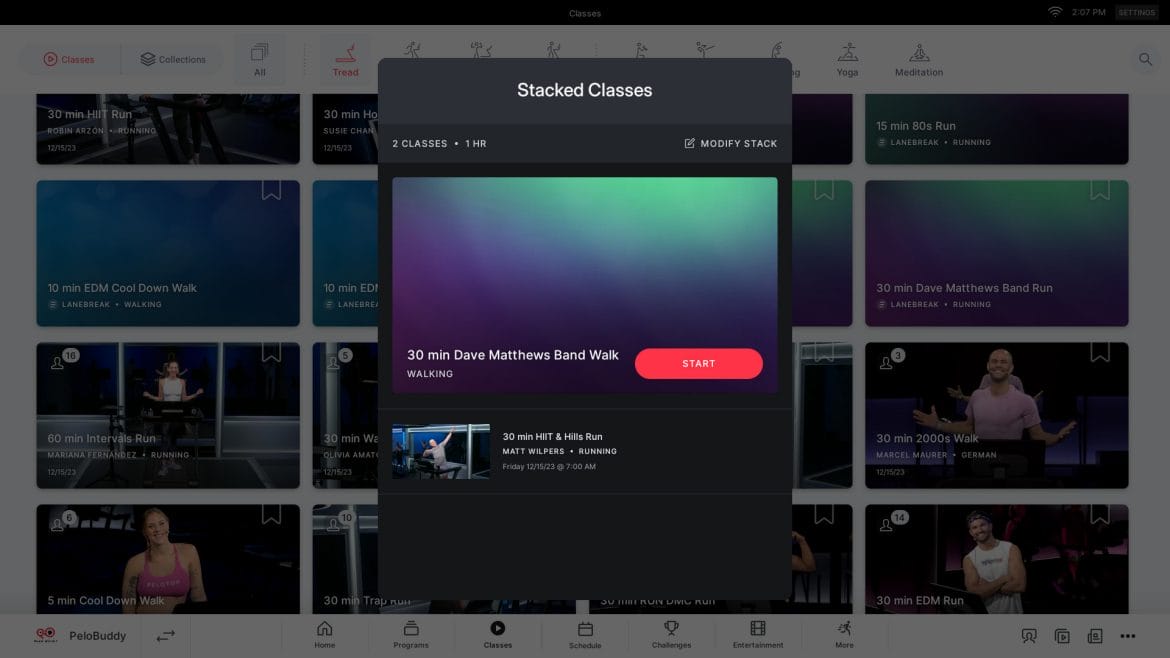
In addition, there is also a new option to filter specifically for Lanebreak classes in the on-demand library. There is a new toggle button formatted similarly to the “bookmarks” and “sessions” options. Turning this on and off will allow members to view or hide Lanebreak classes in the on-demand library.
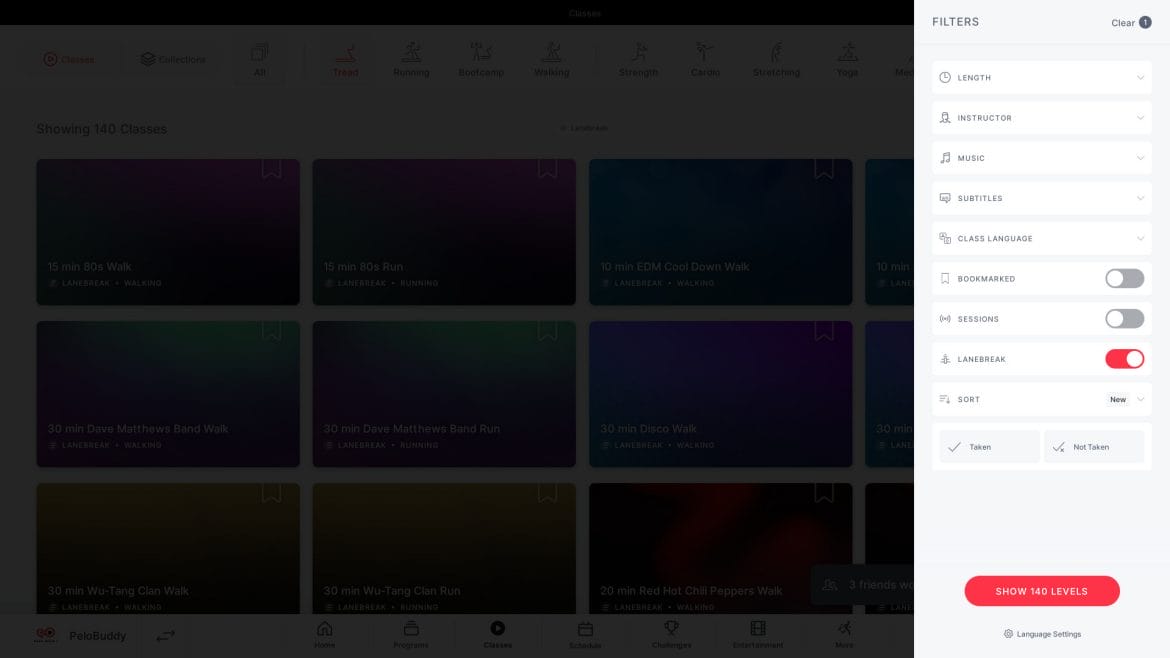
Next, there are now different colored backgrounds available based on which class type has been selected. According to a pop-up alert in Lanebreak on hardware devices, these new colors are designed to better connect to the music of that particular level. There are also in-game elements that maintain the beat of whatever song is playing.
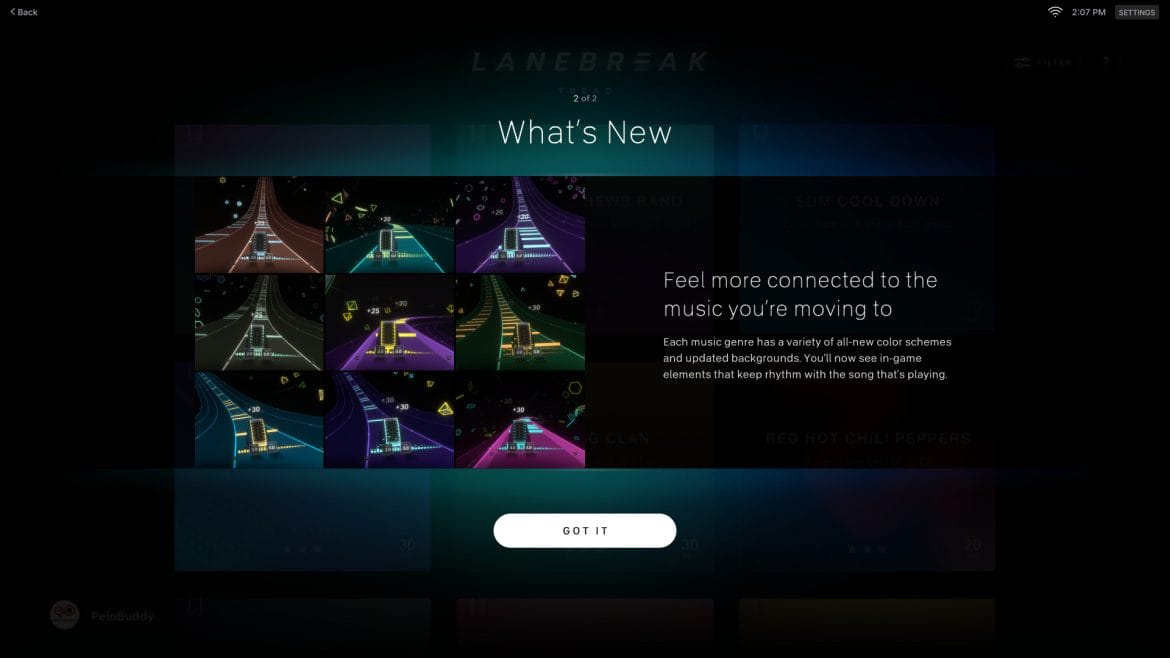
There are a couple of additional updates that only apply to Tread Lanebreak. First, all difficulty levels now display the estimated distance. Before selecting the difficulty level, members will be able to see the distance they can expect to cover within that specific level.
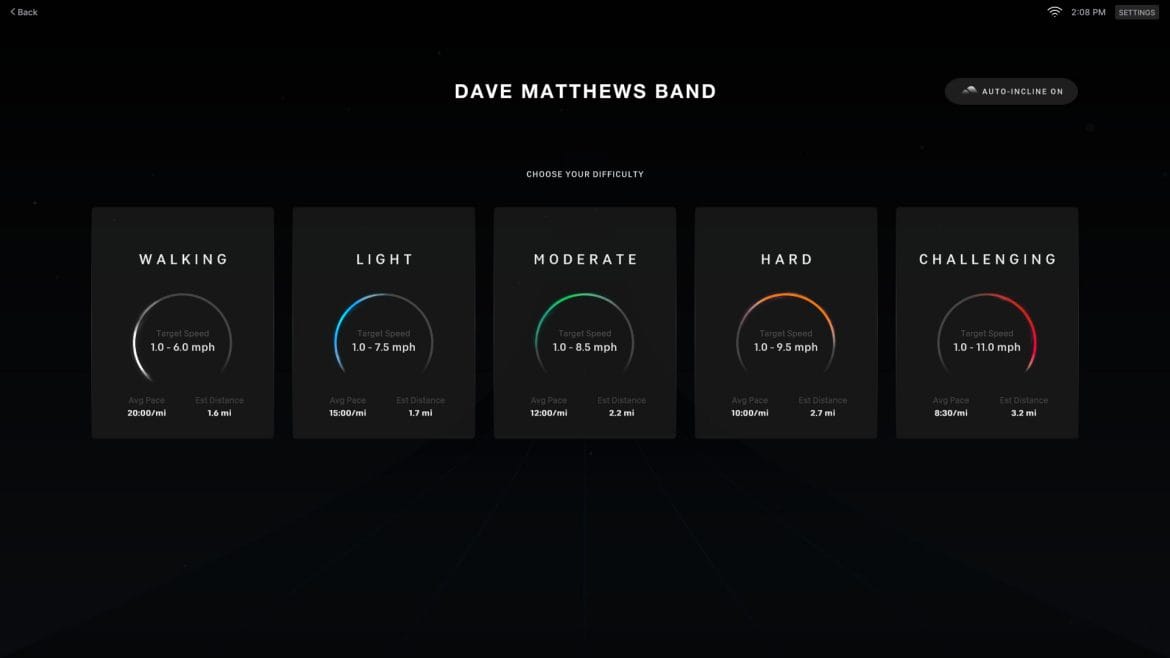
Next, Peloton has added a new “Walking” difficulty for all Lanebreak levels on the Tread. This has caused a slight shift in the available levels, with walking now being the easiest. With that change, Peloton has dropped the “extreme” level on the other end of the difficulty spectrum, which they had just added over the summer.
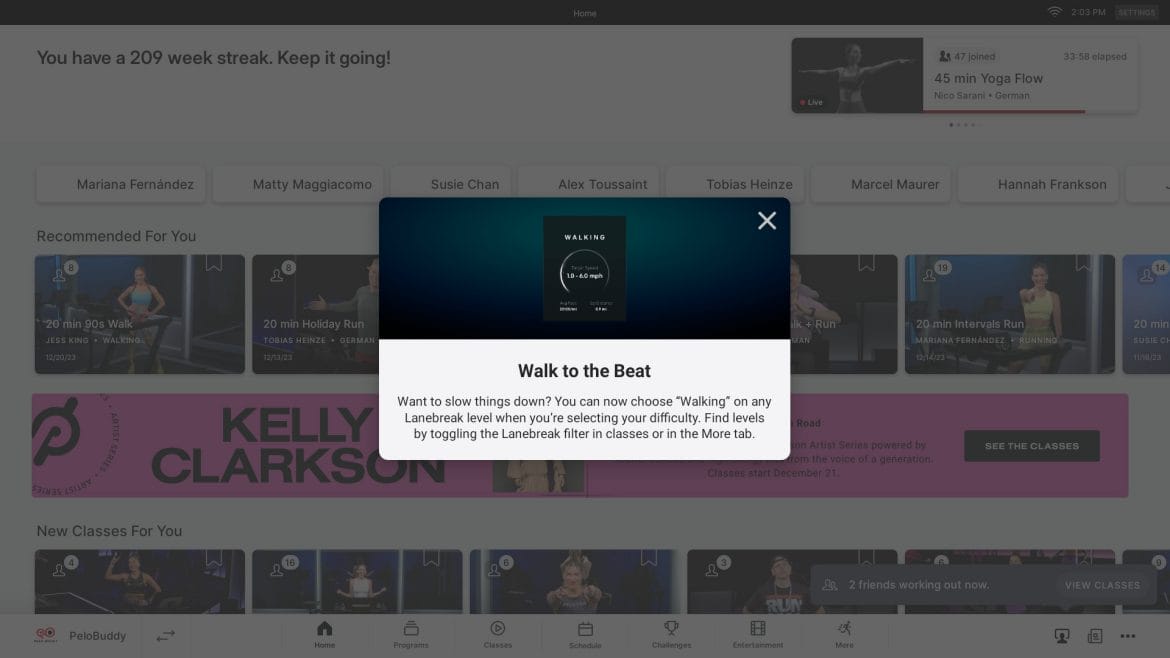
Members with a Tread device may have received a pop-up alert on their device in recent days notifying them of the new walking level. Walks take place at a speed of 1.5-3 miles per hour.
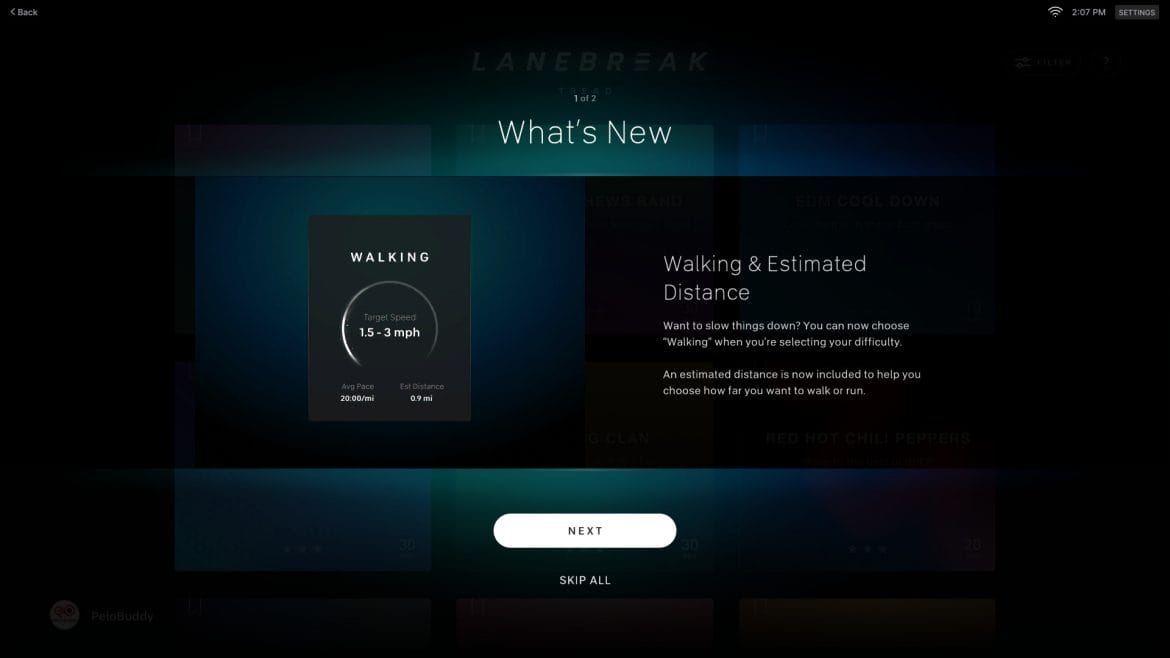
Lanebreak was first released to the Peloton Bike in 2022, and was added to the Tread in 2023.
Numerous features have been added to the game throughout the year; classes became visible in the on-demand library and via the search function, and target metrics were added.
Do you regularly use Lanebreak on a Bike or Tread device? If so, will these new features and functionality be beneficial to you?
Support the site! Enjoy the news & guides we provide? Help us keep bringing you the news. Pelo Buddy is completely free, but you can help support the site with a one-time or monthly donation that will go to our writers, editors, and more. Find out more details here.
Get Our Newsletter Want to be sure to never miss any Peloton news? Sign up for our newsletter and get all the latest Peloton updates & Peloton rumors sent directly to your inbox.

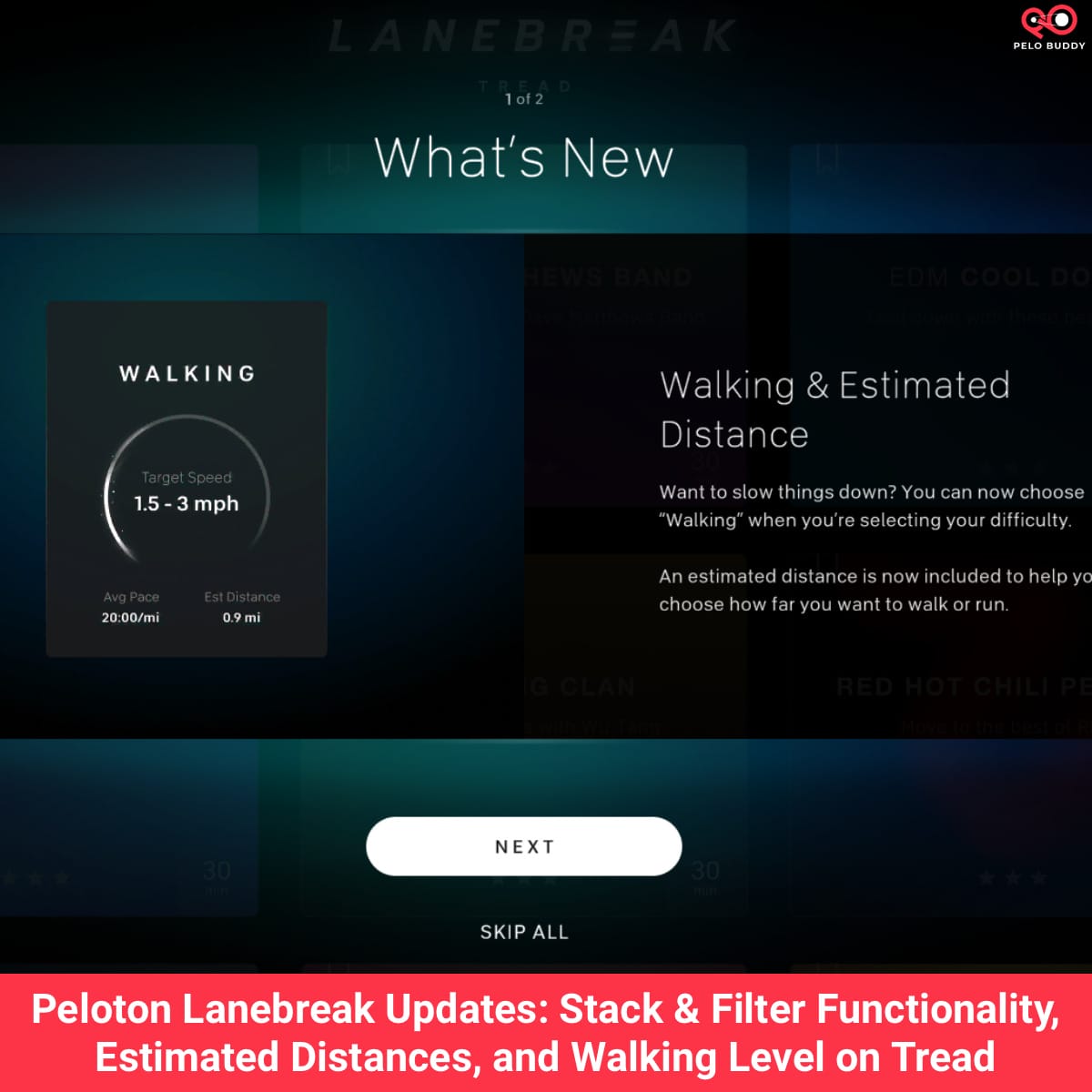
Leave a Reply