Peloton has made a small but useful change for Lanebreak users. Members can now navigate to Lanebreak – which was previously only accessible via the “More” tab on your hardware device – via the On Demand library and via the search function.
Peloton shared the news via Instagram as a part of their announcement about Lanebreak Tread, which launched earlier last week.
Previously you could only view the complete catalog of Lanebreak levels by clicking the “More” tab and entering Lanebreak, which was entirely separate from the rest of the on demand library. Following the latest software update, however, members can expect to see Lanebreak content interspersed with the rest of the on demand library.
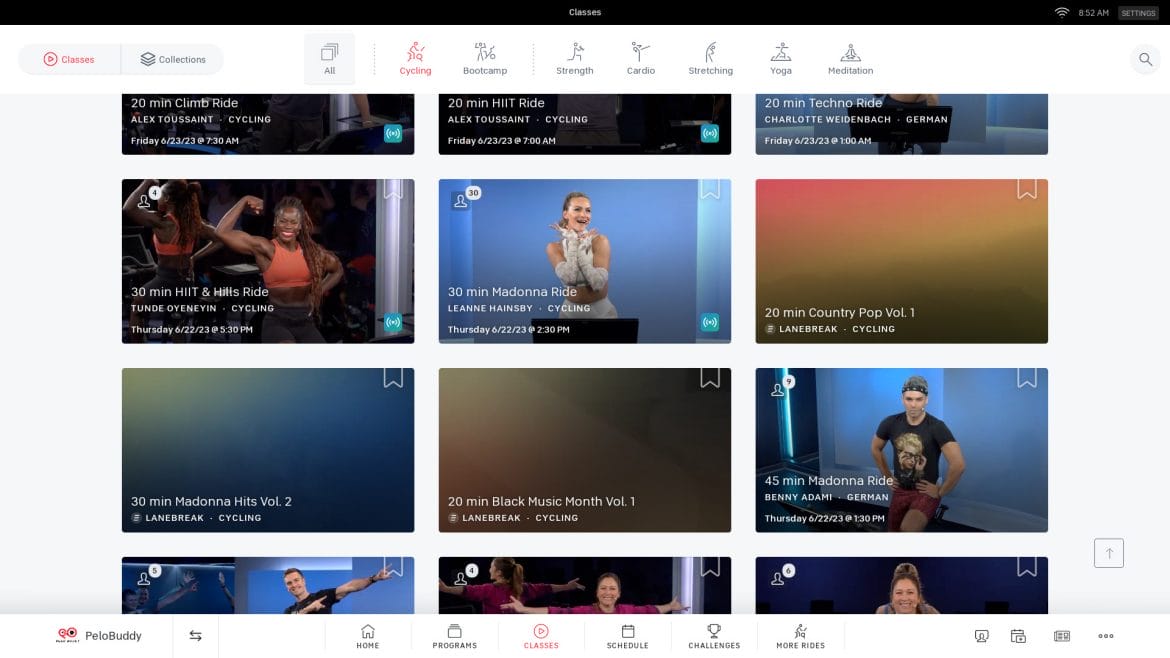
Where the Lanebreak levels appear in the library will depend on when they were released. You can also use the built in class filters to find Lanebreak levels. You’ll find many of them grouped with the Warm Up / Cool Down filters if you use those to find appropriate classes.
In addition, Lanebreak will now appear in the results when you use the search function. For example, if you type “Madonna” into the search bar, you will see all of the Madonna classes as well as any applicable Lanebreak levels.
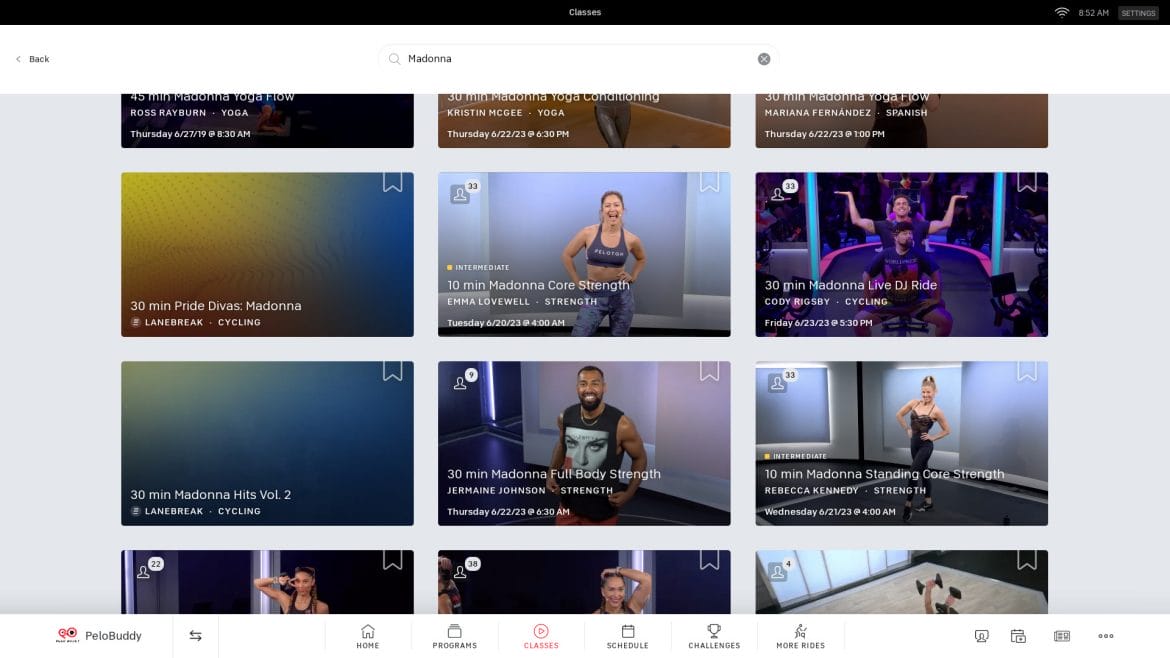
Previously Lanebreak would not have appeared when performing a search, as it was entirely separate from the rest of the on demand library.
You can click on the Lanebreak level from the on demand library and view information about the level, just as you would a standard class with an instructor. From there, you can press “play” to jump into the level.
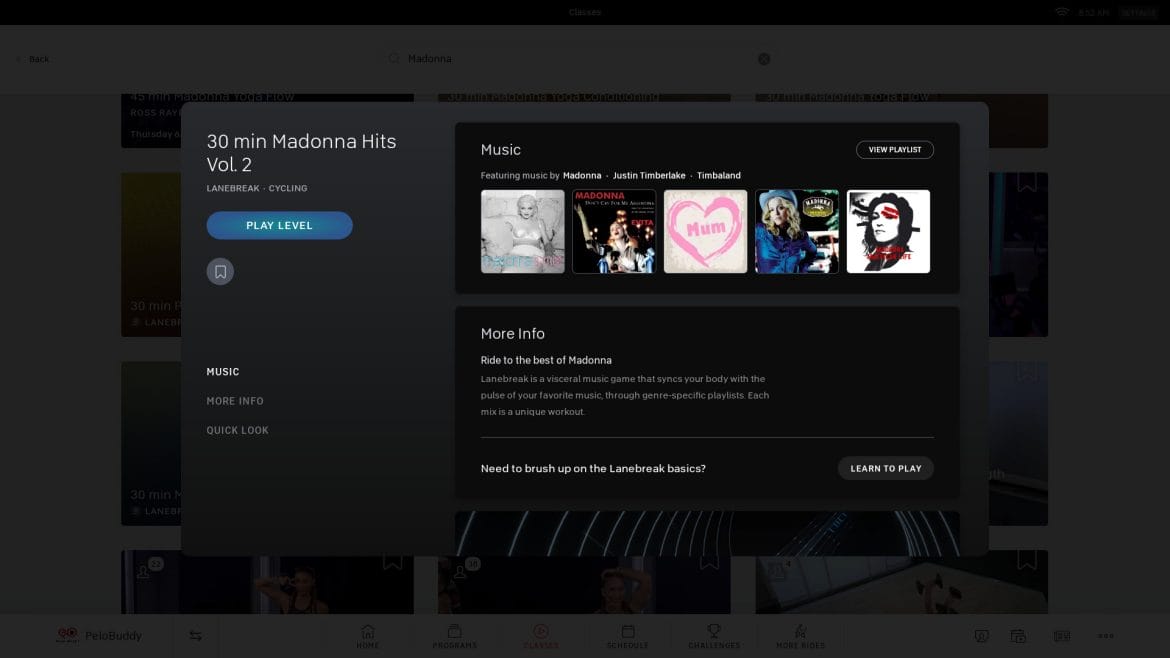
This applies to both the Bike and the Tread. Lanebreak launched on the Tread earlier this week, and there are some key differences from the original version. To learn more, check out our overview article.
This change is likely to make Lanebreak more easily accessible to members, and serve as a more consistent reminder of its availability.
Will this Lanebreak update be useful to you moving forward?
Support the site! Enjoy the news & guides we provide? Help us keep bringing you the news. Pelo Buddy is completely free, but you can help support the site with a one-time or monthly donation that will go to our writers, editors, and more. Find out more details here.
Get Our Newsletter Want to be sure to never miss any Peloton news? Sign up for our newsletter and get all the latest Peloton updates & Peloton rumors sent directly to your inbox.

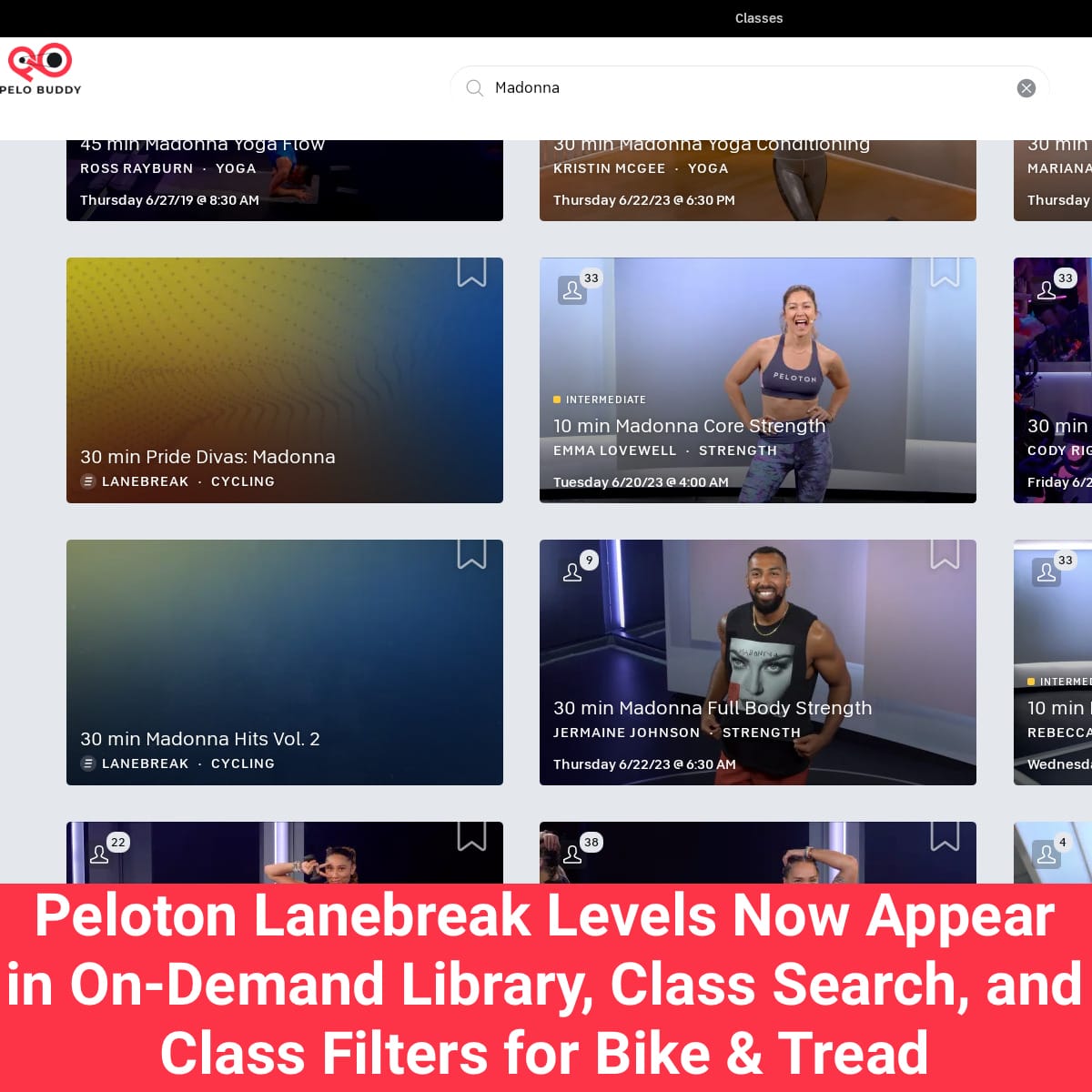
Leave a Reply