A new feature is available to Peloton Guide owners: a weekly workout plan tailored to your individual strength and fitness goals. This appears to be Peloton’s first step to creating personalized training plans for users – as Peloton states the plans will be “tailored” based on your preferences.
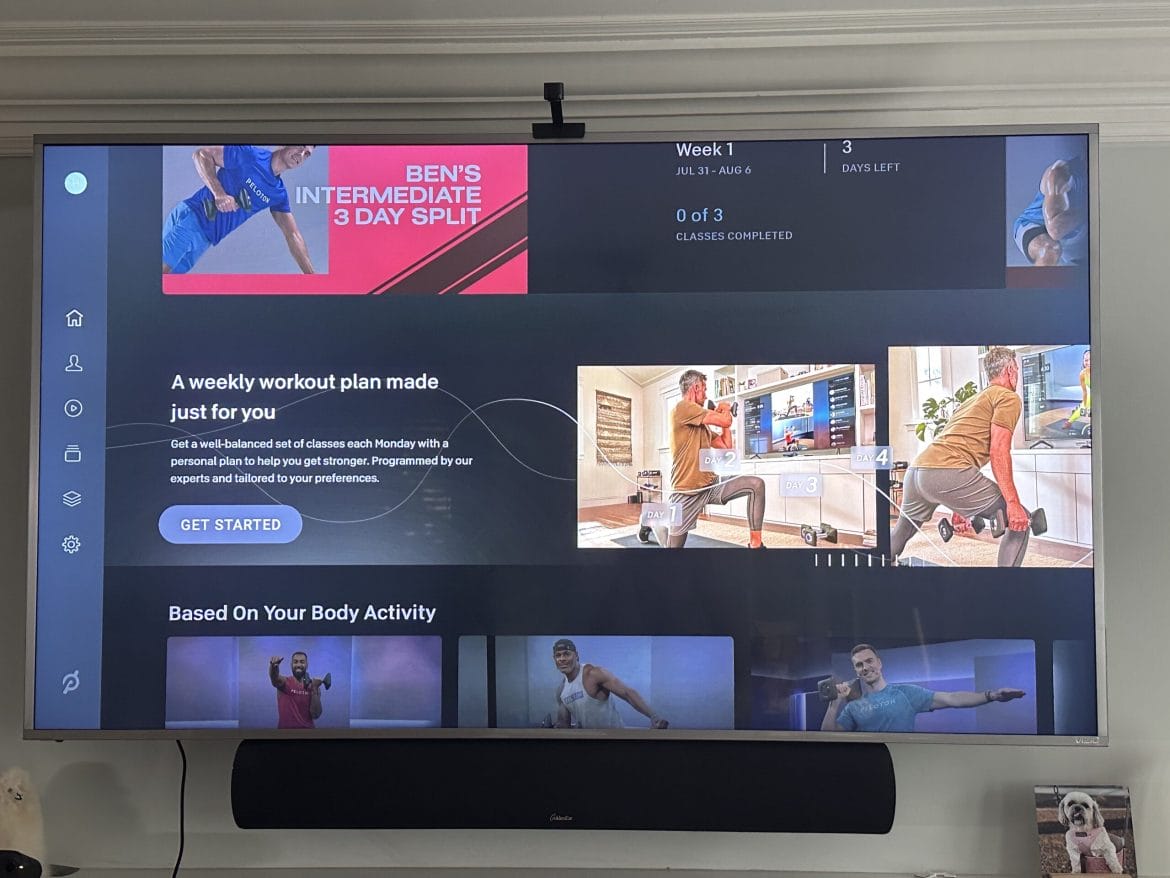
The feature has been in a beta testing phase for the past few weeks, and is now rolling out to all Peloton Guide owners. The official description reads:
Get a well-balanced set of classes each Monday with a personal plan to help you get stronger. Programmed by our experts and tailored to your preferences.
Guide owners will now see the feature displayed prominently on their home screens. By clicking “get started,” you’ll be prompted to answer a number of questions that will help inform and design your personalized weekly workout plan.
First, you’re asked how you would describe your current workout habits. The options are:
- I’m just starting out
- I work out, but don’t strength train – yet!
- I strength train already
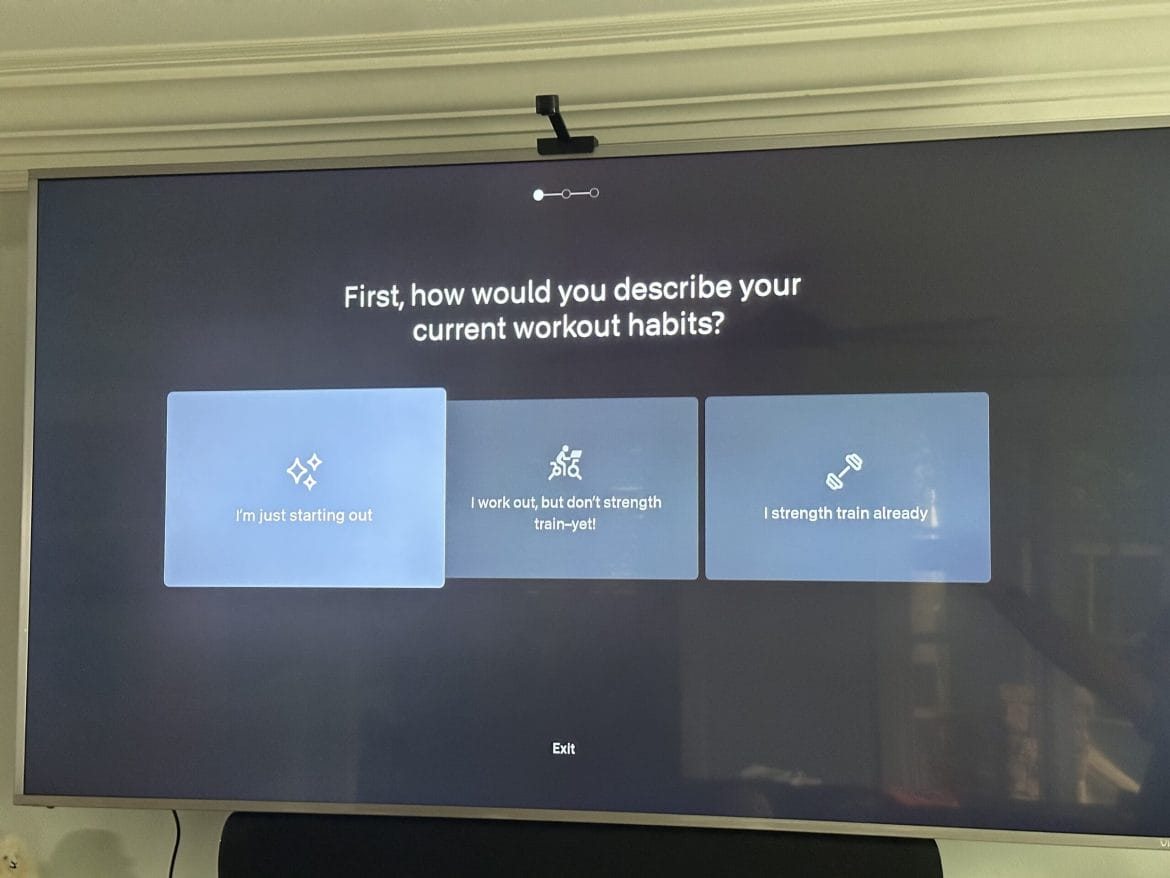
Next, you’re asked how many days per week you’d like to strength train, with options ranging between one and six days.
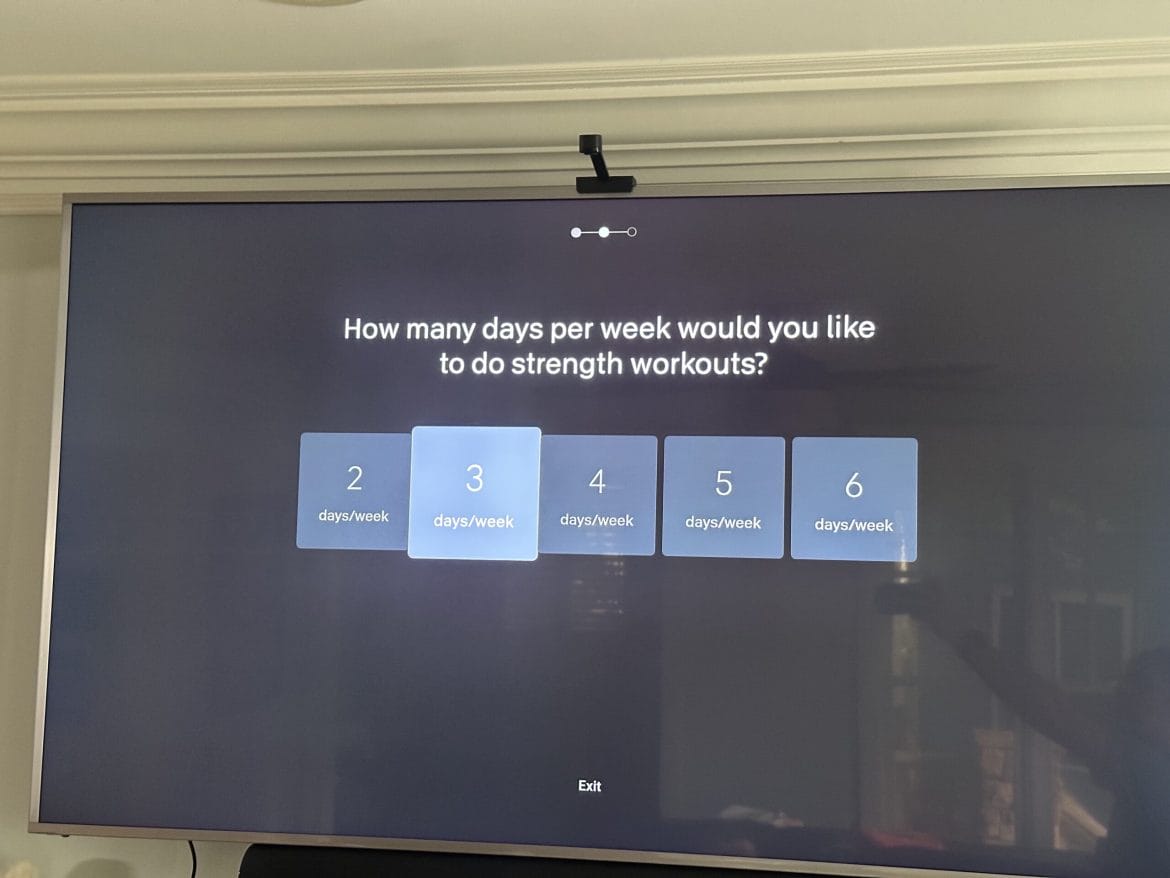
The program will then select the corresponding number of strength classes. Note that you are not locked into this answer – you can adjust the class amount for your weekly workout plan at any time.
Finally, you have the option to begin your plan with or without weights. If you’re brand new to strength training, starting without weights could be a great option.
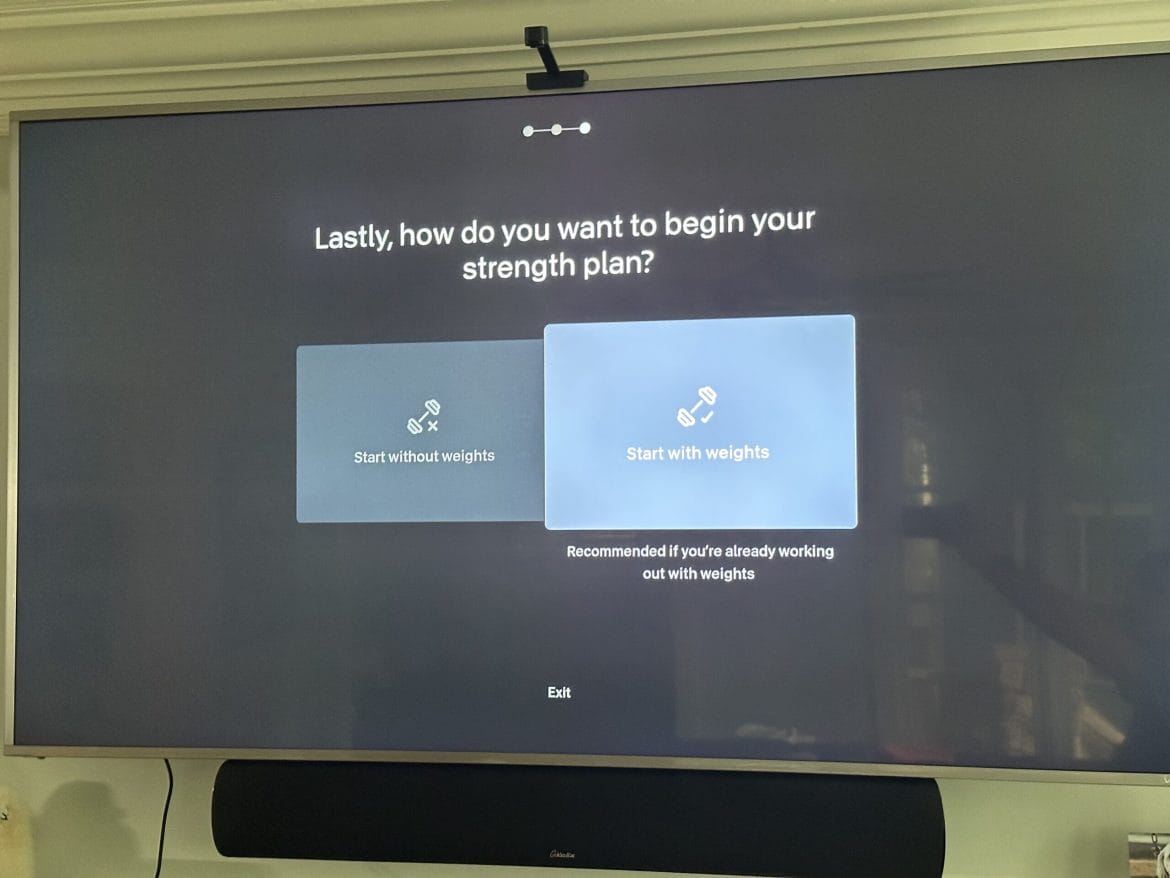
After you’ve answered the required questions, you’ll receive access to your first set of classes.
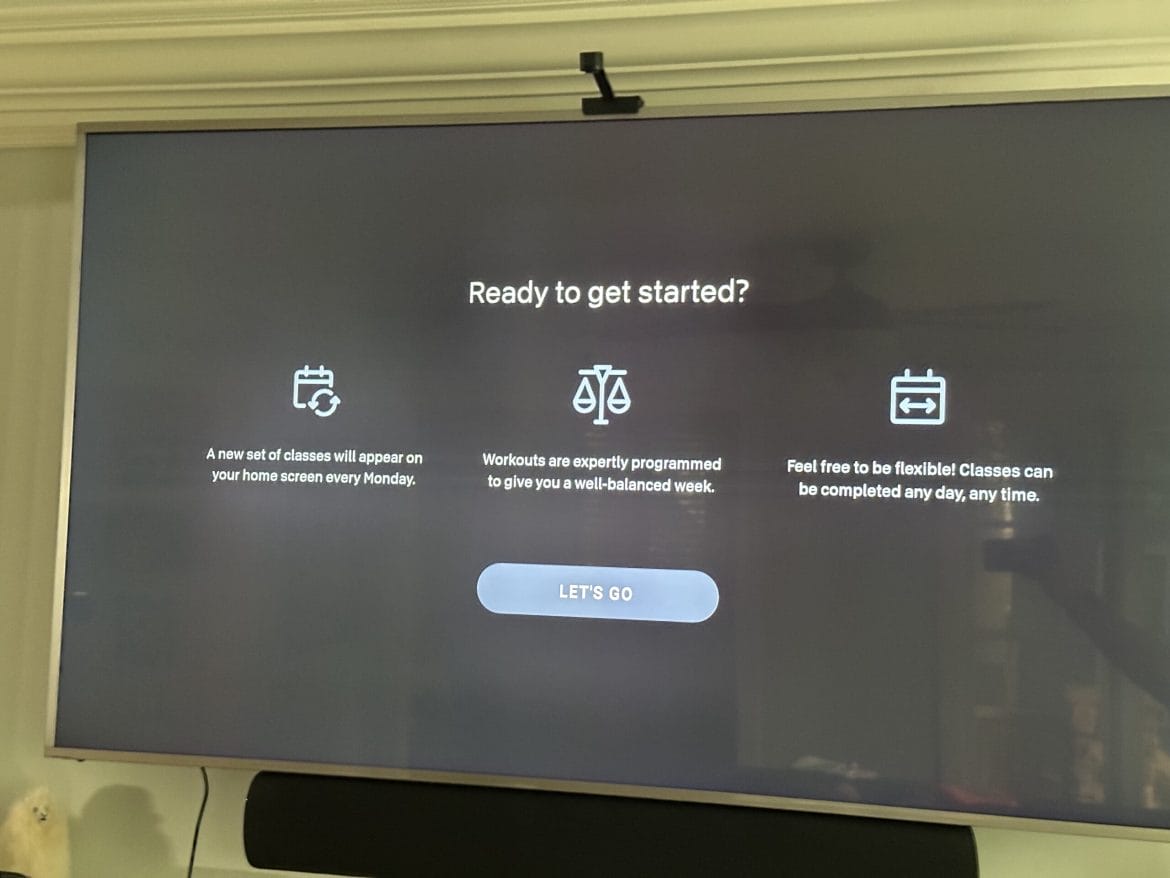
A new set of classes will appear on your Guide home screen every Monday, and they are designed to provide a well-balanced week of content depending on your answers to the questions. Note that classes can be completed at any time on any day.
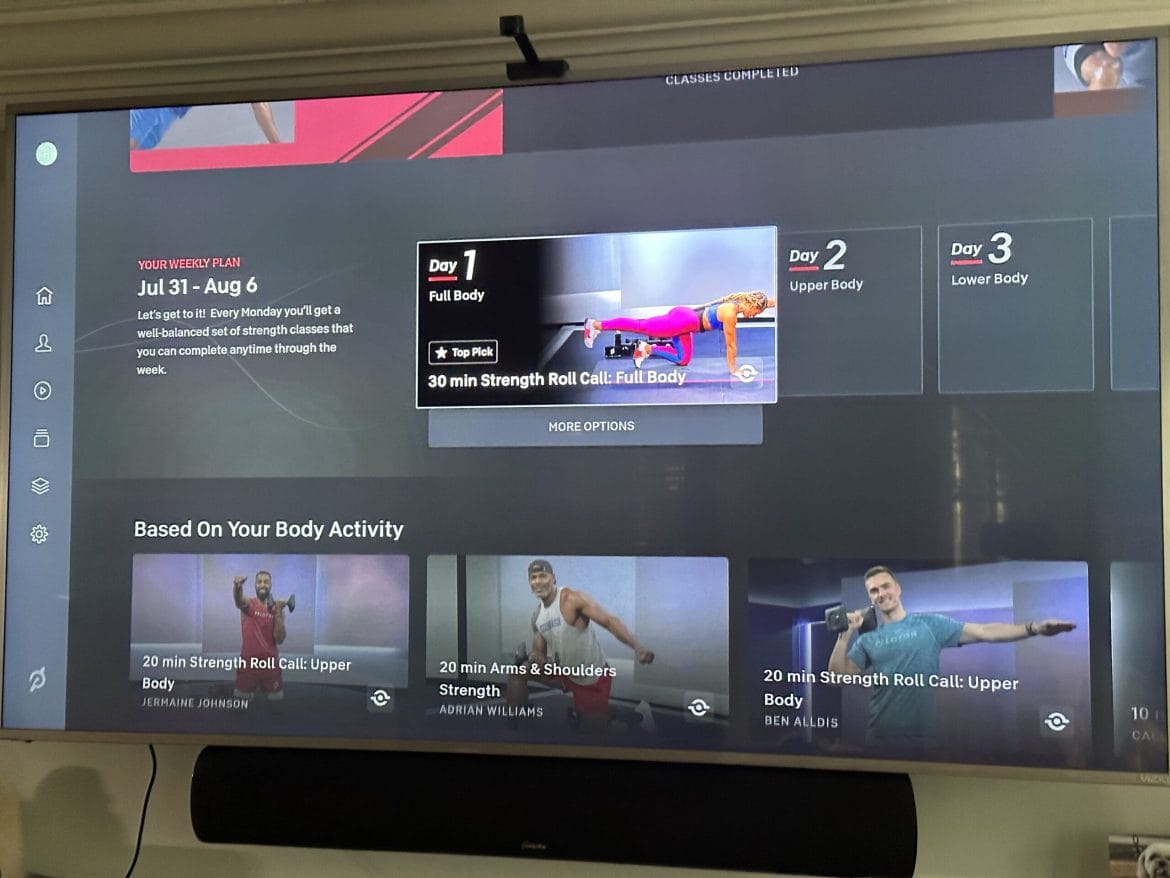
For example, the first week may include full body on day 1, upper body on day 2, and lower body on day 3. If you’re not interested in the class that was chosen for you, you can press a “more options” button to view alternatives.
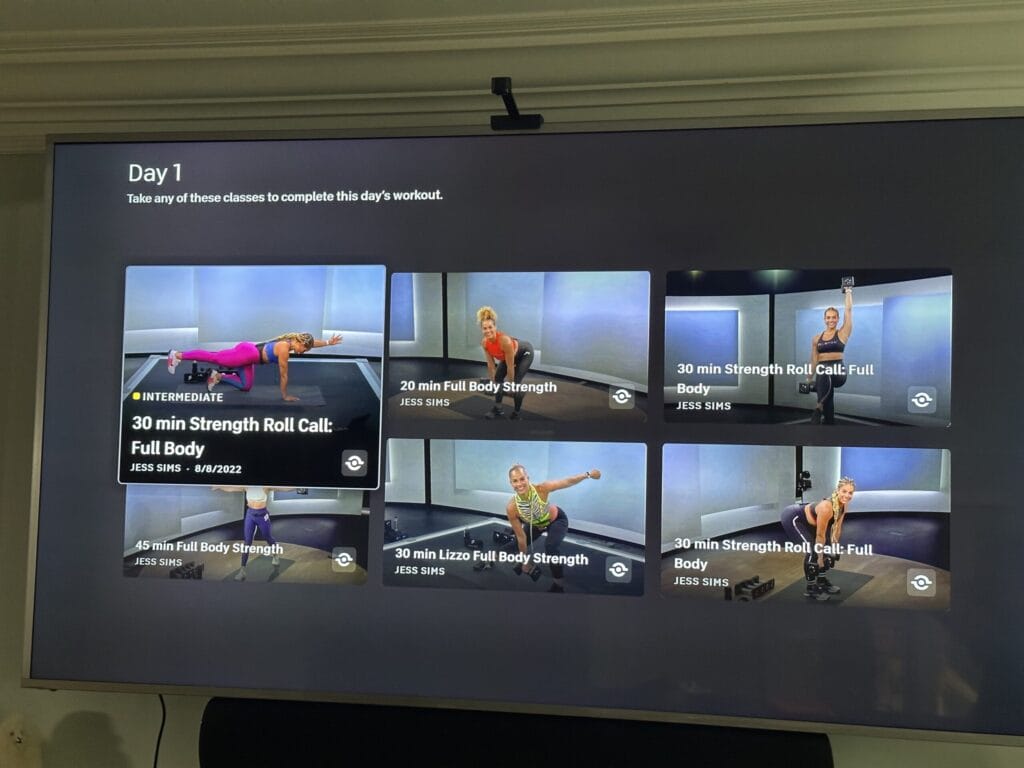
After you’ve started your weekly workout plan you can go back and edit the schedule to increase or decrease the number of classes; reset the plan to start from scratch; or stop the weekly workout plan entirely.
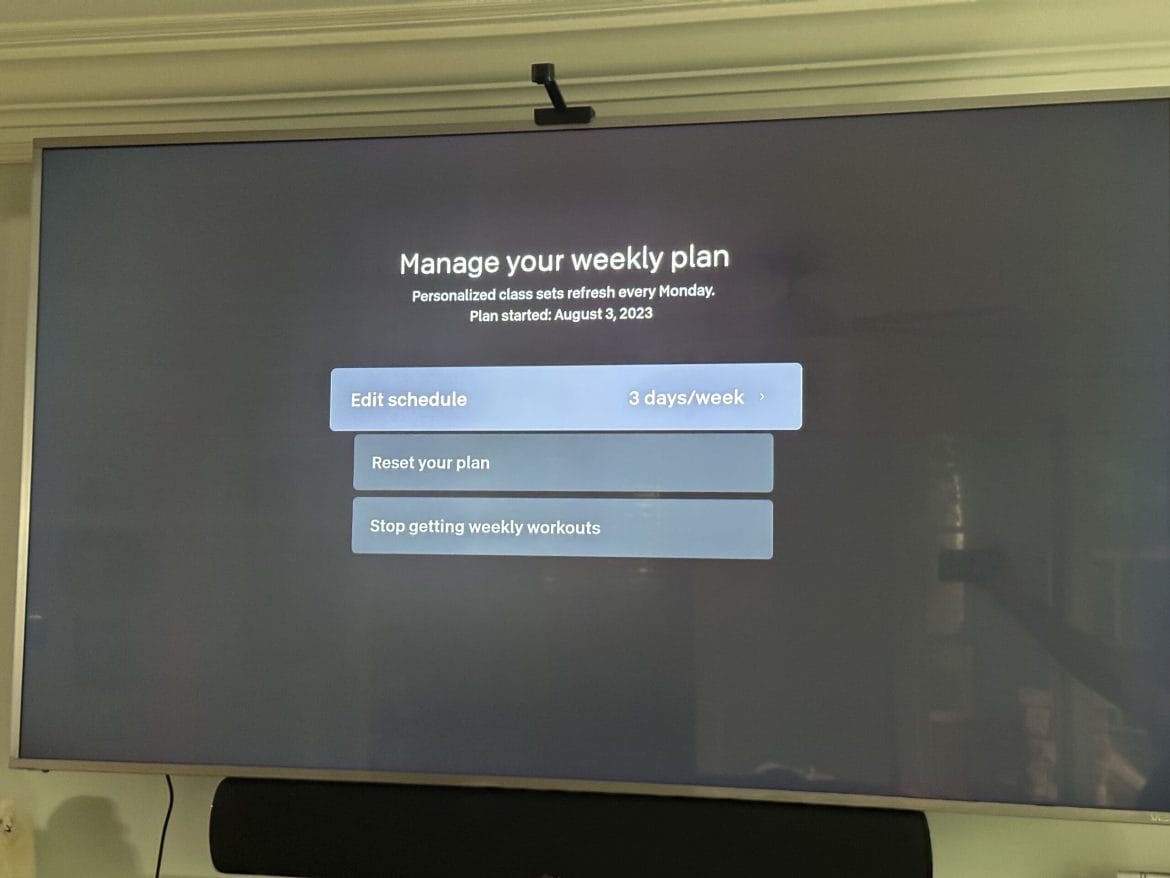
If you’re a Peloton Guide owner, do you plan on utilizing the new weekly workout plan feature?
Support the site! Enjoy the news & guides we provide? Help us keep bringing you the news. Pelo Buddy is completely free, but you can help support the site with a one-time or monthly donation that will go to our writers, editors, and more. Find out more details here.
Get Our Newsletter Want to be sure to never miss any Peloton news? Sign up for our newsletter and get all the latest Peloton updates & Peloton rumors sent directly to your inbox.

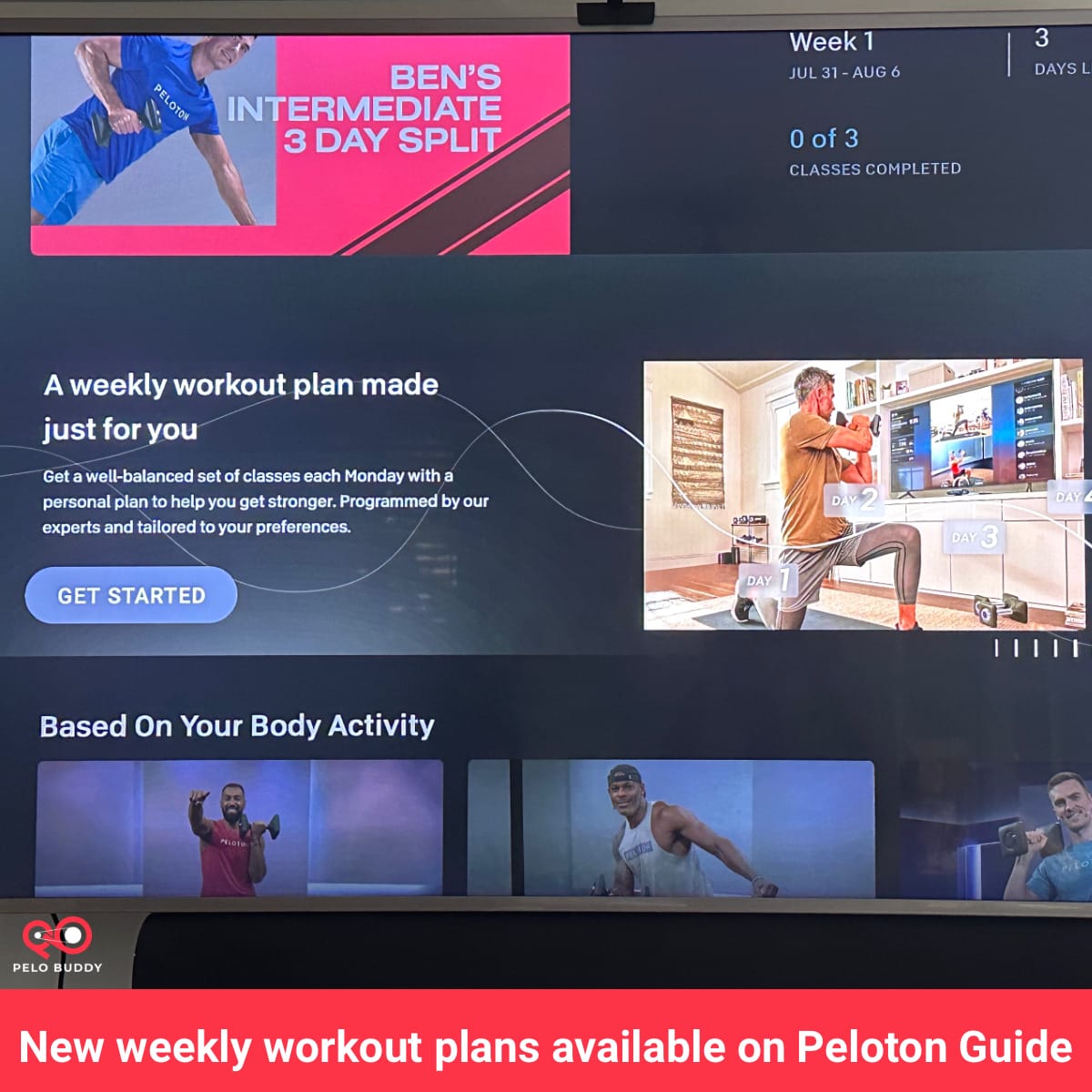
Sounds good
I have been waiting for something like this for the longest time. Just started TS2 so i can have some sort of structure. Will do this after for sure.
This looks great but when I added the training program I could no longer access my regular stack on the guide – it appears where your stack would normally be.
I started this last week. I wish I could see the class plan on my phone too. I start the workouts on Monday but can’t see how long they are until I login on Monday morning. I wish I could see ahead into the next week or pull them up on my phone so I can plan ahead. Otherwise, really liked the plan last week
Does anyone know if it will get progressively harder or offer longer classes as you progress through the weeks?