Peloton has acknowledged two issues with Bike and Tread devices that have arisen, likely following a recent software update. These bugs have been observed by members over the past week or so – with some members taking to social media to inquire about the causes – and Peloton has now acknowledged the issues and explained that they are working on fixing them.
Update – The Tread screen fix should be available for everyone by Jan 10, 2024.
First, Bike owners have experienced issues with resistance. In essence, the resistance knob is extremely sensitive, and even slight adjustments can cause the resistance to jump or drop significantly. For example, if you’re trying to adjust the resistance to 35, a slight turn will cause it to jump to 41. When making the same slight turn to adjust the resistance back down, it will drop to 32. Another slight adjustment will make it settle on 36 – making the 35 resistance number essentially unattainable.
Update – Since our original Peloton, Peloton has created an outage about the Bike resistance issue. In that, they say they believe they have identified a fix which should start rolling out to members on Monday, December 18th.
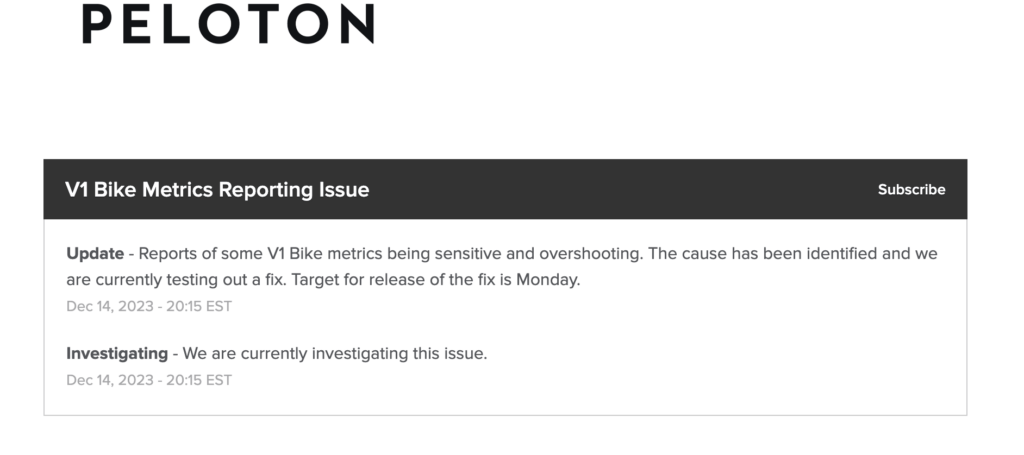
This malfunction has been reported by both original Bike and Bike+ owners. A member of the Official Peloton Member Page on Facebook posted about the issue, and Peloton issued the following response:
Hi there! We sincerely apologize for the inconvenience. Our team is currently investigating why select Bike+ Members are experiencing this issue. In the meantime, please feel free to share your information with our team at support@onepeloton.com, and we will provide an update shortly on a fix.
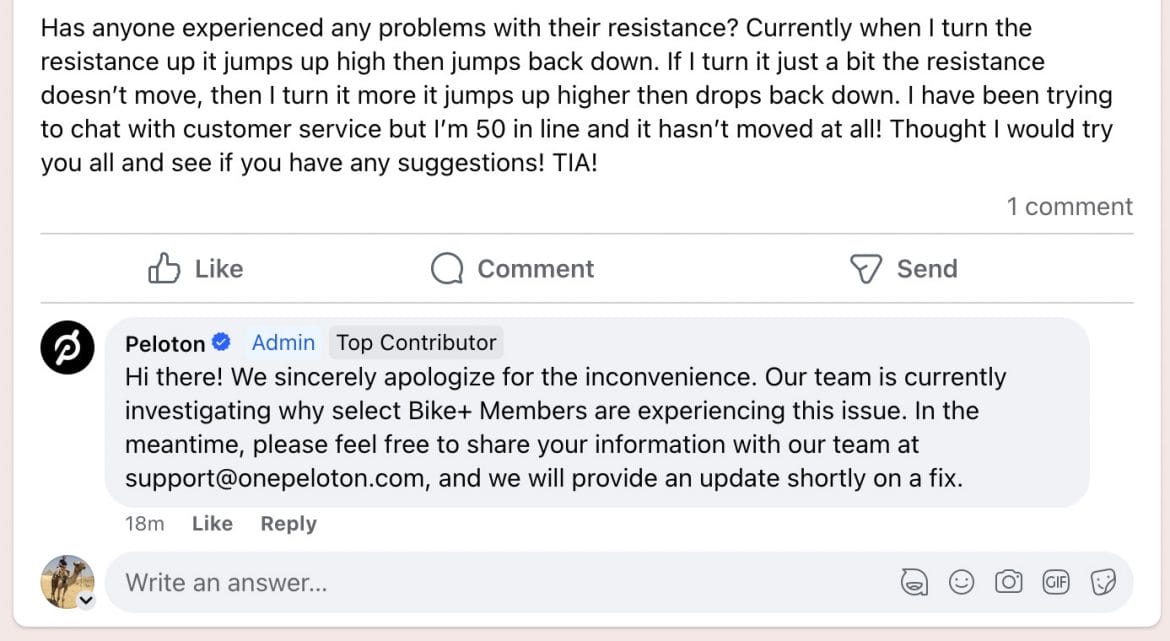
Note that though Peloton’s post specifically mentions Bike+ users, original Bike owners have reported the problem as well. Peloton had previously addressed these inquiries by recommending that users perform factory resets, recalibrate their bikes, or submit a support ticket. However, this recent comment indicates that Peloton is “investigating” why users are experiencing this issue – so people might want to hold off on calibrating.
In addition, some Tread users have noticed that their tablets will not stay asleep. Customers have reported that when they turn the power button off, the screen only goes dark for a few seconds before turning back on. Members have expressed concern that the device appears to be constantly on.
Peloton responded to a post on the Official Peloton Member Page on Facebook by acknowledging that this is a known issue, and suggesting that users perform a factory reset while Peloton works to implement a fix:
We sincerely apologize for this experience. We are currently experiencing this issue with select Treads and our team is hard at work on a fix. In the meantime, we suggest performing a Factory Reset.
To perform a hard factory reset via recovery mode:
- Unplug the USB-C power cable from the center port on the back of the touchscreen.
- Press and hold down the volume up button on the right side of the screen and keep holding.
- Reseat the USB-C power cable in the middle port of the touchscreen. Continue holding the volume up button until the touchscreen powers on and the Peloton logo slightly dims. Releasing the button prematurely will bypass the Recovery Mode Menu.
- Use the volume buttons to navigate to the “Wipe All User Data / Factory Reset” option and use the power button to select it.
- Confirm by selecting “Yes – Delete All User Data.” Once the data has been wiped, select “Reboot Systems Now.”
- Reactivate the Peloton Product
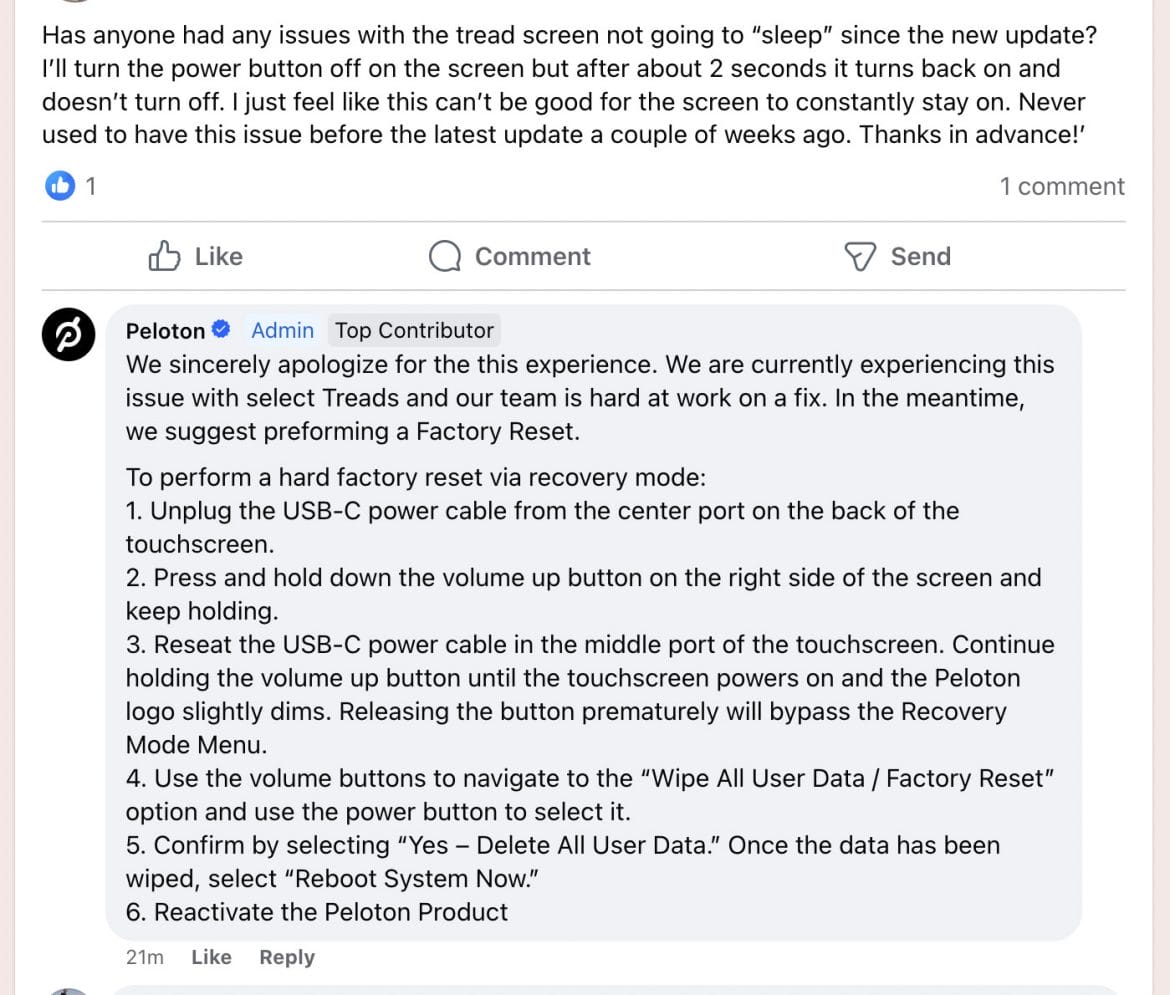
However, again, given that a fix may be on the way, members might want to hold off reseting.
Though not confirmed, it is likely that these issues with Bike and Tread devices stem from a recent software update. Peloton has stated that they are actively working on addressing both issues as soon as possible.
Have you experienced either of these issues with your hardware devices over the past week?
Support the site! Enjoy the news & guides we provide? Help us keep bringing you the news. Pelo Buddy is completely free, but you can help support the site with a one-time or monthly donation that will go to our writers, editors, and more. Find out more details here.
Get Our Newsletter Want to be sure to never miss any Peloton news? Sign up for our newsletter and get all the latest Peloton updates & Peloton rumors sent directly to your inbox.


I was having that issue with my tread but got pushed an update today that seems to have fixed it.
I have been experiencing the same resistance knob issues with the regular bike. Has anyone reported issues where you start a class and your output reports zero on the leaderboard? I have experienced this twice where I earn, say a 200 output, but the leaderboard says my output over 30min was 0. By the end of class, the ride summary shows zero even though cadence and resistance was giving me a total output during the ride but it’s like I was disconnected from the leaderboard.
I contacted Peloton support through the chat and they told me to do the factory resets by unplugging the tablet and power and holding different buttons and if that didn’t work to do the tablet reset through the settings. Neither of these solved the issue. Although it wasn’t as bad in my ride this morning when turning up or down resistance it still would drop usually 2 points when I increase resistance. The other days it would drop 5 or more points so it wasn’t as annoying to continue to adjust resistance but the rests didn’t fix the problem. Agree on waiting to reset.
My bike is also not staying asleep. Same issue as above. It will stay asleep for a couple of seconds and then come back on.
Have original bike and have noticed the resistance issues mentioned since the latest update.
So glad I read this article and held off calibrating! My bike resistance has been all over the place for the last week or so, just as described in your article. I’ll hold off for the updates and see if that helps. Thanks!
Original bike owner here. Tablet had the *sleep* issue, which seems to have resolved itself. The resistance; however, is really jumpy. Maybe I can finally catch all those riders who had the wonky calibration for years! 😉 Looking forward to the updates.