Peloton has begun rolling out two new updates to the app. These updates are definitely appearing on the latest version of the iOS app; it is currently unclear whether they are available on Android as well.
First is a new feature in which members will no longer have to manually advance to the next class in their pre-built stack. In other words – the Peloton app can now automatically start & play the next class in your stack. Previously members had to click through numerous times when completing one class to start the next one.
Now, a few seconds after the class concludes, members will see the standard summary page that displays the calories burned and provides the option to view the workout in your profile – but at the bottom there is a new “next up in your stack” section.
It displays the title and image for the next class in your stack, and has a loading bar that will fill up as the class gets closer to starting. There is an option to press pause and not auto-play if desired. This is similar to the user interface when watching TV shows on streaming services and having the next one automatically play without manually needing to start the next episode.
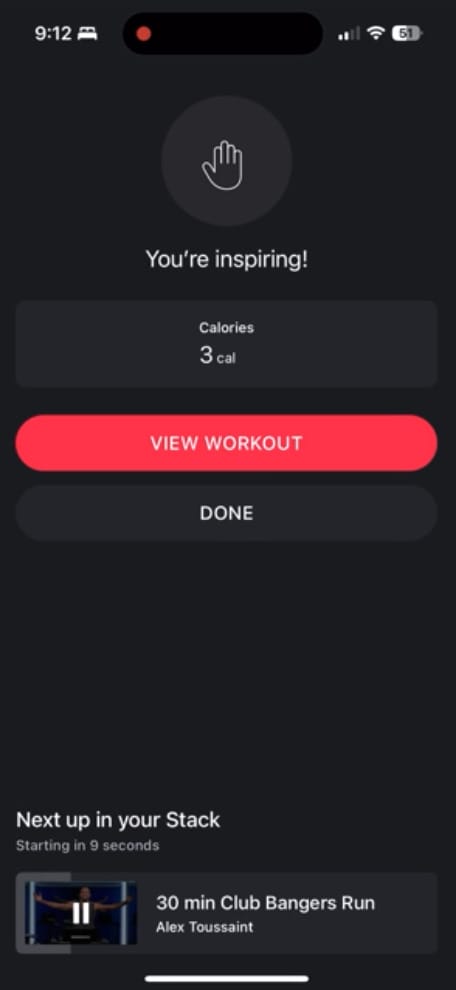
It takes about five seconds for the app to swap to the summary page after the classes finishes completely – meaning that the outro is over and the music has ended. It then takes about 10 seconds to load the auto-play and present the option to pause and not move forward. This totals approximately 15 seconds between classes if no actions are taken.
You can see this in action below:
Note that as far as we can tell, outdoor runs are not fully enabled yet. It took one click to get to the summary page, where the class then auto-played from there – but it did require one click. We also have seen reports that if your screen locks, it will not auto-play the next class unless you unlock your phone.
For a Tread run on the app, it was fully seamless and progressed to the next class without any clicks.
This feature is currently only appearing on the Peloton app; not on hardware devices or the web browser.
Second, the app home page has been updated to remove the 7 day, 30 day, and 90 day workout statistics that were added last year. The section has been replaced with somewhat similar information, but it is not exactly the same and not offered in the same format. Members will now see their stats for only that particular week: how many active days, the number of workouts completed, time spent in classes, and calories burned.
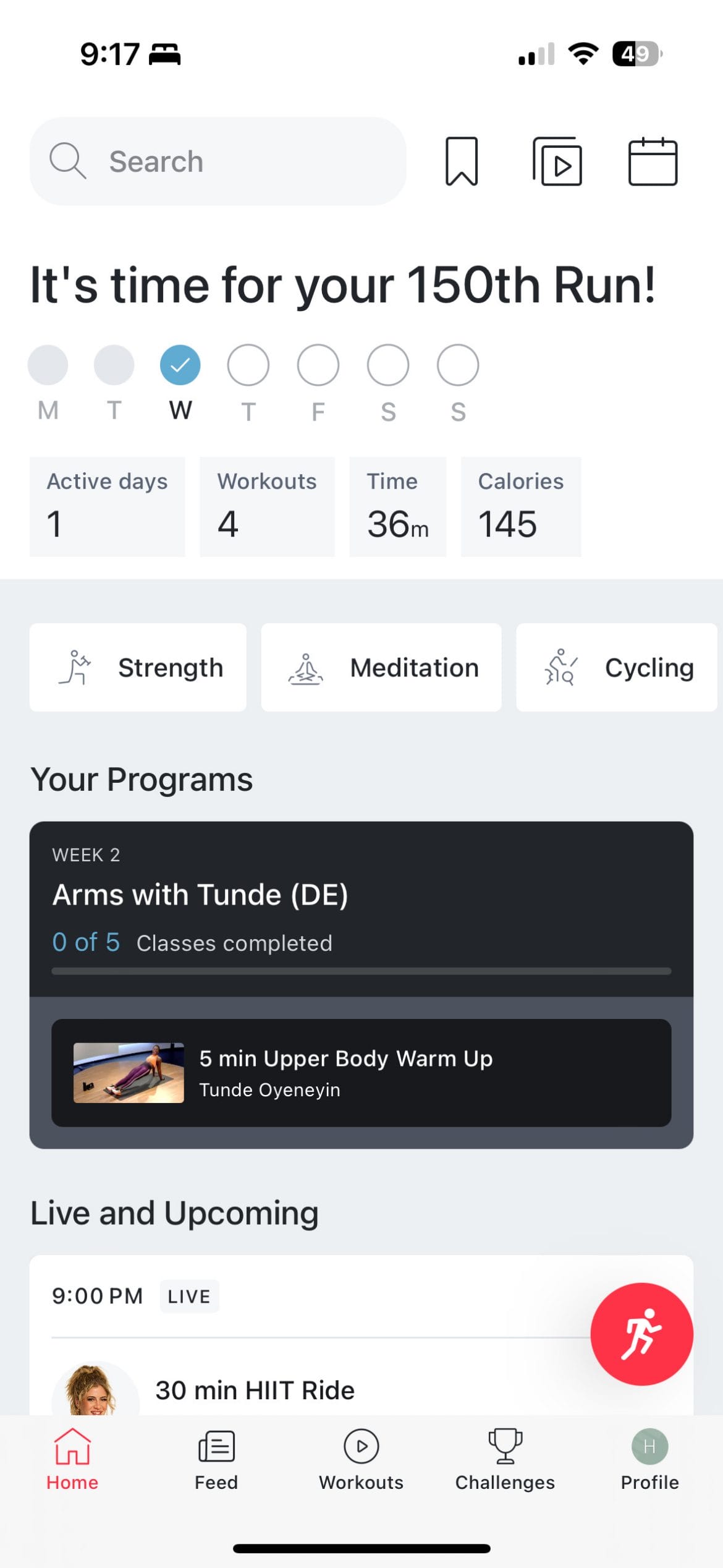
Note that if you found the 7/30/90 day statistics useful, you can sign up for a free account for domestiq – they have many of the same overview features that are now missing via the “Your domestiq” stats page. You can also create an unlimited number of stacks, utilize power search features, and more; we provided a first look at the tool earlier this year, and the stats have been added since then.
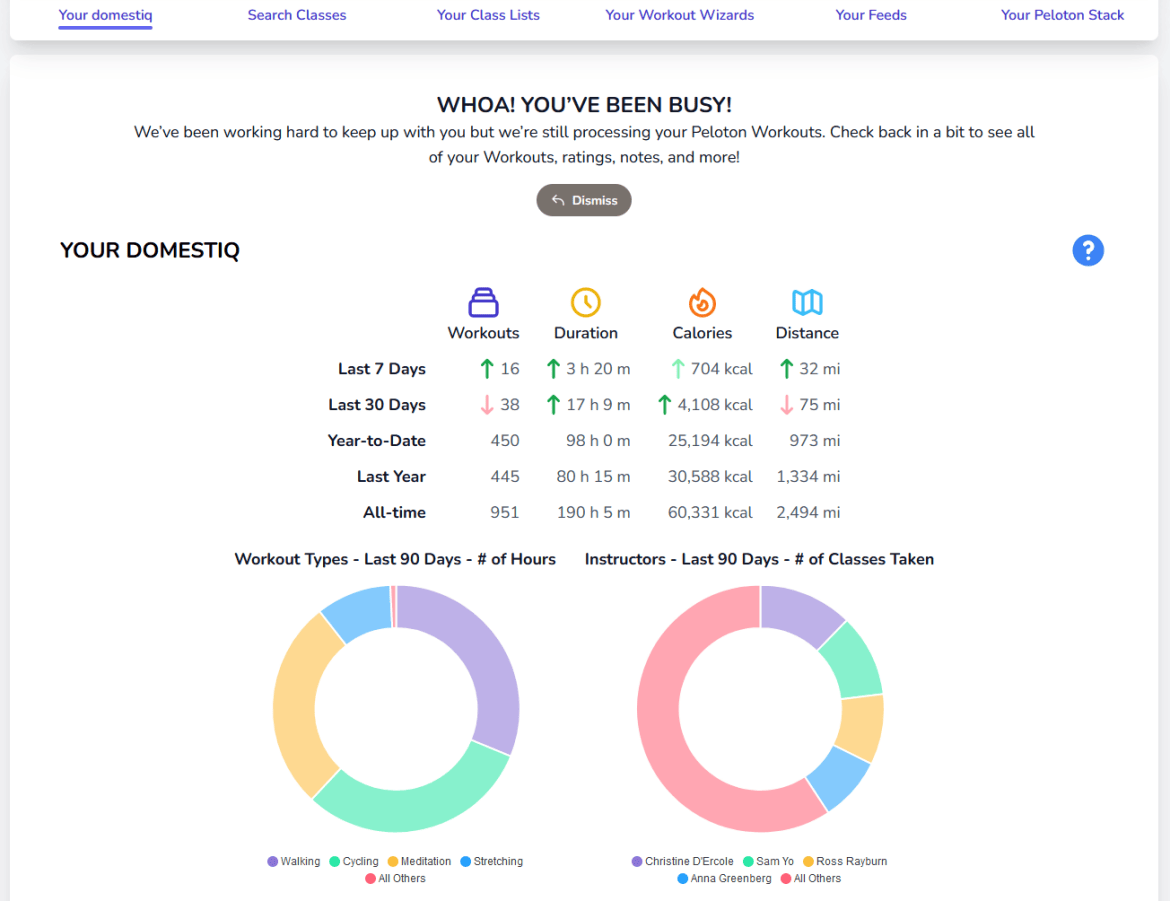
What do you think of these two new updates on the Peloton app? Are you happy to have the ability to auto-play your stacked classes, and will you miss the 7/30/90 day statistics?
Support the site! Enjoy the news & guides we provide? Help us keep bringing you the news. Pelo Buddy is completely free, but you can help support the site with a one-time or monthly donation that will go to our writers, editors, and more. Find out more details here.
Get Our Newsletter Want to be sure to never miss any Peloton news? Sign up for our newsletter and get all the latest Peloton updates & Peloton rumors sent directly to your inbox.

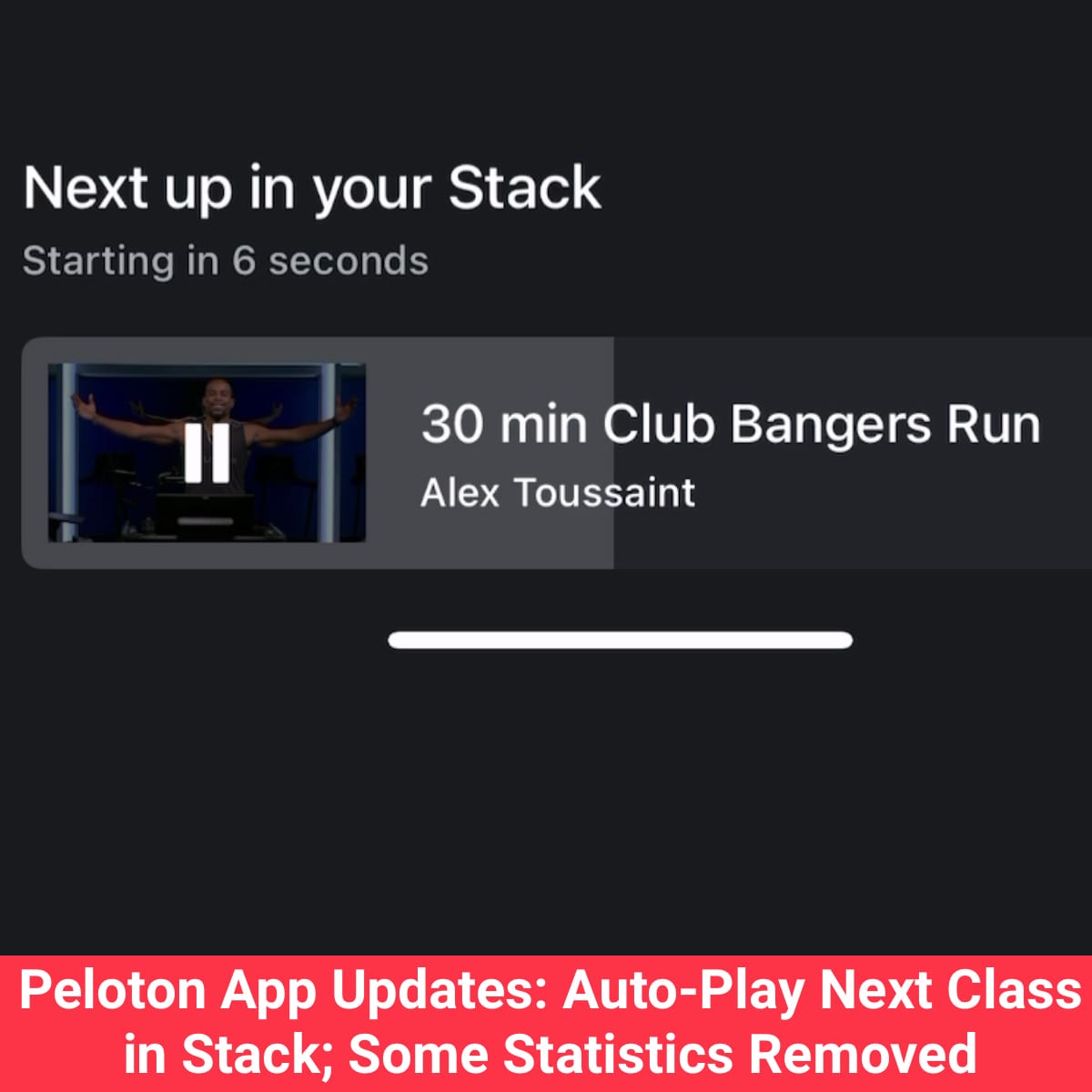
Really hate losing the 7/30/90 day statistics. I used them to compare how I was doing as far as Strive score and number of workouts for a given period of time.
Hate the changes, noticed the 7/30/90 day change. It really kept me on track and motivated me when my percentage dropped.