Several small feature updates have made their way to Peloton platforms in recent days.
First, the latest iOS update has delivered 30 second fast forward and rewind buttons. While there has long been the ability to move the slider at the bottom of the screen to jump to various points throughout the class, there has never been a fast forward or rewind button with a specified time. These new buttons will show up when taking an on-demand class.
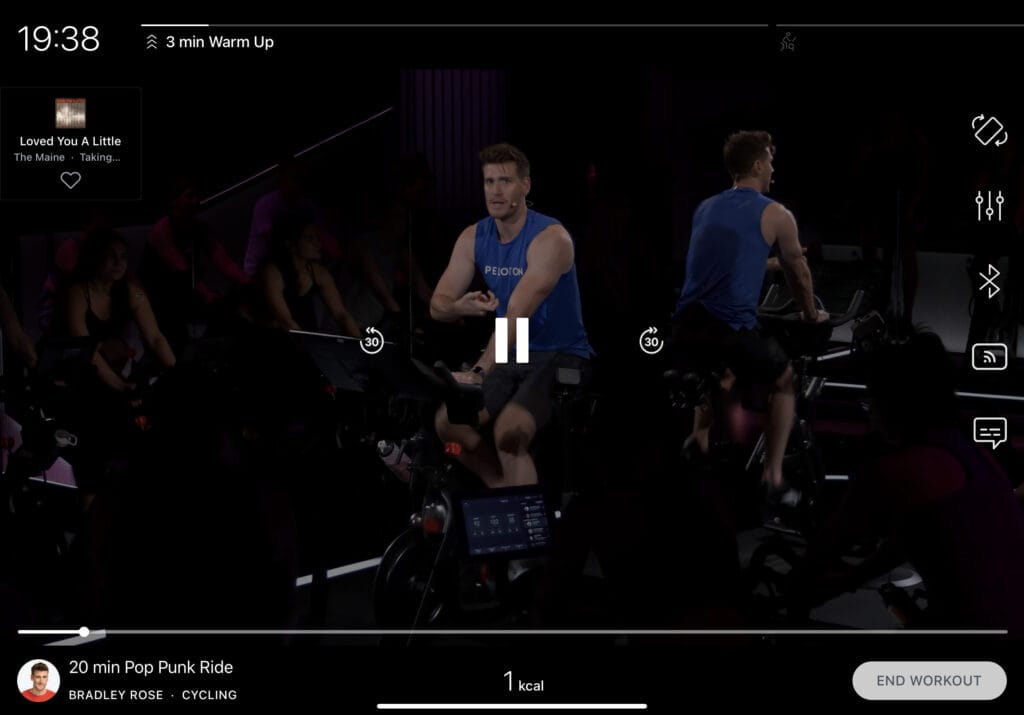
This feature was added along with the “music” tab feature that made its way to the iOS App earlier this month. Until recently members could only view their saved songs and playlists on hardware devices, but with the new music tab, you can view and curate your saved songs via the Peloton app as well. We have a complete breakdown of the feature in our recent overview article for those interested in learning more.
The second new feature is in regards to the web browser. When scrolling through the on-demand library and hovering the clicker over a specific class, a preview will begin to play. There is no audio – it is solely a video preview. Note that the preview does not activate when clicking into the class to view further details like playlist and class plan; the preview only plays when scrolling through classes in the complete on-demand library.
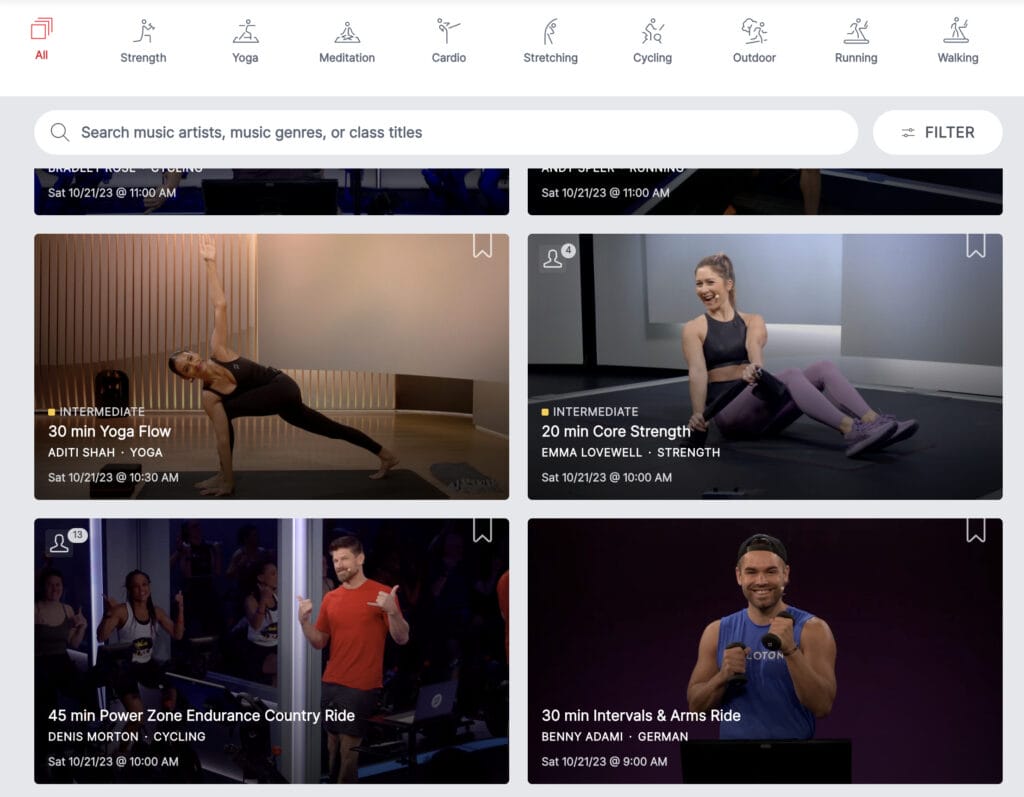
Peloton has been expanding the preview feature over the past couple of months. The ability to preview classes has long been available on hardware devices, but it has recently rolled out to the Android and iOS apps. However, in both versions of the app the previews can only be accessed through the class details; not within the larger on-demand library. On the web browser, the reverse is true.
Finally, Peloton has added a new feature for those who own a watch that runs Google Wear OS. The Peloton app now has a watch complication, so that you can start a workout more easily on your watch.
This was announced on Google’s website earlier this month. You can read more about the update via 9to5Google.
Are these new features useful to you?
Support the site! Enjoy the news & guides we provide? Help us keep bringing you the news. Pelo Buddy is completely free, but you can help support the site with a one-time or monthly donation that will go to our writers, editors, and more. Find out more details here.
Get Our Newsletter Want to be sure to never miss any Peloton news? Sign up for our newsletter and get all the latest Peloton updates & Peloton rumors sent directly to your inbox.

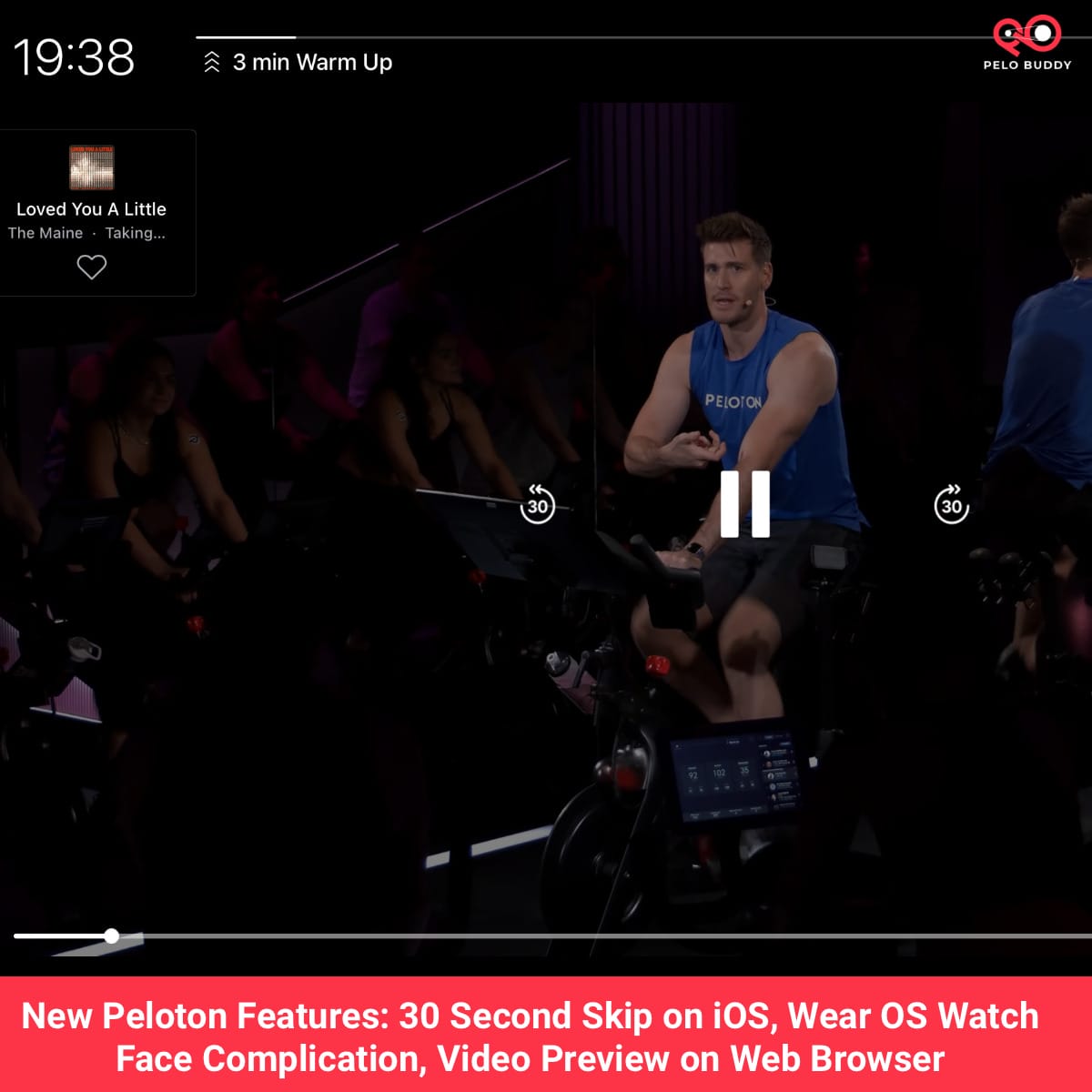
Leave a Reply