Peloton Members with an Apple device such as an iPhone or iPad can now change the default color of their app icon. Peloton posted the news to their Instagram story from the central @OnePeloton page:

Note that you must update your Peloton App to the most recent version before you are able to change your app icon. Version 15.59.0 was released to the app store in the last 24 hours and users can now update their app to the latest version, which allows you to select a different color app image than the original. Many users report they are having to go to the app store and manually update the app there, as the latest version hasn’t auto-updated yet.
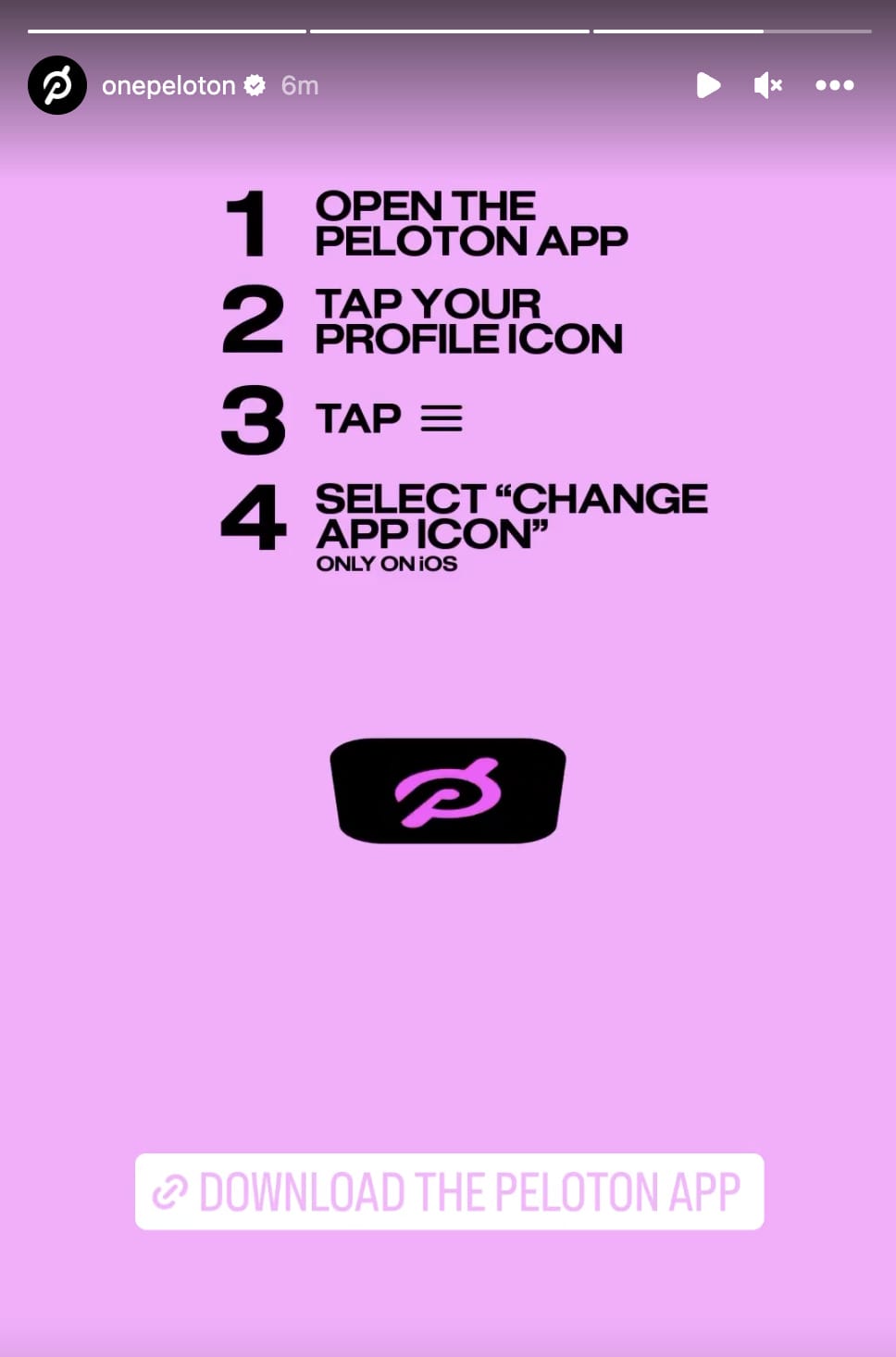
Once you’ve downloaded the update, there are a couple of different ways to change your app icon color. You can do it directly from the Peloton app by tapping your profile icon in the bottom right, pressing the three horizontal bars image (the hamburger menu), and selecting “change app icon.”
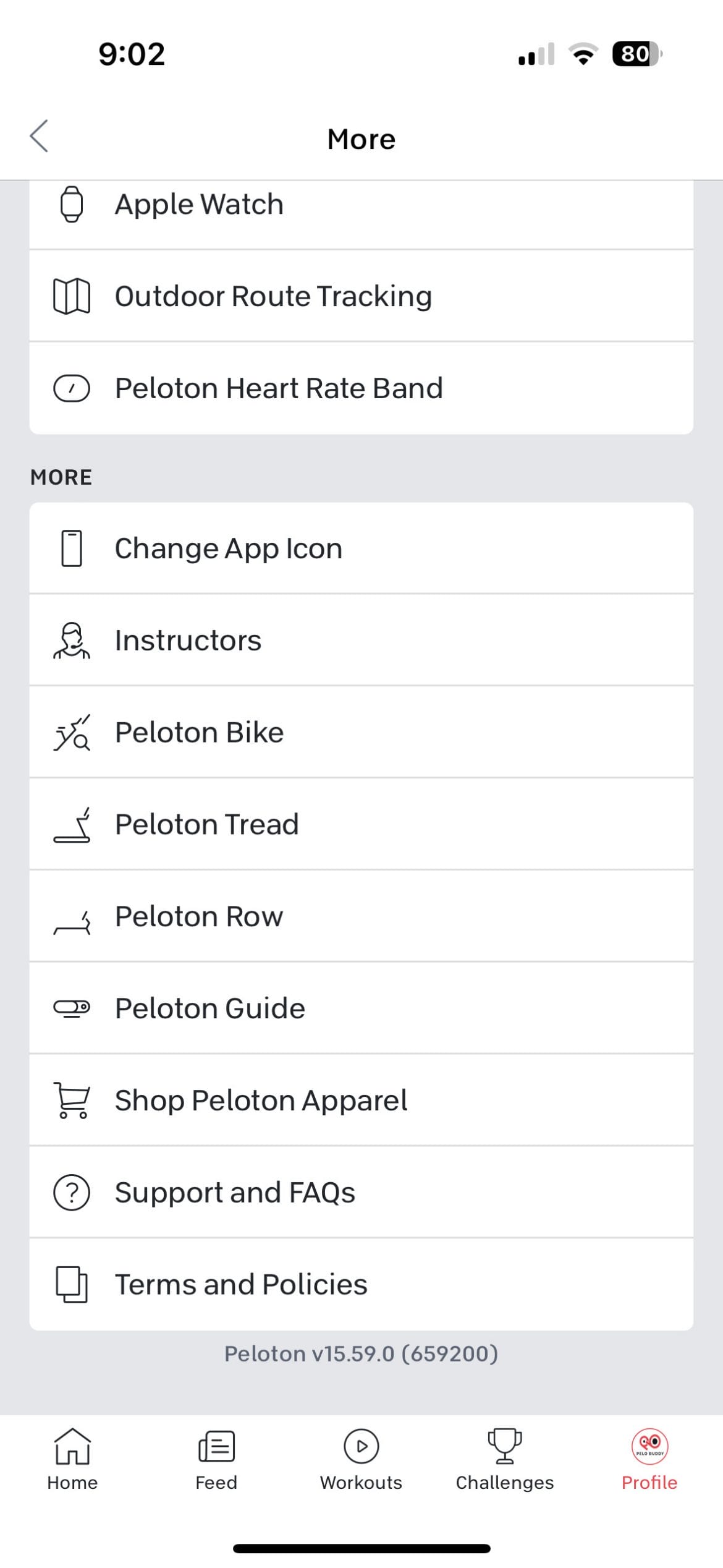
You can also press and hold the app icon directly on your iOS home screen, which contains a shortcut to change the icon without having to navigate through the Peloton app. You’ll see a menu with the option to “change icon,” which will open the Peloton app directly to the page with different color options.
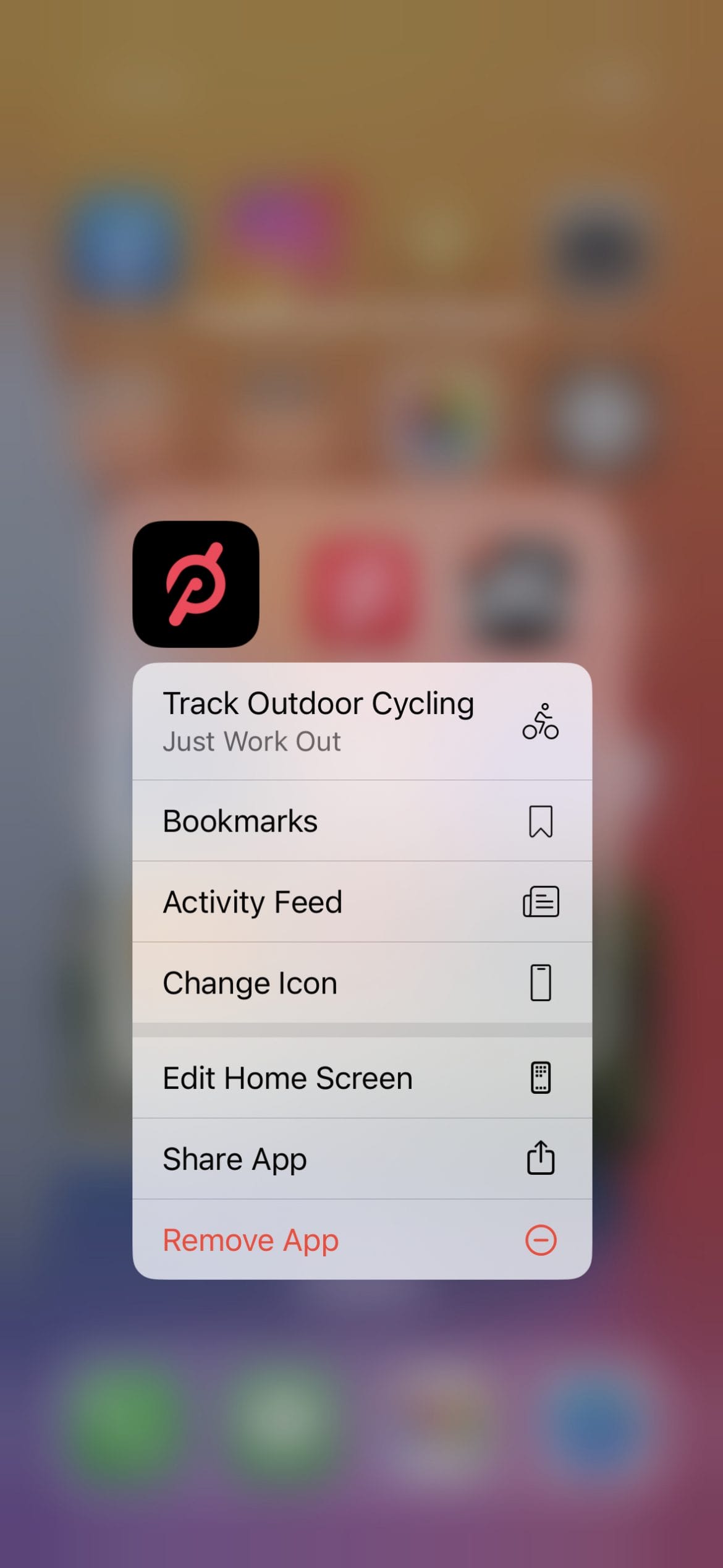
There are six new options to choose from, all with a black background but with the Peloton “P” displayed in a different color than the default white.
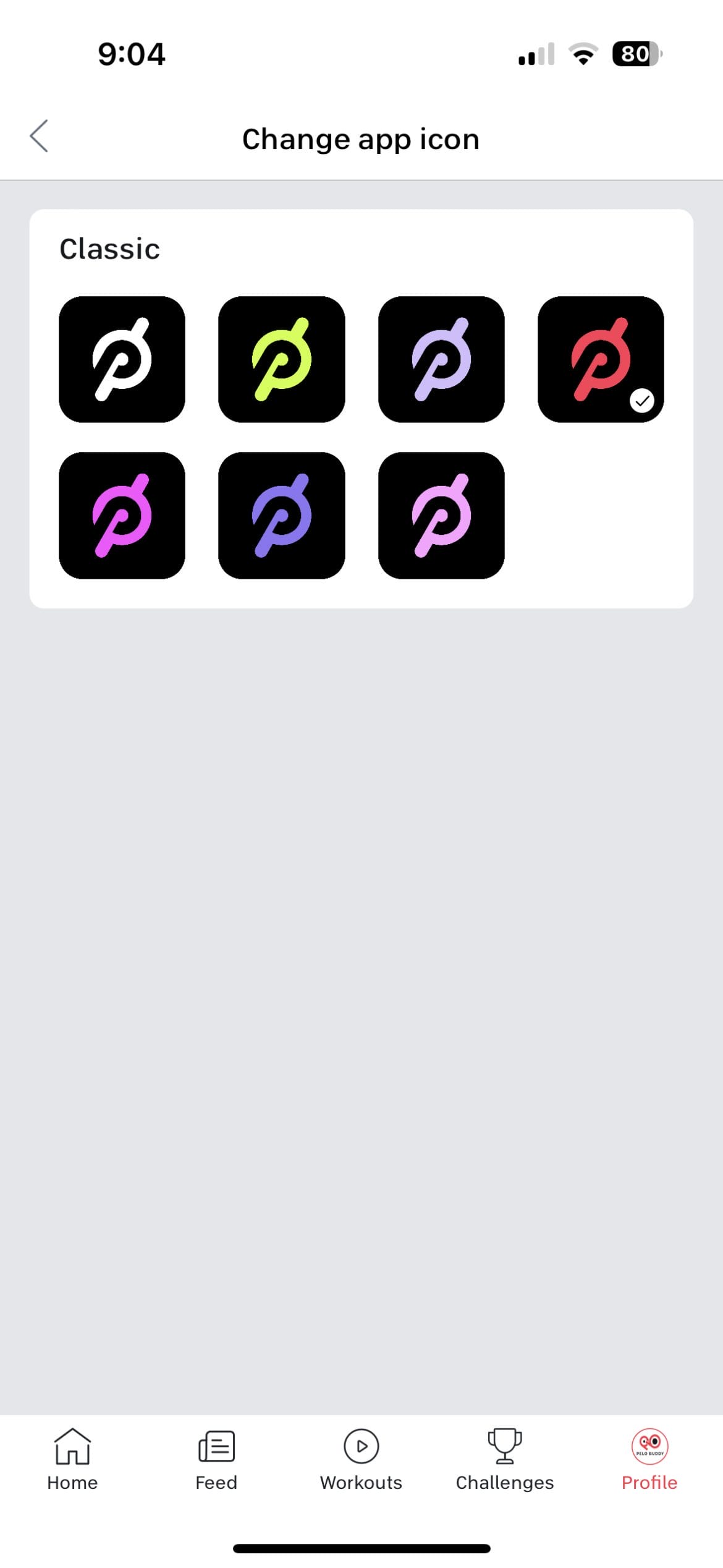
For now this is only an option on iOS devices, not Android.

For years the Peloton App background was the standard orange/red color, but it changed to black in May of 2023 when Peloton announced their brand relaunch.
If you’re struggling to find the option to change the look of your Peloton App on your iPhone or iPad, make sure you’ve downloaded the most recent version!
Support the site! Enjoy the news & guides we provide? Help us keep bringing you the news. Pelo Buddy is completely free, but you can help support the site with a one-time or monthly donation that will go to our writers, editors, and more. Find out more details here.
Get Our Newsletter Want to be sure to never miss any Peloton news? Sign up for our newsletter and get all the latest Peloton updates & Peloton rumors sent directly to your inbox.

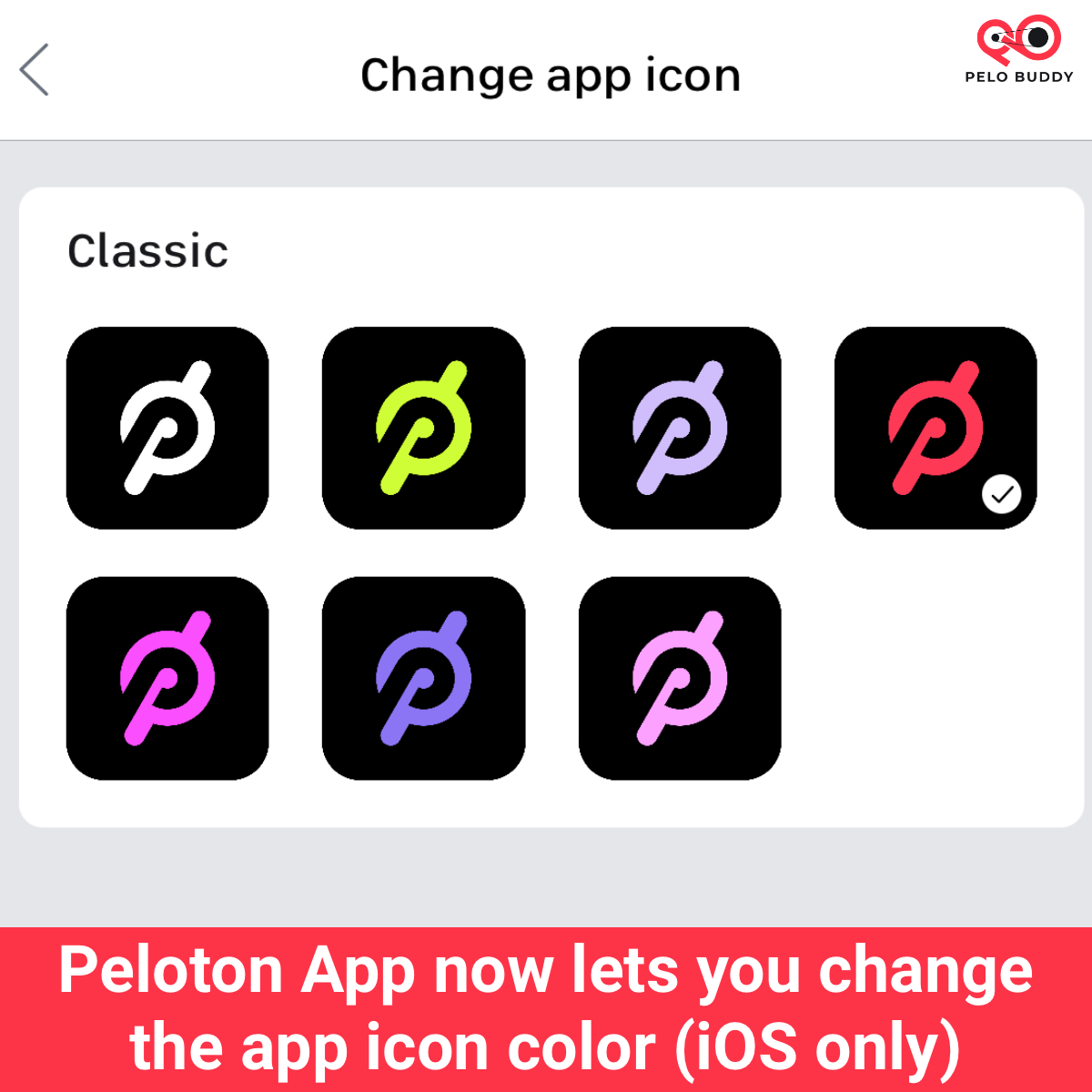
Leave a Reply