Peloton has a new feature that will enable members to create a custom audio mix between the music and the instructor. This feature is rolling out, presumably as a test, to some members out across the Peloton Bikes, Treads, and Rows.
For those who have it – they are getting a new way to control their audio experience. As a reminder, you can access the audio mixing options by hitting the volume button on the side of your Peloton device.
The update people are seeing is that there is now a new “Custom” sound mix option in certain Peloton classes. When clicking the “Custom” sound mix option, they are presented with a “Music” slider at the bottom of the audio mixing screen, which allows even more fine tuning over the sound mixing.
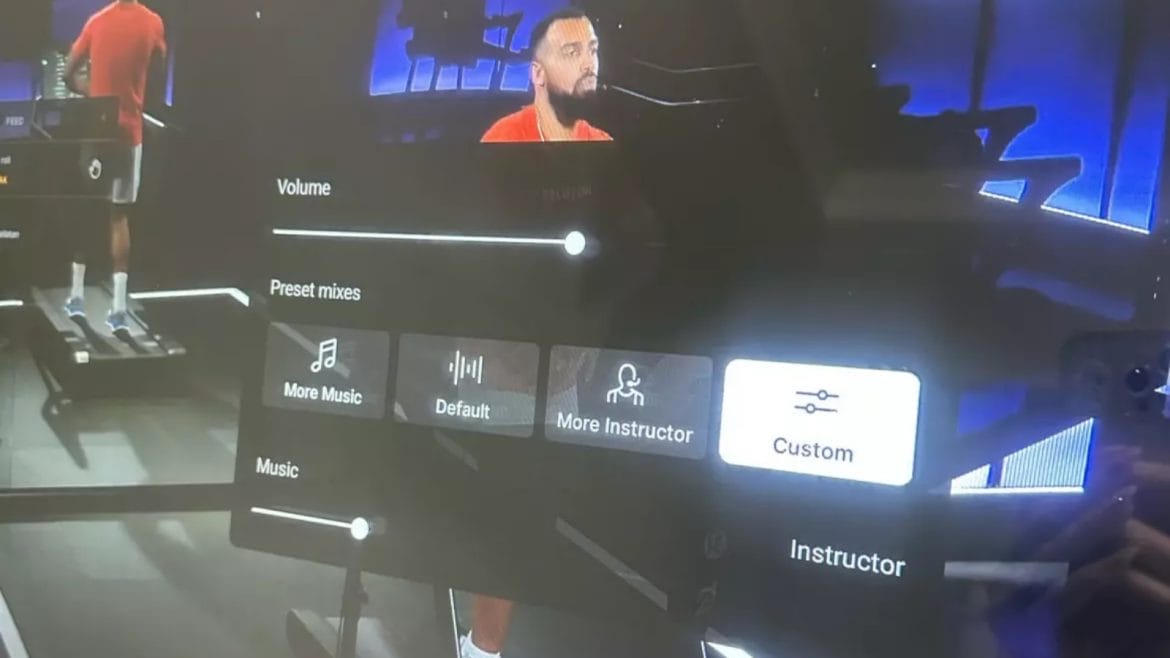
Prior to this update, users were given 3 choices – “More Music”, “Default”, and “More Instructor.” With this custom audio mix slider, you can now fine tune how much of either you want.
You can see a quick demo of this here on YouTube, or embedded below
You can see in the clip above the range it allows you to select between controlling the volume of the instructor vs the volume of the music. Assuming this is a test, the max ranges could change prior to being released to all members, so this will be something to look at once (if) the feature is available to all members.
So far members have reported seeing the feature on their Peloton Bikes and Peloton Tread devices; there is no reason to think it wouldn’t be on the Peloton Row as well.
Those who have access to the feature have shared that it is not available on all classes – only a select few. However, the slider is appearing in classes filmed at both the New York and London Studios.
Note that this feature does not appear to have fully rolled out to all hardware owners, but we will share updates as they become available.
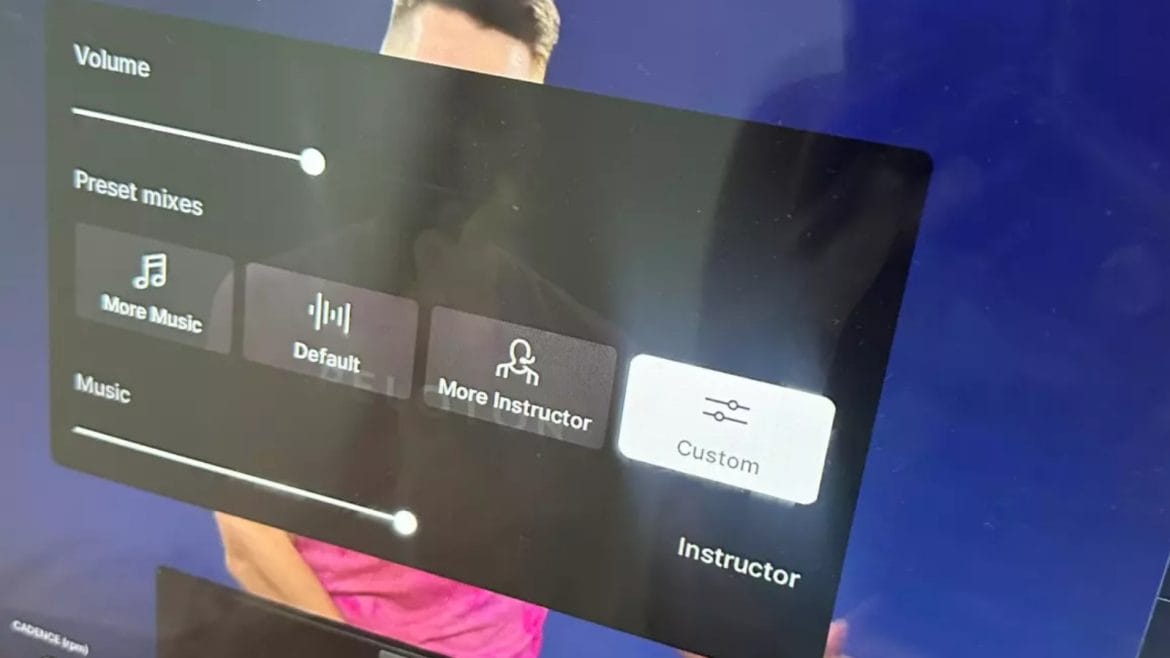
Peloton first unveiled the sound mixing feature enabling the 3 mixing options in 2019. Before then there was only one volume setting available on hardware devices. Back in 2022 Peloton updated the feature in an attempt to create more of a noticeable difference between the various settings.
Special thanks to #sarahndipity for sharing this new feature in the Run, Lift, & Live group.
Will you be utilizing a custom audio mixing feature on your Peloton hardware device once it is fully released?
Updated – This article has been updated with some small clarifications, including that it seems to be a test at this point, as not all members have it.
Support the site! Enjoy the news & guides we provide? Help us keep bringing you the news. Pelo Buddy is completely free, but you can help support the site with a one-time or monthly donation that will go to our writers, editors, and more. Find out more details here.
Get Our Newsletter Want to be sure to never miss any Peloton news? Sign up for our newsletter and get all the latest Peloton updates & Peloton rumors sent directly to your inbox.

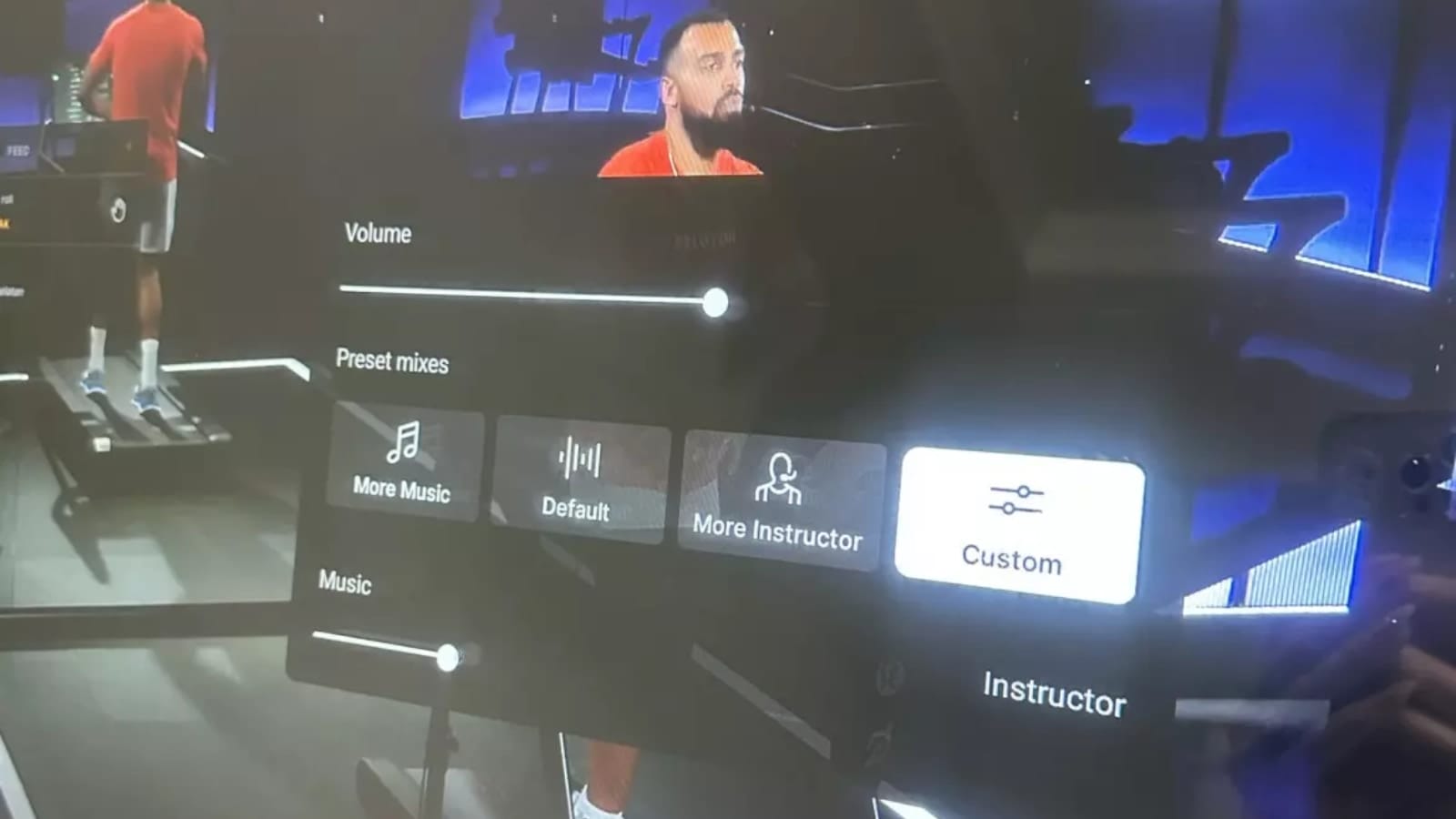
Leave a Reply