Peloton is testing out a user interface update on some hardware devices that has removed the “More” tab and replaced it with an “Experiences” tab.
This seems to be a limited rollout for now. We have seen reports of it on the Peloton Bikes and Peloton Treads at time of publishing and will update this post if/when we see reports about Peloton Row as well.
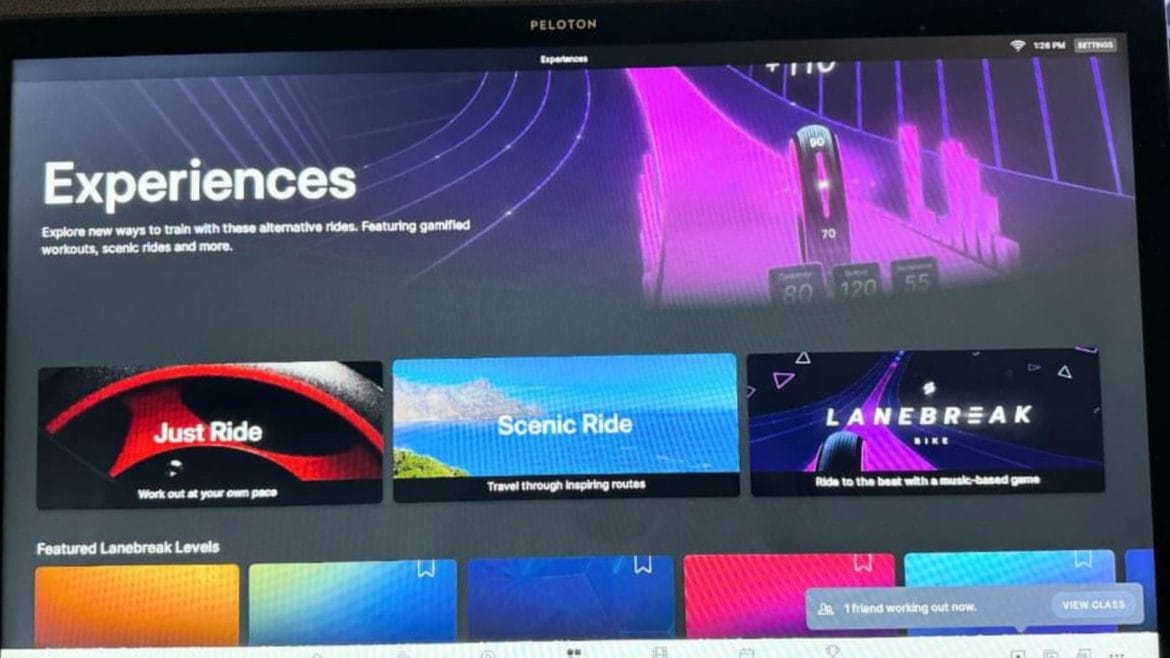
Members have reported seeing a new “Experiences” tab on their lower navigational menu. The tab contains scenic content, Just Ride, and Lanebreak, which were all previously housed under the “More” tab – which is now renamed to this new “Experiences” tab.
Peloton has also elevated the visuals of this page, with a header and a background image for “Experiences.” The description reads:
“Explore new ways to train with these alternative rides. Featuring gamified workouts, scenic rides, and more.”
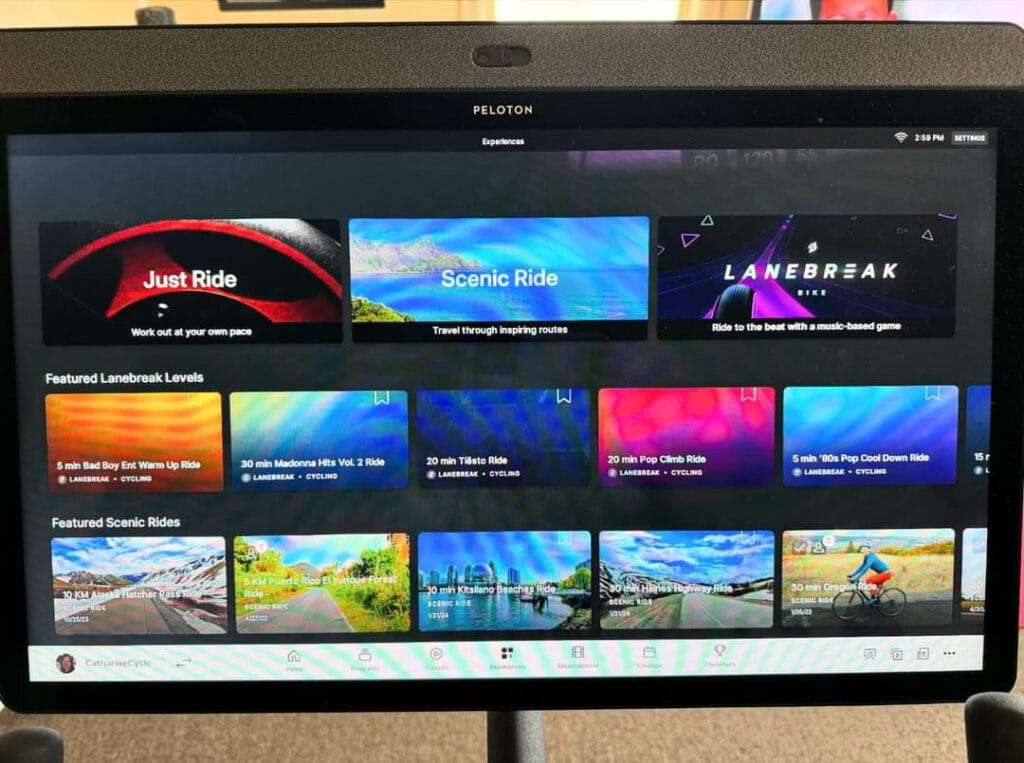
Underneath Scenic, Just Ride, and Lanebreak, there are also rows of suggested content, such as featured Lanebreak and scenic classes.
Peloton could potentially build this suggested section out with more personalized recommended content in the future.
In addition, Peloton also refreshed the Entertainment tab, with a slightly updated display that provides a much cleaner look.
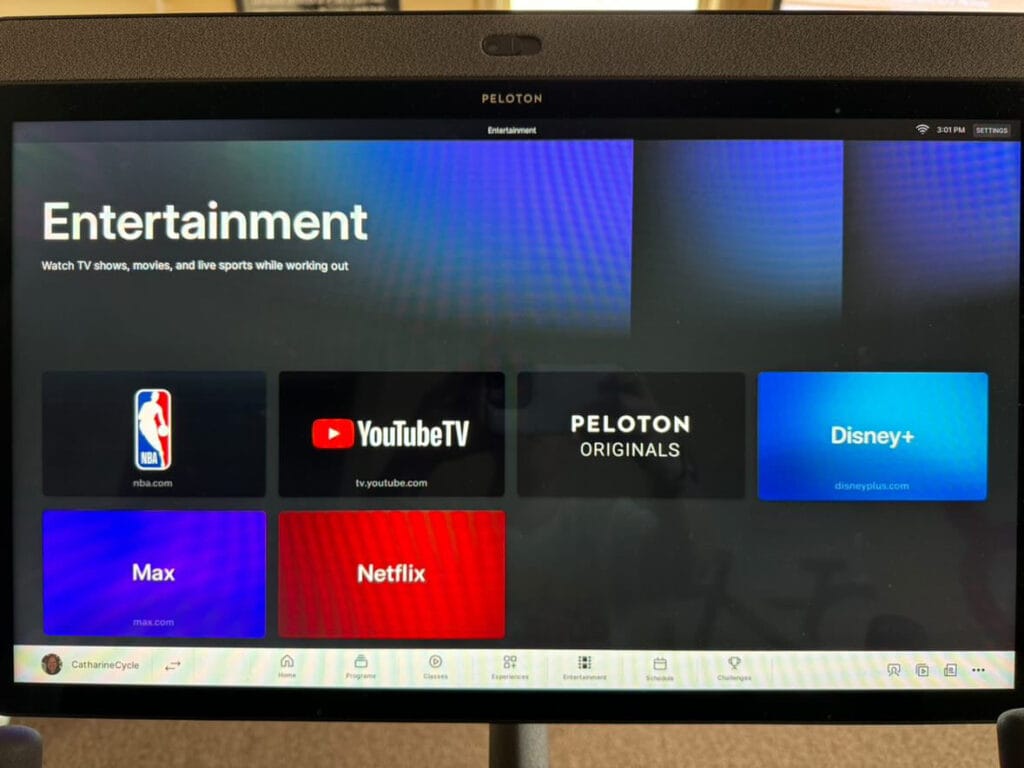
Finally, the tabs on the lower navigational menu are in a somewhat different order, starting with the “Home” tab, and followed by “Programs,” “Classes,” “Experiences,” “Entertainment,” “Schedule,” and “Challenges.”
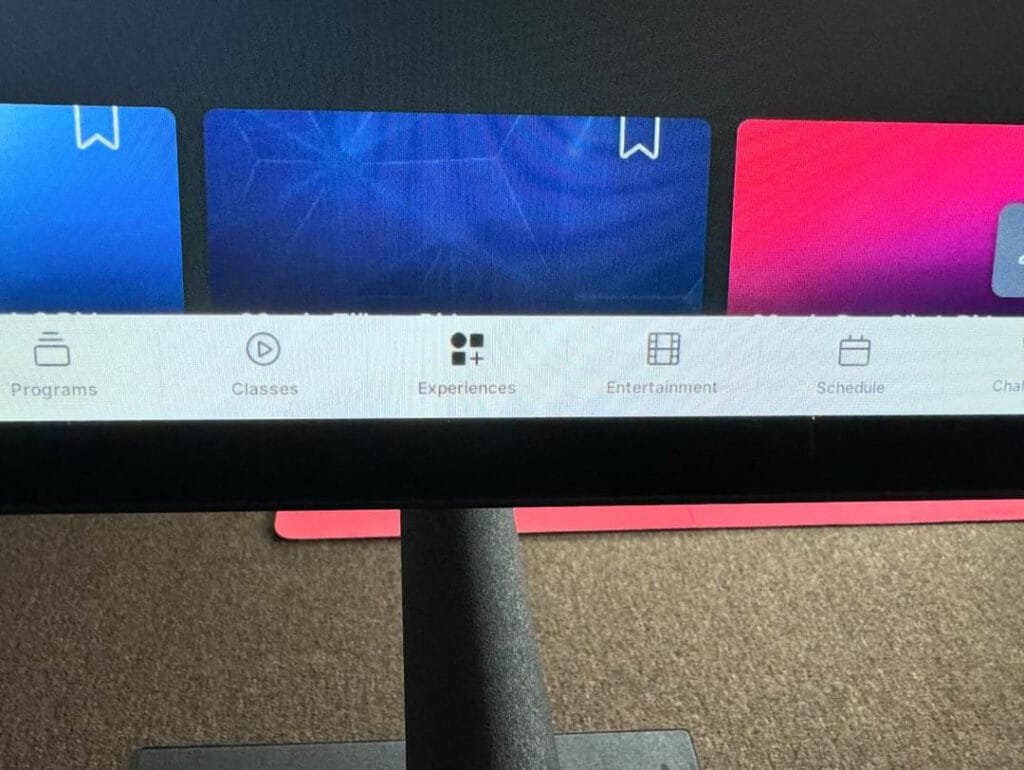
No obvious user interface updates have been made to the home page at time of publishing.
It is currently unclear how many Peloton hardware owners have received this new “experiences” tab and additional user interface updates, but we anticipate it will eventually be a full rollout, including to other hardware devices like the Tread and Row.
This is one of many updates Peloton is testing out. Some members have reported a test of custom audio mixing volumes, while others received the Peloton Guide UI during strength classes on Bikes & Treads.
What do you think of Peloton’s new “Experiences” tab?
Support the site! Enjoy the news & guides we provide? Help us keep bringing you the news. Pelo Buddy is completely free, but you can help support the site with a one-time or monthly donation that will go to our writers, editors, and more. Find out more details here.
Get Our Newsletter Want to be sure to never miss any Peloton news? Sign up for our newsletter and get all the latest Peloton updates & Peloton rumors sent directly to your inbox.

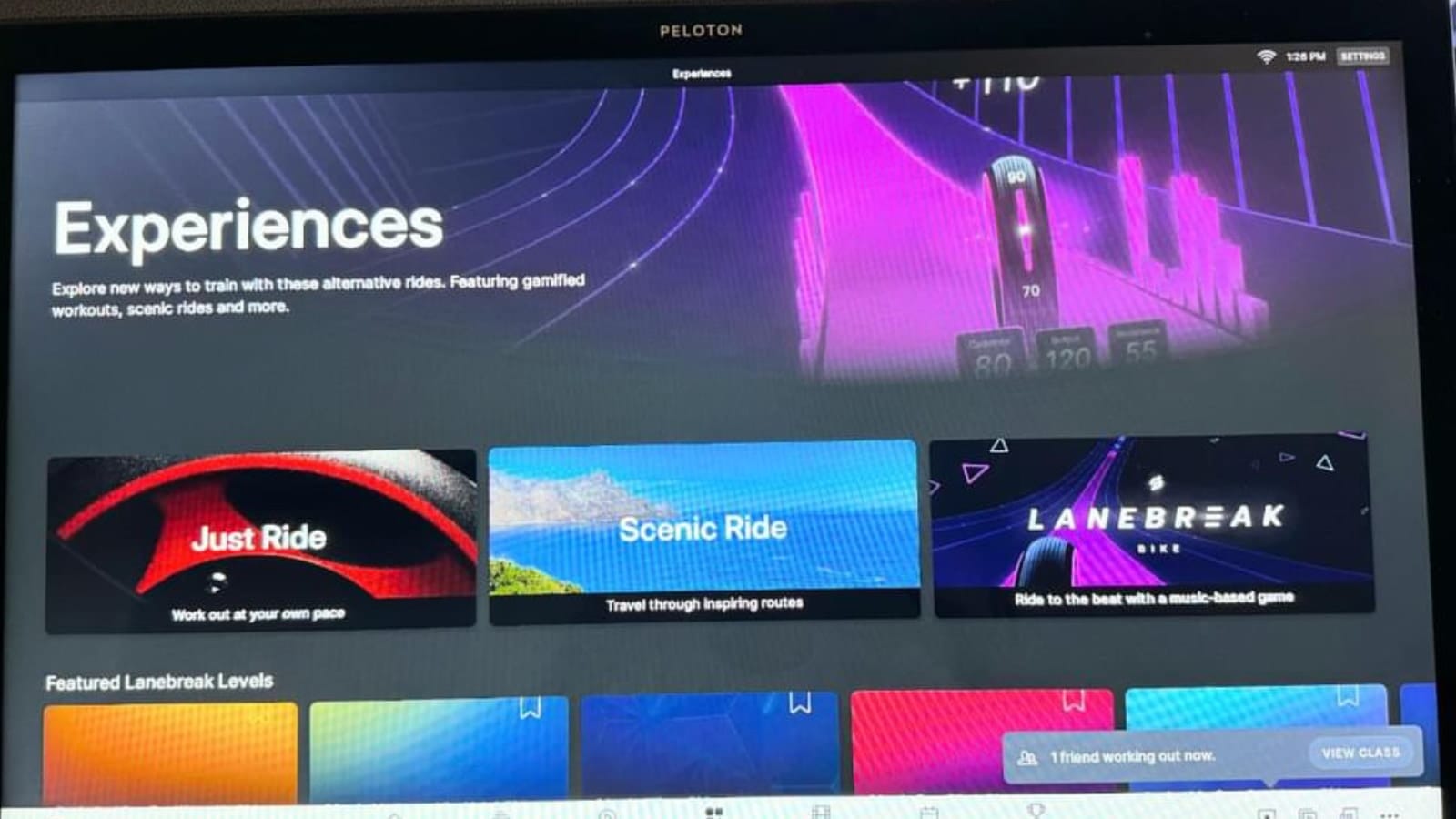
Leave a Reply