Some Peloton Bike owners may have noticed a difference in their output numbers after installing the latest software update.
A couple of days ago we shared that a new software update had rolled out to hardware devices, and the most obvious change brought about by that update was a change in how the numbers and words are displayed. However, since installing that software update, some members have reported an issue in which their output numbers are significantly lower than expected – in some cases up to 50% lower than the numbers they are accustomed to achieving during cycling classes.
In recent days this has been the talk in many Peloton communities throughout social media, including Facebook, Instagram, and Reddit (such as this thread or this thread). Taking classes such as Power Zone has made the issue particularly noticeable; for example, one user posted that they could barely surpass zone 2 with the way the numbers were calculating. Members have experienced the issue in all class lengths and types on the bike.
It is currently unclear how widespread this issue is, as Peloton has not published an official incident report on their status page or released any direct communications. However, Peloton has recently confirmed they aware of this issue via social media and are working on a fix via an upcoming software update soon.
They have been posting replies in the Official Peloton Member Page on Facebook as follows:
We’ve identified an issue that is causing Members to see reduced output on the Bike from similar Cadence/Resistance combinations compared with past Rides. Our team is working to get this fixed! We suggest preforming a factory reset on your Bike.
They then go on to describe how to do the factory reset, which is also listed below. We also describe an alternate way at the end of the article if this method does not work.
- Tap the time on the top right corner of the touchscreen and select “Settings” from the dropdown menu.
- Select “Device Settings” and proceed to “System.”
- Select “Factory Data Reset” and then “Reset Tablet.”
- Confirm the selection by selecting “Erase Everything.”
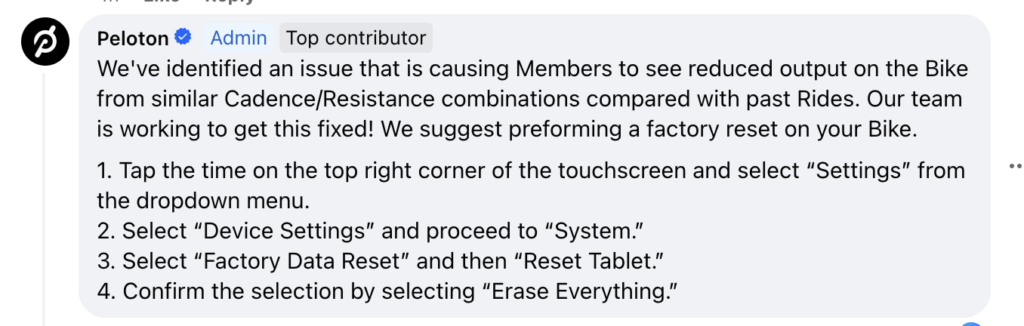
Note that performing a factory reset does not erase your profile, class history, or settings – you will simply need to log back into your device once the reset is complete.
Other users have shared that they reached out to Peloton Member Support regarding the issue, and were provided alternative instructions for how to fix the problem, such as: unplugging the device, holding the volume up button for 10 seconds, and then plugging the device back in. Others were told to perform a “brake reset,” which is outlined by the steps below:
- Turn off bike
- Disconnect the two wires on the back of the touchscreen
- Unplug the device from the electrical outlet
- Turn resistance knob all the way to the left
- Push down on the resistance knob three times
- Hold the power button for 30 seconds
- Turn resistance knob all the way to the right
- Reconnect the two wires to the back of the touchscreen
- Plug the device back into the electrical outlet
- Turn the device on
Some members reported that they had to perform this process numerous times, but eventually their numbers returned to normal on their bike.
An alternative way to perform a factory reset on a Peloton Bike are outlined below:
Peloton Bike Factory Reset instructions:
1. Turn the touchscreen off by holding down the power button and selecting “Shut Down”. OR ( disconnecting and reconnecting power cable)
2. Hold down the volume up button and keep holding
3. Press the power button on the touchscreen until the touch screen powers on and the Peloton logo will appear
a) If the Android Recovery screen appears, skip to step 7.
4. A menu will appear to the left of the Peloton logo, with “Select Boot Mode” and the options “Recovery Mode”, “Fastboot Mode” and “Normal Boot”.
5. Use the volume up to navigate and the volume down to select. Navigate using the up volume key to “Recovery” and use the down button to select it.
6. You will see a screen with text that says “No command.” From this screen, hold the power button, tap the volume up button, then release the power button. This will allow access to the advanced system recovery menu.
7. Use the volume buttons to navigate to “Wipe All User Data / Factory Reset” and use the power button to select it.
8. Confirm by selecting “Yes –Delete All User Data. Once the data has been wiped, select “Reboot System Now.”
9. You will then be prompted to log in to your Bike using your username and password
Have you experienced this issue regarding lower outputs on your Peloton Bike in recent days?
Support the site! Enjoy the news & guides we provide? Help us keep bringing you the news. Pelo Buddy is completely free, but you can help support the site with a one-time or monthly donation that will go to our writers, editors, and more. Find out more details here.
Get Our Newsletter Want to be sure to never miss any Peloton news? Sign up for our newsletter and get all the latest Peloton updates & Peloton rumors sent directly to your inbox.

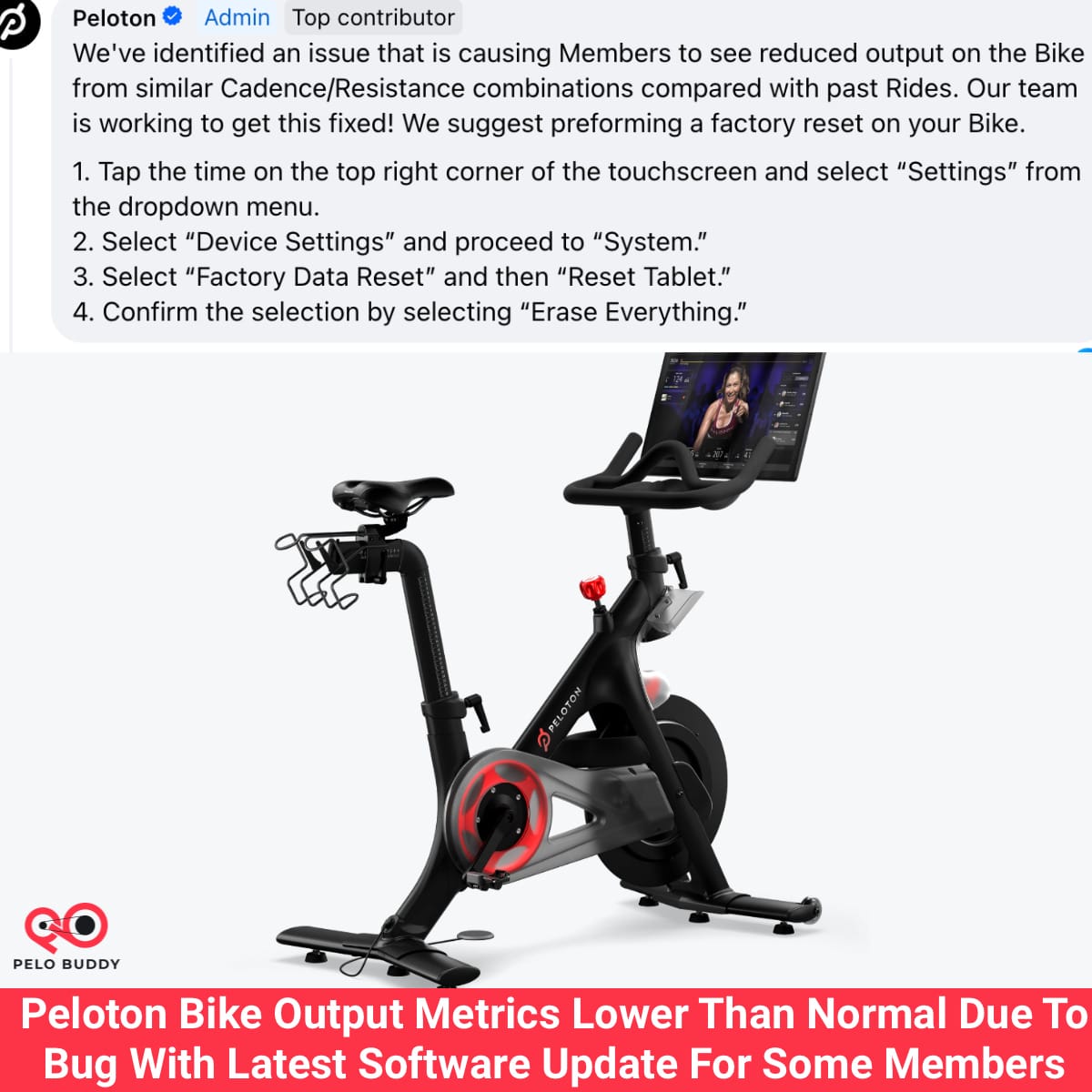
Yes! What is maddening is that I had to find out about it here! Even the support person I was on with last night would say nothing about the update and only gave me instructions for the brake reset. I thought I was going nuts in my power zone class!
Yes! I was really getting worried that my fitness level fell significantly! Thank you for telling us this.
Question: if I perform a factory reset, does this recalibrate my bike? I am happy with the way my bike is calibrated.
Still not working for me.
did they ever fix this?
is this still an issue? i’ve been thinking it was me for months. Thinking my legs must just be tired and i’m getting old. I seem to be getting about 10% less even though I feel i’m busting my butt.