The latest version of the Peloton app has received an update that will likely be extremely helpful for members who take classes on non-Peloton hardware devices. As of this week target metrics have been added to running, walking, cycling, and rowing classes on both the Peloton iOS and Android apps.
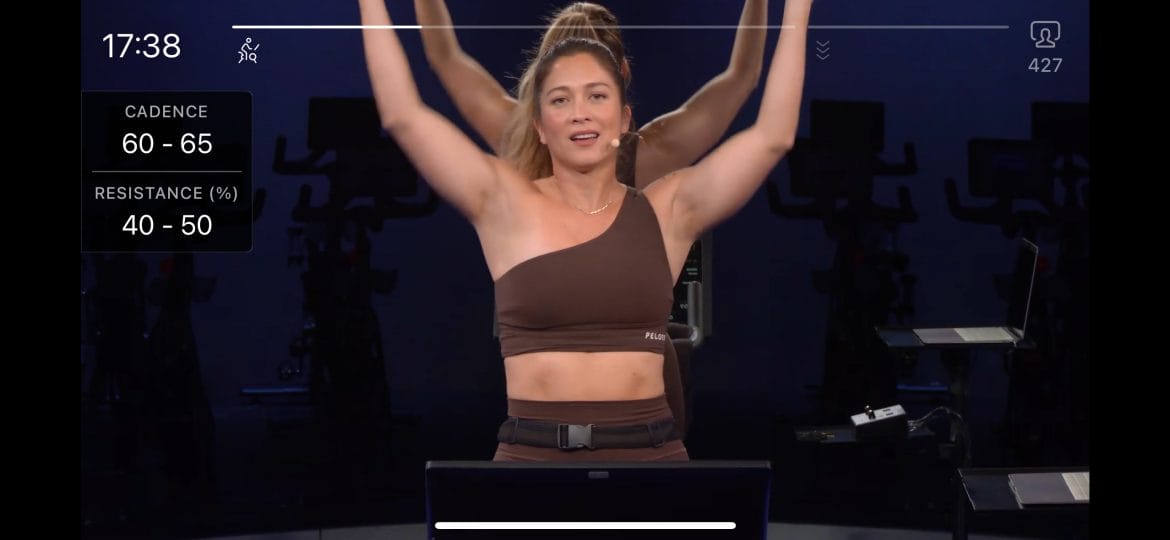
Target metric ranges are a staple on the Bike, Tread, and Row, but have not been available on the digital app until now. The feature provides a visual cue of the metrics the instructor has called out during the class. On the Bike, this means target cadence and resistance ranges; on the Tread, target speed and incline ranges; and on the Row, the stroke rate.
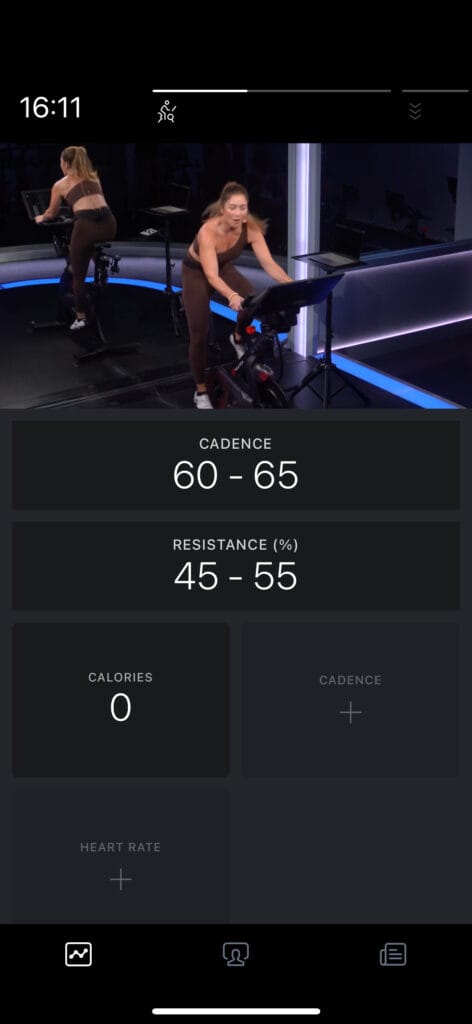
There is a slightly different view of the numbers depending on whether your device is in portrait or landscape mode. In landscape view, the metrics are displayed on the left hand side over the video; while in portrait mode, the metrics are displayed below the video of the class alongside the calories and heart rate field (if the user has a heart rate monitor connected).
Note that as is the case with Peloton hardware devices, the metrics only appear in classes from the on-demand library; not live classes.

In addition to this major update, which rolled out for both Android & iOS, the Android app also received slight style/user interface updates. The most noticeable difference is that the navigation bar at the bottom of the app has been altered, no longer including words for the menu buttons and instead only displaying graphics.
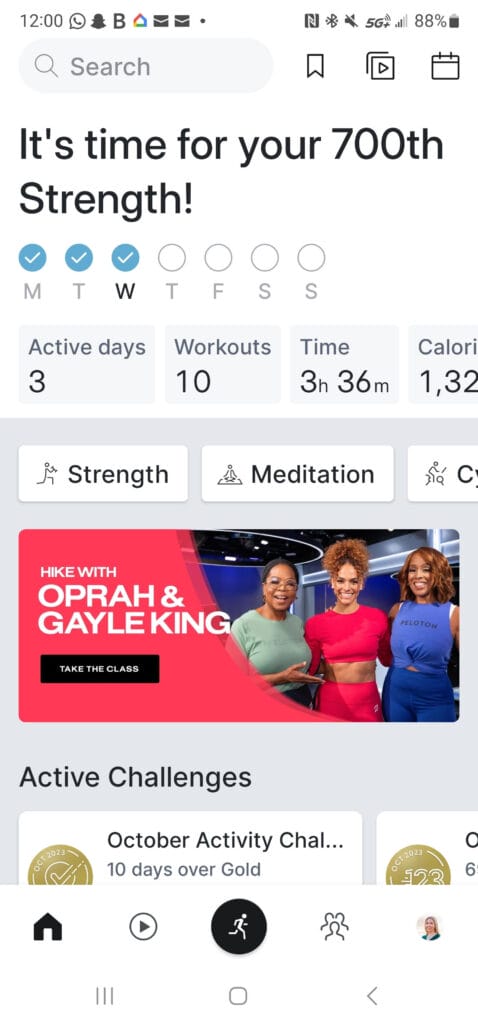
There are also some minor style updates throughout the app. For example, when selecting a class type in the on-demand library, the selected filters are now blue.
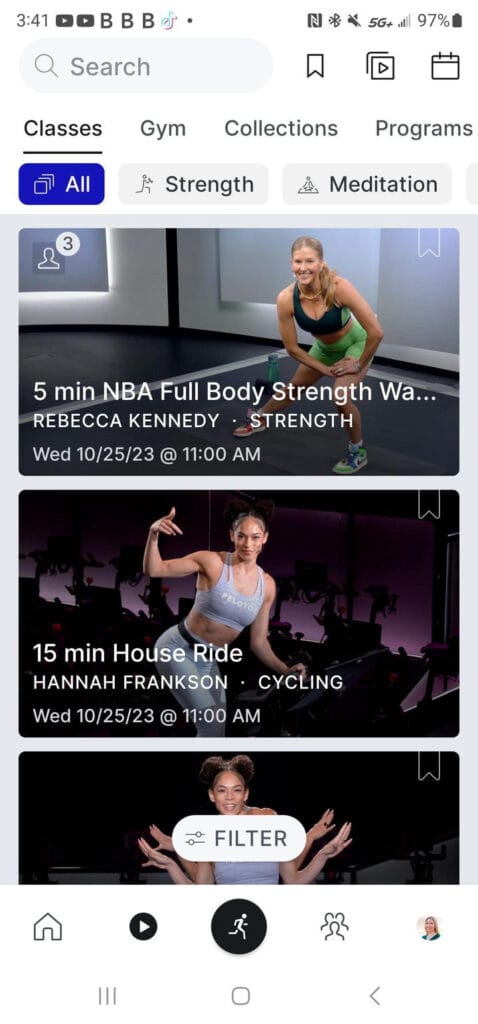
A green icon is also appearing for new features of the app, such as the recently added “music” tab. Previously – and still on the iOS app – a red icon appeared to call attention to new features.
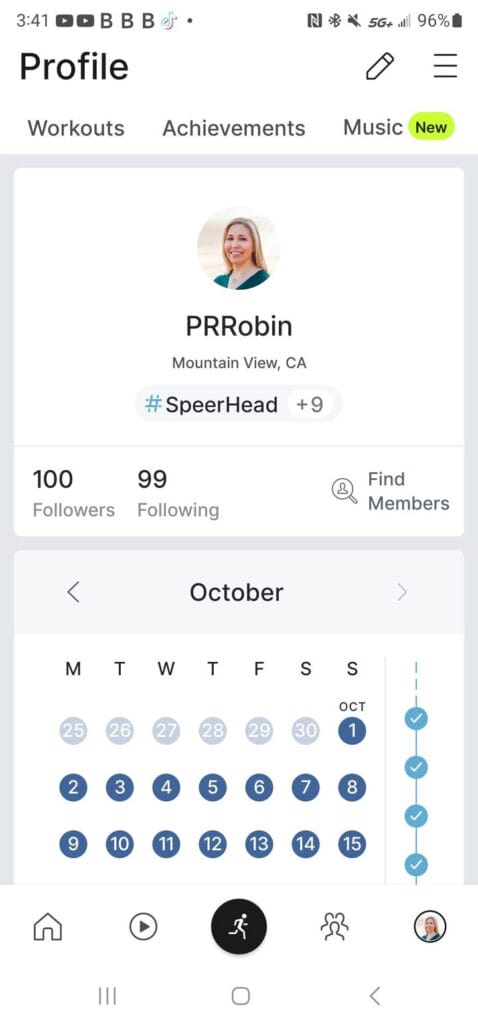
Thanks to #PRRobin for providing a heads up and images of the Android UI update.
Support the site! Enjoy the news & guides we provide? Help us keep bringing you the news. Pelo Buddy is completely free, but you can help support the site with a one-time or monthly donation that will go to our writers, editors, and more. Find out more details here.
Get Our Newsletter Want to be sure to never miss any Peloton news? Sign up for our newsletter and get all the latest Peloton updates & Peloton rumors sent directly to your inbox.

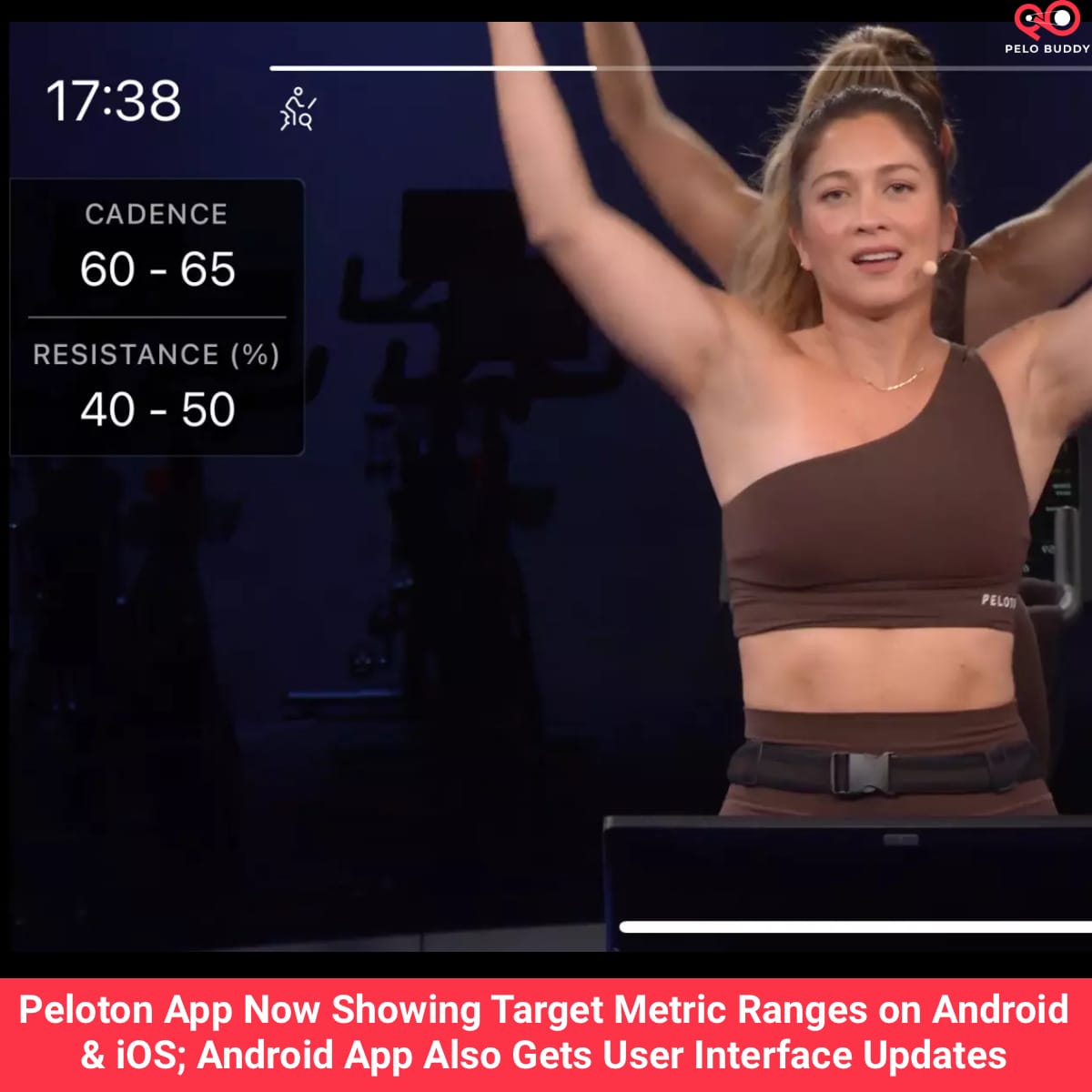
Excellent – useful to have metrics on app
They removed this feature already!