The GPS tracking feature that has long been available on the Peloton iOS App seems to finally be making its way to the Android App. The latest App update notes contains new mention of the GPS tracking feature:
This release contains 3 new and exciting features:
GPS – we’re rolling out support for GPS in beta over the coming weeks. GPS allows you to track the speed, distance, and route of your outdoor runs.
Portrait Player – Allows you to watch any class in portrait orientation so that you can follow your Peloton class any way you want.
Filter for Peloton Guide classes – The “made for movement tracker” filter allows you to filter for strength classes and bookmark them to take on your Peloton guide.
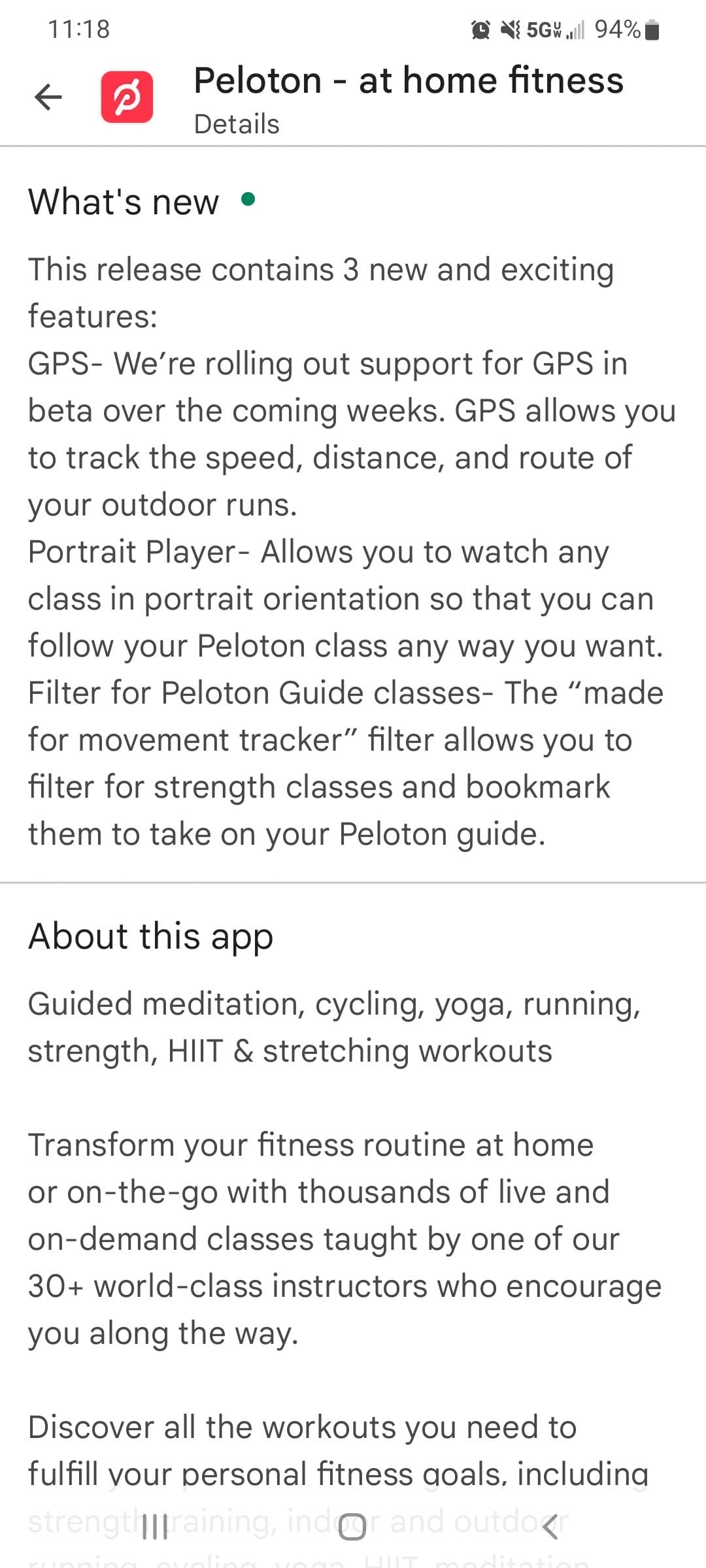
It appears that not all users are seeing these notes in the Android App description.
The GPS tracking feature – which allows members to view metrics on their outdoor runs – was first launched on the iOS App all the way back in 2019. Yet it has taken more than three years for the feature to launch on the Android App. We reported Peloton was getting closer to adding the GPS tracking feature to the Android App at the end of April – around the same time when there were problems with the feature’s accuracy on the iOS App.
We previously reported on the “made for movement tracker” filter added to the Android App. This has been a highly requested feature from Guide users and will hopefully be making its way to other platforms soon.
GPS tracking is the first step for Android users to receive the highly requested “Just Workout” feature that launched on the iOS App last month. This feature allows members to track and receive Peloton credit (by maintaining your daily streak, minutes toward the annual challenge, etc.) for any walk, run, or bike ride done outside. “Just Workout” is not yet available on the Android App, and the feature requires GPS tracking capabilities in order to function. You can read more about this new feature in our overview article.
If you’re an Android App user, will you be utilizing the new GPS tracking feature?
Support the site! Enjoy the news & guides we provide? Help us keep bringing you the news. Pelo Buddy is completely free, but you can help support the site with a one-time or monthly donation that will go to our writers, editors, and more. Find out more details here.
Get Our Newsletter Want to be sure to never miss any Peloton news? Sign up for our newsletter and get all the latest Peloton updates & Peloton rumors sent directly to your inbox.

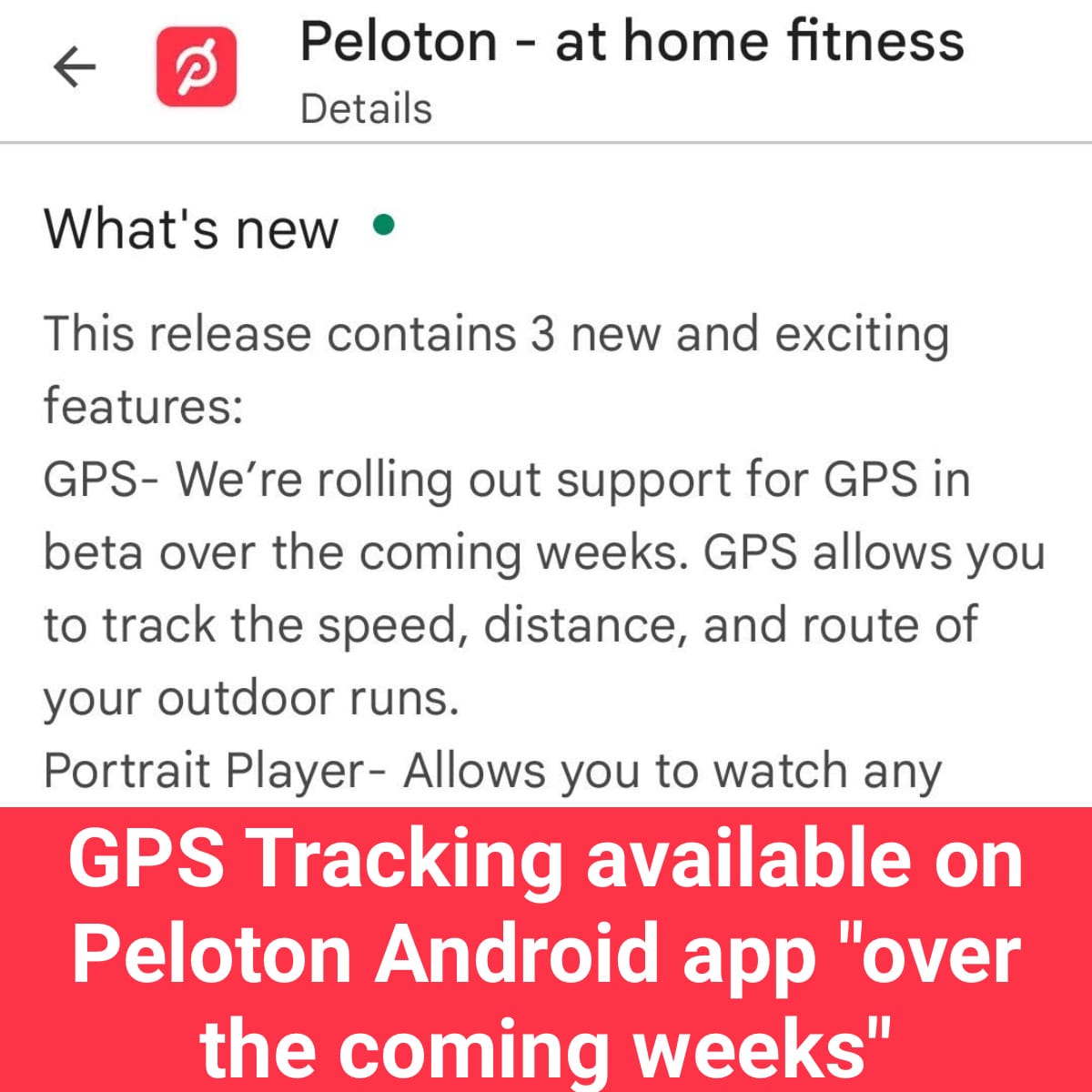
This is really exciting! Is there any word on when we will be able to directly connect an android Smartwatch to the peloton app like the Apple watch?