As we first reported yesterday, Peloton has now officially rolled out a brand new feature for the iOS app. The new “Scheduling” feature for Peloton allows you to add any on-demand class to your custom schedule, which you can view within the Peloton app alongside classes you’ve counted yourself in for on-demand and live. This allows you to build a calendar of your Peloton classes within the Peloton iOS app.
We’ve put together a quick video showing how this works:
Peloton is calling this a “limited-time feature” – which means it could be pulled like Sessions was, and hopefully eventually be added back.
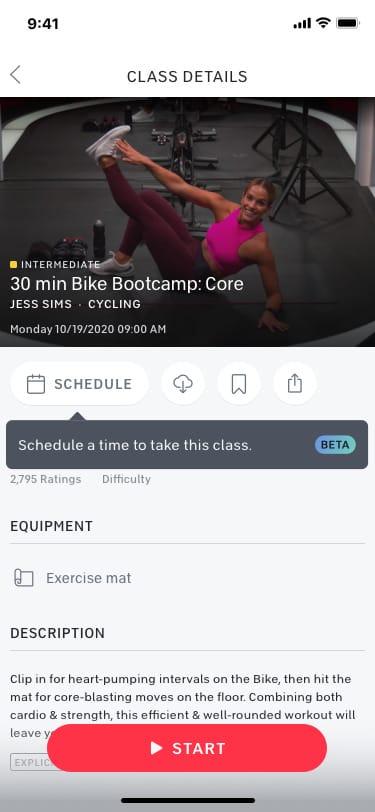
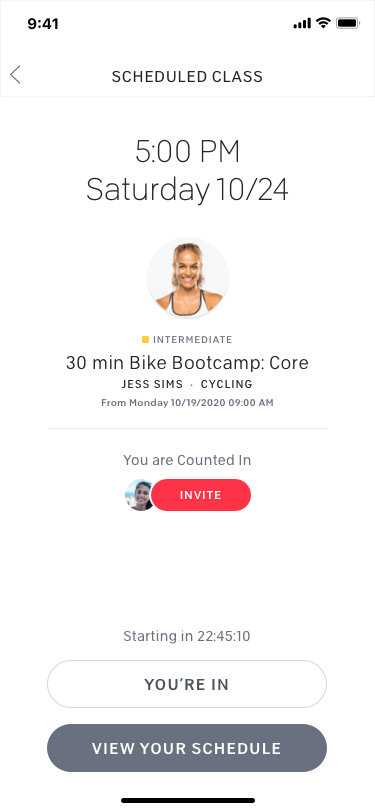
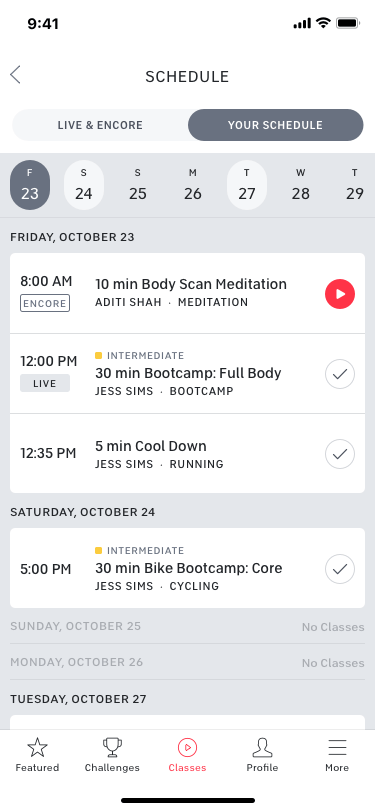
Note that at this time the schedule you create can’t be exported to an external calendar. Hopefully this will be added soon as it would make this feature more useful. In the future we can also see it integrating with Peloton sessions – allowing you to turn the scheduled class you create into a private session for you and those you invite.
Speaking of invites – as part of this is the ability to invite your friends to a class you have scheduled. Clicking the invite button opens the iOS share screen, where you can email or message your friends a custom link. If they click it on their iPhone, they will see the class & time you have scheduled, and they are able to add it their own schedule as well. However, note that they must click it on their iPhone – even if you use the Peloton website, you’ll get a message the feature is currently for iOS only.
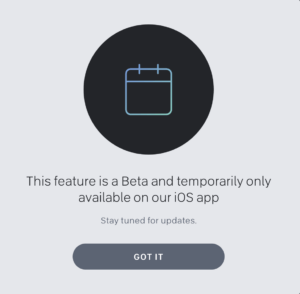
If you have any issues, you can see Peloton’s FAQ page on the topic
Support the site! Enjoy the news & guides we provide? Help us keep bringing you the news. Pelo Buddy is completely free, but you can help support the site with a one-time or monthly donation that will go to our writers, editors, and more. Find out more details here.
Get Our Newsletter Want to be sure to never miss any Peloton news? Sign up for our newsletter and get all the latest Peloton updates & Peloton rumors sent directly to your inbox.

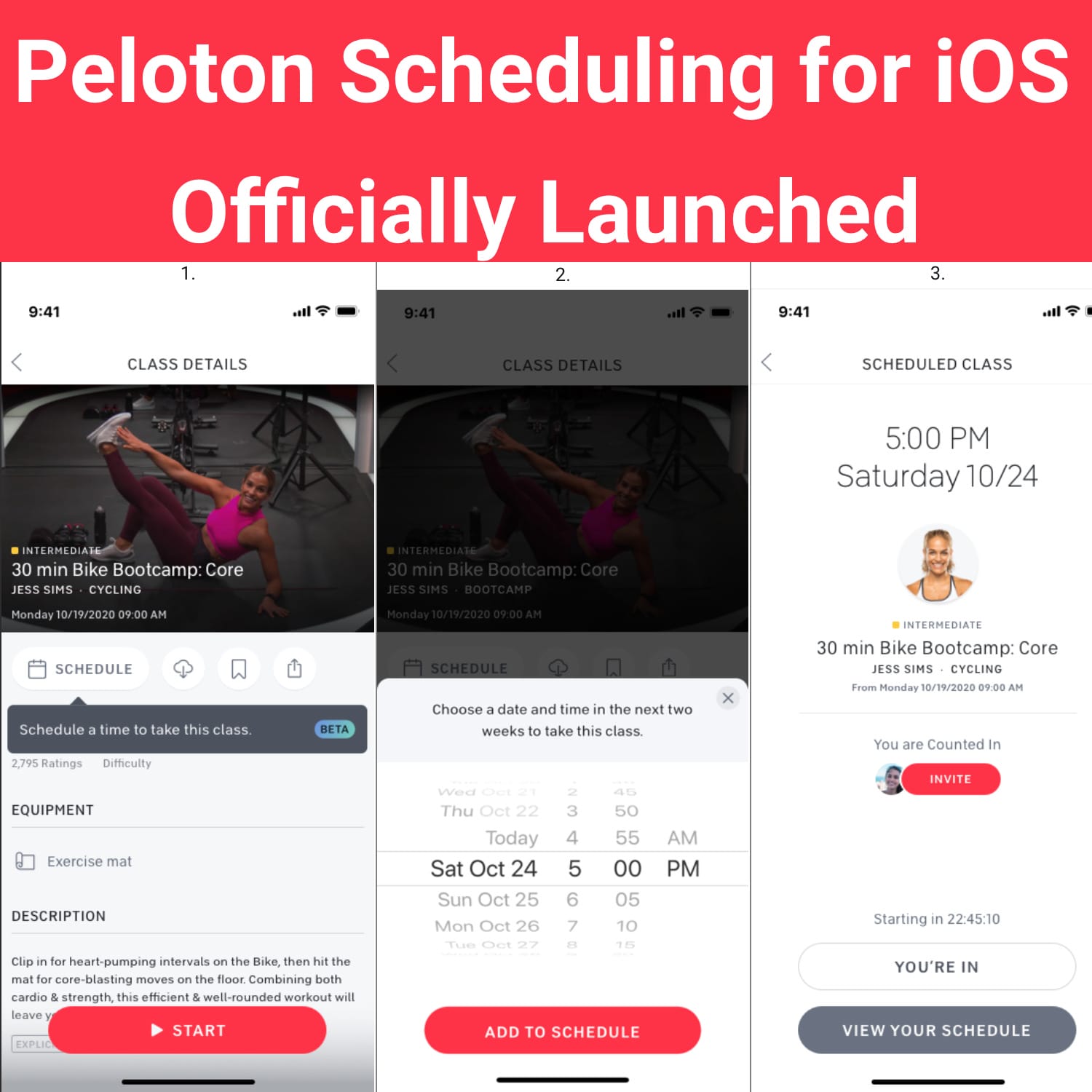
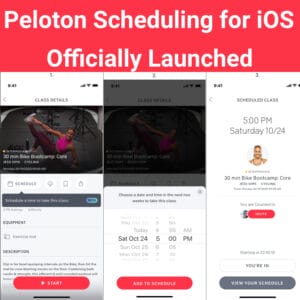
I really like this feature to plan out my workouts for the week but there’s one big issue with it. I don’t have a peloton bike and use the Apple TV app to watch the classes and there’s no way to access your schedule via the Apple TV app so you have to go and find the class all over again anyways. They need to push this update to the Apple TV too.
Yeah I’m with Arun although I do have a bike and as far as I can see, I too still need to find the class again on the bike.
That being said, feeling like I’m making that mini commitment to a schedule really does help me get out of bed in the morning to do the class so for me the principle works. It would just be great if u could click on ‘my schedule’ on the bike too and go straight to the class I’d previously spent the time finding.
I also use Apple TV and can’t access the schedule on it, but more importantly I am having issues casting classes on my schedule to my AppleTV. I don’t know why this would be since I have started the class on my phone, but it only happens when I’m doing a scheduled class.
I just used the “Schedule” feature for the first time, and I loved it. But it is worthless if you are using Peloton TV which that’s what I do. I had to cast it from my phone. =( so sad.