Update 2 – You can see an updated hands-on review, video, and guide of the final public version of Peloton Lanebreak here.
Update – Peloton started making Lanebreak available to all members on February 16th.
Over the last week, Peloton has been rolling out the first version of the Peloton Bike Video Game (officially called Peloton Lanebreak) to beta testers in small groups. Earlier this month we had reported that Peloton was sending out surveys to people to sign up to be part of the beta for the first Peloton video game. Note that right now Lanebreak is only available for the Peloton Bike & Bike+, although the team has said they might look at bringing the video game to the Peloton Tread sometime in the future. Peloton first announced Peloton Lanebreak this summer with a blog post and some teaser images.
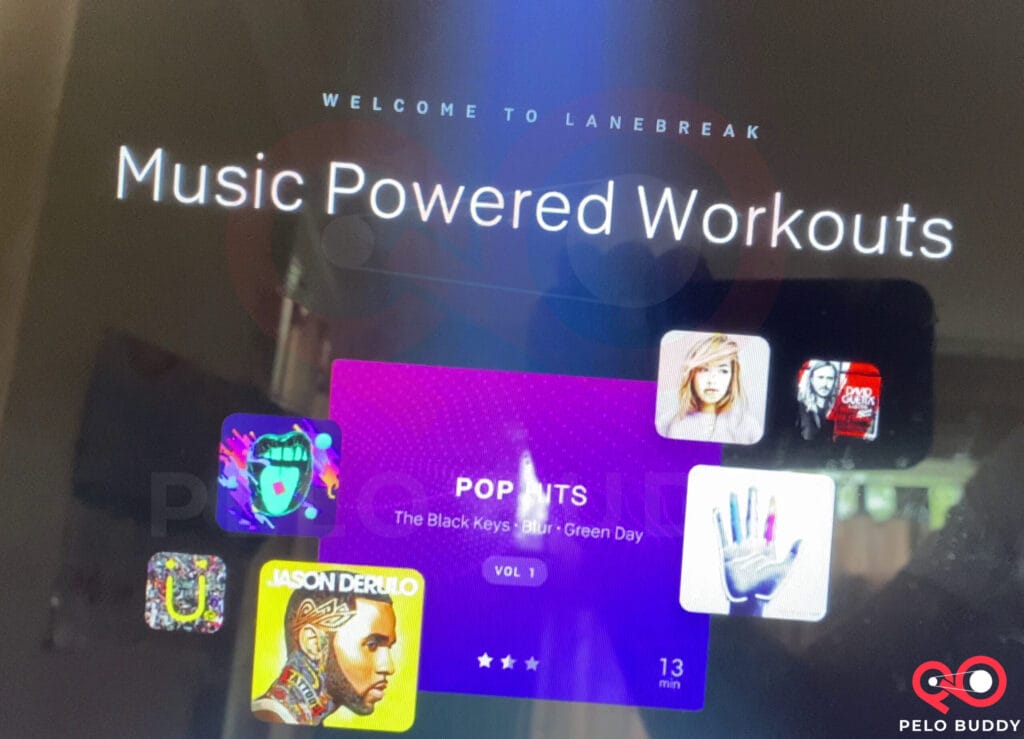
We have recently had a chance to look at the beta version of Peloton Lanebreak. Below we’ll cover how it works, the different modes and levels, how to win, and provide a quick overview and review.
If you’re wondering how to try out the beta of Peloton Lanebreak, unfortunately, it is currently invite only to play the video game. It is also only available for those with a Bike or Bike+ – it will not be available for App/Digital members. Peloton has previously said they expect to officially release the game in early 2022.
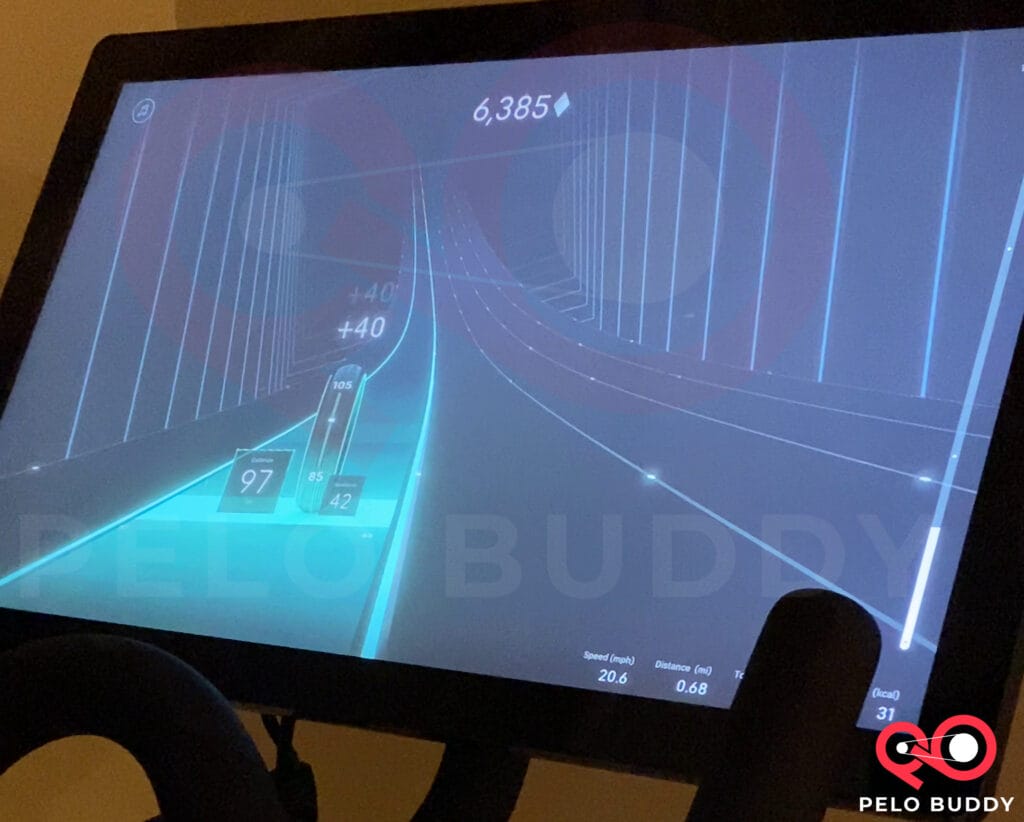
First, here is the description of the game from Peloton if you aren’t familiar with what it is:
Lanebreak is a rhythm-based game on Bike and Bike+ rooted in something core to Peloton’s DNA, music. Players are challenged to match and sustain their resistance or cadence according to the cues on the tablet to get the highest score possible, which they can then compare with other Members. Along the virtual track, riders control their cadence with their leg speed and can “switch lanes” left or right by turning the resistance knob. They face multiple obstacles, all synchronized with the beat of the music. Members can choose from a number of different levels based on specific playlists, workout types and lengths, with each level having difficulties ranging from beginner to expert.
Now, let’s look at the the real-world version of the game. You can see some clips of the game in action in the video below (or can watch here on YouTube), or read on for an in-depth look at how the game works along with some screenshots. Note that this is a beta, so there are potential for things to change prior to the official release.
Overview of Peloton Lanebreak (The Peloton Video Game)
Peloton Lanebreak is a timed score-basedd game, where you are shown as a tire on a never-ending track in space (think like Mario Kart). You move forward by pedaling, and earn points for completing challenges on the track. The big number at the top center of the screenshot below? That’s your overall score for the current level.

How to Play Peloton Lanebreak / How to control the game
To install Peloton Lanebreak – there is nothing to do! It should just show up on your Bike or Bike+. You can access the Peloton Video Game by tapping the “More” tab at the bottom of the Homescreen of your Bike. You should then see Lanebreak as an option, next to “Just Ride” and “Scenic Ride”.
The controls for Peloton Lanebreak are quite simple – everything is controlled with your cadence and resistance. There are 6 lanes on the track. Each lane is tied to a specific resistance range (and there are 4 modes or difficulty levels you can pick from to change the difficulty of the game). The left most lane is the easiest, and the right most lane is the hardest. Adjust your resistance up or down to change between lanes. You use your cadence in order to earn points in mini challenges within each lane.
In case you’re brand new to Peloton – resistance is controlled with the red knob on bike, which adjusts the difficulty it takes to pedal. Cadence is simply the speed your legs are moving – or how fast you are pedaling.

At the bottom of the screen, you see your speed, distance, and total output. A vertical bar on the right side of the screen denotes how much time is left in the current level – this is the same UI graphic Peloton uses to show the distance remaining if you do one of the new scenic based rides. Your overall score is shown at the top & center of the screen.
As you ride, the resistance range of your current lane is displayed by the edges of your lane, so you always have a visual indicator of the resistance to keep to stay in the lane.

No matter what cadence you are riding, the wheel moves at the same pace. Even if you stop pedaling, the wheel will continue moving along the track – you just won’t earn points (unless you happen to be in a lane with a “Pickup” challenge.)
If you adjust your resistance and make it too easy (even lower than the minimum range of the left most lane), your wheel will veer off the track into a red warning lane, indicating you need to increase your resistance again to get back on track.

Peloton Lanebreak Challenges – How to Earn Points in the Peloton Video Game
The biggest new concept in Peloton Lanebreak is the fact that you are trying to achieve points, rather than just a higher output. To earn points, you have to complete challenges – which are just specified resistance/cadence goals for short periods of time in the game. Peloton Lanebreak has different 3 challenge types within the game. You will see challenges coming up the track as you ride towards them, so you want to change into the lane of an upcoming challenge in order to earn points. Then, when you hit the challenge on the track, you might need to adjust your cadence to accomplish the goal. There are 3 different challenges you will encounter.
Peloton Lanebreak Challenges
- Pickups – Collect pickups by simply continuing to pedal in the same lane as you pass over them
- Breakers – Increase your output to charge a Breaker to 100% completion, earning additional points as you generate more power.
- Streams – Earn points on-beat by keeping your cadence within a range specified while in a Stream
This means there are 3 different ways to earn points while playing Lanebreak. Pickups simply require you to be in the correct lane, and you’ll earn the points. The Breakers challenge requires you to increase your cadence for a little bit to earn the points. And finally Streams require you to maintain a specific cadence for a short period of time.
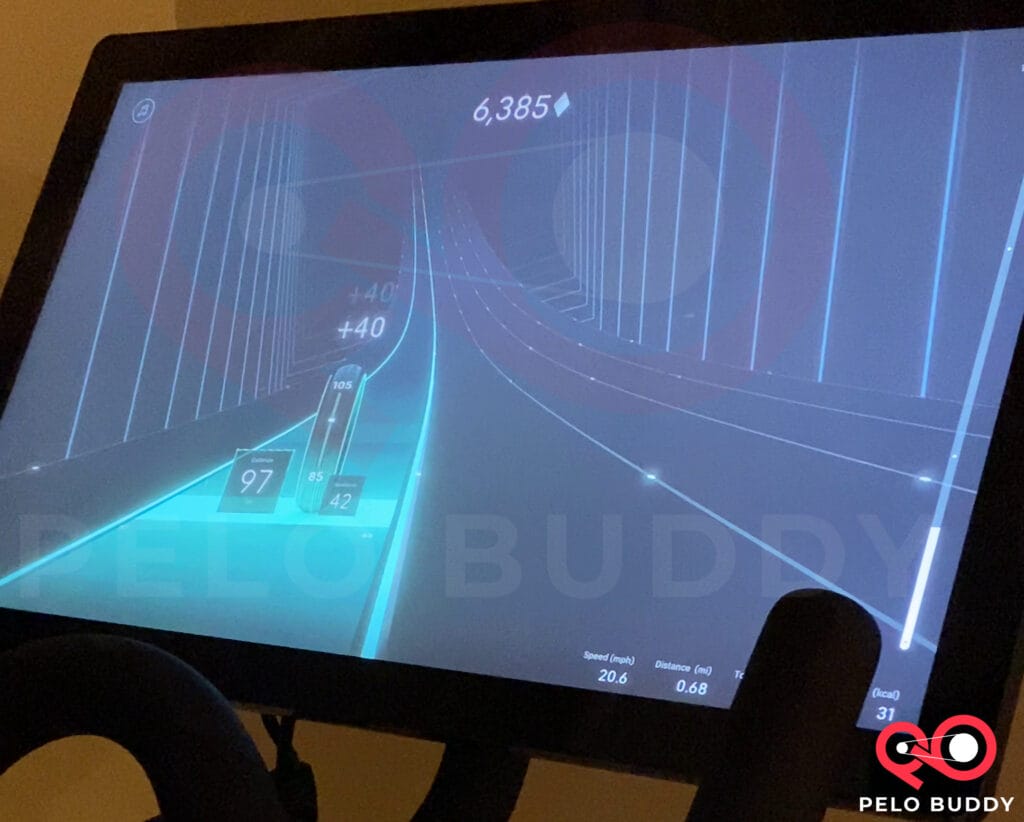
If the resistance adjustment on your Bike is not 100% linear (meaning you pass through some numbers quicker than you do others when turning the knob), this can make it harder to stay in certain lanes.
Levels & Playlists on Peloton Lanebreak
When starting a new game on Lanebreak, you have 2 choices to make: A playlist to ride to, as well as a difficulty level. Like a regular Peloton ride, the playlists are specifically curated – it is not a playlist that shuffles daily like the non-guided scenic rides.
Peloton Lanebreak Playlists & Levels
The first choice you make is the playlist for Lanebreak. Currently, there are 9 different music playlists available. They are listed below, as well as a few of the artists for each one. Peloton Lanebreak games last anywhere from 5 to 20 minutes, depending on the level you pick. DJ John Michael has even curated one of the playlists for the game!
- Soft Rock Warm Up – 5 minutes – Phil Collins
- Pure EDM Volume 1 – 10 minutes – Jonas Aden, Vengaboys, Timmy Trumpet & more
- Pop Essentials Volume 1 – 20 minutes – Sia, Bruno Mars, Charli XCX, Joel Corry & more
- Hip Hop Gold Volume 1 – 10 minutes – Burna Boy, Mega Thee Stallion, Cardi B
- Pop Remix Volume 1 – 10 minutes – Clean Bandit, Jess Glynne, Anne-Marie & more
- Rock Riot Volume 1 – 15 minutes – Alanis Morissette, The Black Keys, Blur & more
- Pop Essentials Volume 2 – 10 minutes – Dua Lipa, Coldplay, Icona Pop & more
- Rock Riot Volume 2 – 15 minutes – The Black Keys, Blur, Green Day & more
- DJ John Michael – 20 minutes – Justin Bieber, Lizzo, Dua Lipa & more
Peloton Lanebreak Difficulty Modes & Resistance Ranges
Next, you have to choose a difficulty level, or modes, for the playlist. All this does is set the overall resistance ranges that the easiest & hardest lanes will be set to. However, each difficulty level has its own unique scoreboard within the same playlist.
- Beginner – 20-61
- Normal – 24-65
- Advanced – 30-71
- Expert – 34-75
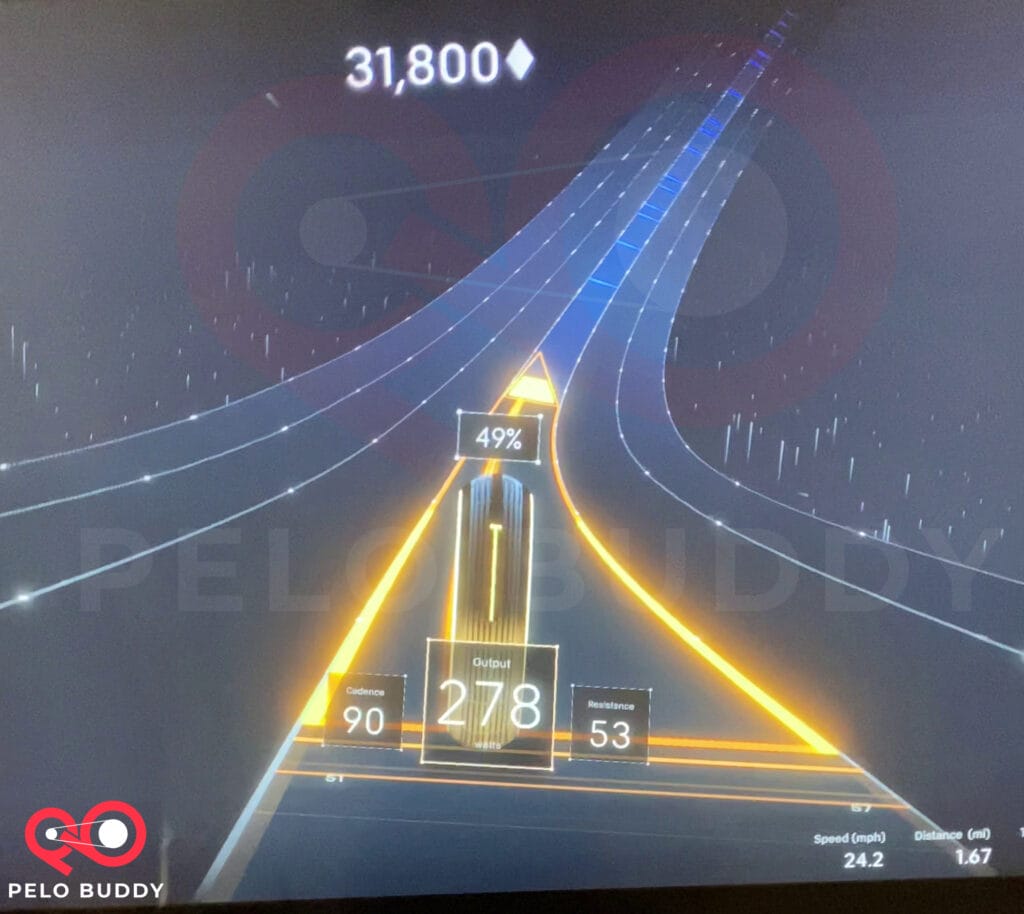
Leaderboard & Scoring for Peloton Lanebreak
Each playlist has it’s own unique leaderboard/scoreboard, and within each playlist, each difficulty level does as well. This means there are (currently) 36 different scoreboards you can compete on – as there are 9 different playlists with 4 difficulty levels each.
However, the scoreboards are not based on your total output – they are instead based on your score – the new metric in the Peloton world we covered above. As a reminder, you earn points by completing any of the 3 challenges you encounter while riding.
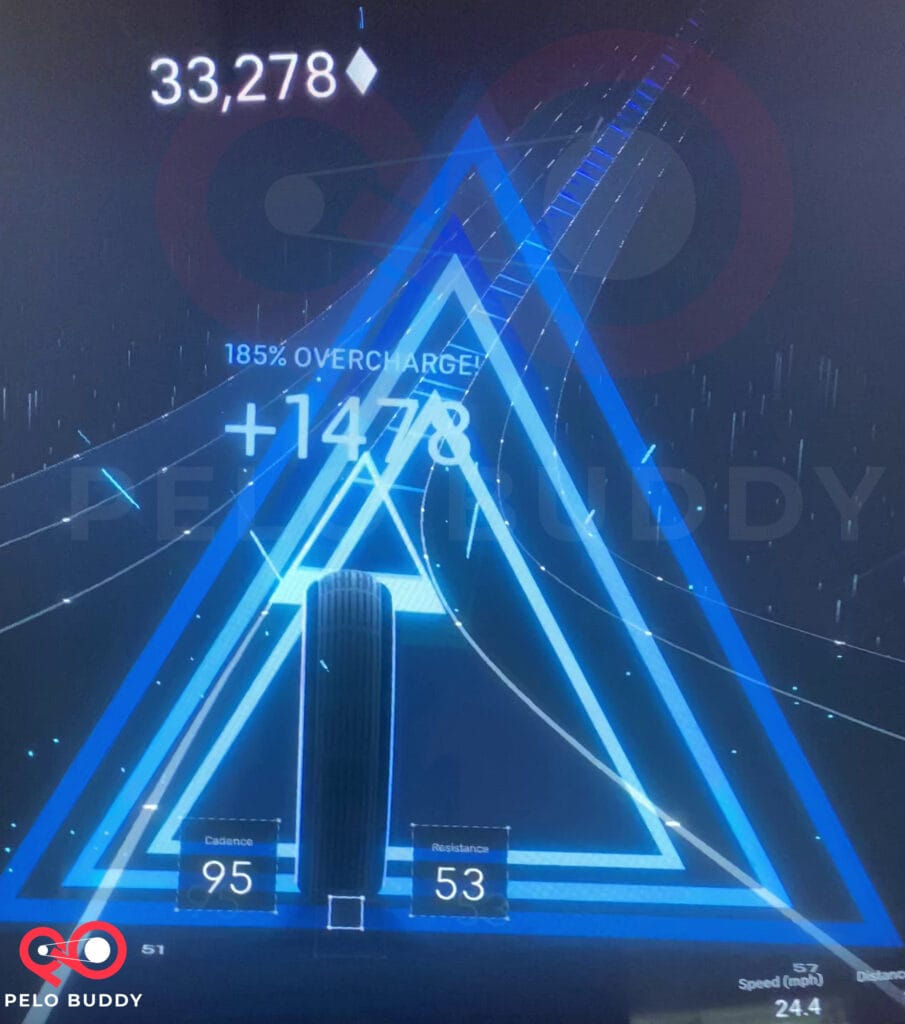
Besides your overall score, you also earn stars for each level & game. You are awarded stars based on what percentage of the challenges you completed. You are considered a master for a level & playlist once you have earned all 3 stars.
Unlike a normal cycling class, there is no real-time leaderboard while you are riding – you are riding by yourself (the same way you are with a distance-based scenic class). Once you are done, you are presented with a leaderboard (or scoreboard) of other people who have ridden the same playlist/difficulty and can compare yourself against their scores. This also means you are not able to give and receive high fives currently while playing Lanebreak – as there is no leaderboard to see who else is on.
Peloton Lanebreak Workout Summary
When you complete a Lanebreak race and look at your completed workout in the app – it currently shows up as a regular “Just Ride” activity, with your output, time ridden, etc. There is no indication of your score, how many stars you achieved, or anything like that. You simply see the regular stats you would for any ride.
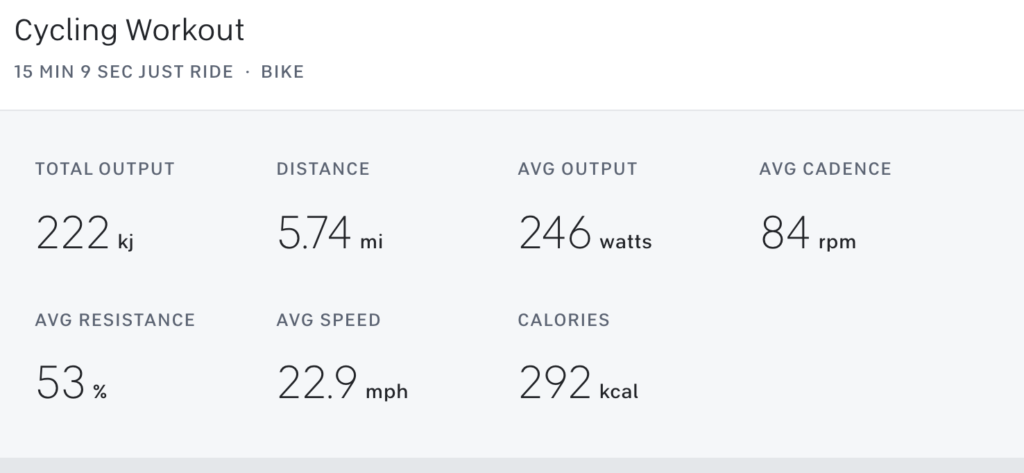
It seems likely that this is due to it still being a private beta and an attempt to keep more information from leaking about the game. We expect that once the beta is over there will be an all new class summary screen in the app and on the web for viewing completed classes, that contains your scores, stars, and more.
Review of Peloton Lanebreak
Initial reviews of Peloton Lanebreak seem to be split based on how motivating you find video games, and whether achieving a perfect score motivates you. However, the consensus is that the implementation itself is fairly well done, and works like you would expect. It’s worth noting that this is a beta, with a goal of taking real world feedback and making final tweaks & improvements – so there could be some additions prior to the final release that enhances things.
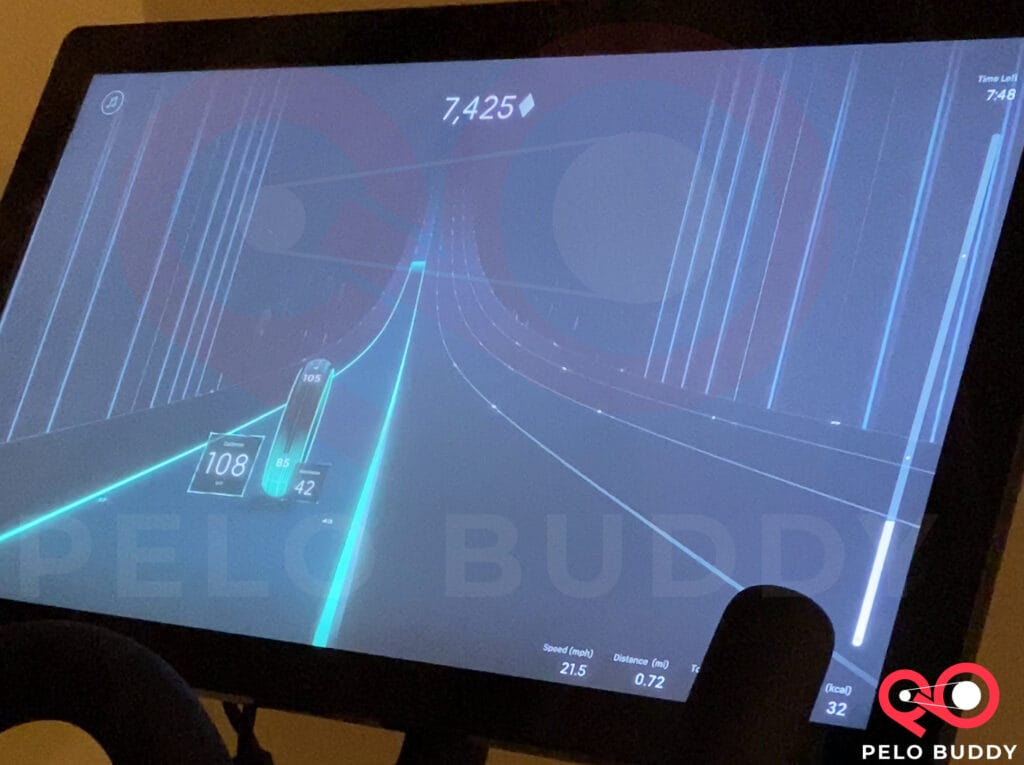
For the competitive person, who also tends to enjoy video games, you might want to retake a certain level over and over to try and achieve a perfect score. In this case, you might find yourself more engaged and enjoying Lanebreak more as time goes on, as you retake each playlist trying to get that perfect score. Additionally, with you being on a track it seems like a natural fit for racing against friends. Although you can’t see them in real-time currently, you can compare your score to theirs after the fact on the scoreboard – which can continue to add some extra motivation.
However, if you are the type of person that plays a level once, gets all 3 stars, and is content having done well without a perfect score – then Lanebreak might not be something that keeps you engaged. Similarly, if you enjoy live classes because of the different banter each class as well as the unique playlists & different songs, then Lanebreak might feel a bit stale to you, as it’s the same 9 playlists over and over again.
Note that each level is fairly similar – you are riding and changing lanes as any of the 3 challenges approach. All that changes each time you take it is the length of time you are riding and the playlist itself (and possibly the resistance ranges if you pick a more difficult mode).
We imagine down the road Peloton might add some playlists that rotate more frequently, in order to keep the playlists fresh and more engaging to people, while still adding new manually curated playlists.
Are you looking forward to trying Lanebreak out when it becomes available? What other questions do you have about the game? Let us know in the comments and we can provide some updates and answers.
Support the site! Enjoy the news & guides we provide? Help us keep bringing you the news. Pelo Buddy is completely free, but you can help support the site with a one-time or monthly donation that will go to our writers, editors, and more. Find out more details here.
Get Our Newsletter Want to be sure to never miss any Peloton news? Sign up for our newsletter and get all the latest Peloton updates & Peloton rumors sent directly to your inbox.


IT’S PELOTRON!
I’ve enjoyed Lanebreak so far. My favorite ride was the DJ’d one. One glitch, but it resolved when I ended the class and went back in. Not sure if any of the music-related filters (“explicit”) will carry over. It seems there should be a “clean” option for each of the levels. Thanks!