Peloton has released a new update for the Peloton iOS App that, among other things, promises improved distance tracking for outdoor workouts. Version 15.50.0 recently became available for download on the App Store, and contains numerous new updates. According to the update description:
This release contains a few new updates that will make it easier for you to track your workouts and better your workout experience.
First, the volume on your phone during a Peloton class can now be controlled via an Apple Watch. In addition, Peloton now supports the “dynamic island” feature on the iPhone 14 Pro and Pro Max. This will allow you to track and view class metrics without opening up the full Peloton App.
Peloton also cites “improved distance tracking” as one of the new App features:
We’ve improved the experience for tracking your outdoor workouts even when your phone is stationary (i.e. on a stroller or in a bag) so you can get credit every time you move.
Distance tracking for outdoor workouts has been far from perfect on the Peloton App over time, and last year they formally recognized the issue with an official incident report. Members have reported that their distance and pace while completing an outdoor run via the Peloton iOS App have not always been accurately captured – oftentimes showing numbers and distances much lower than what was actually achieved. This latest update may completely address the issue.
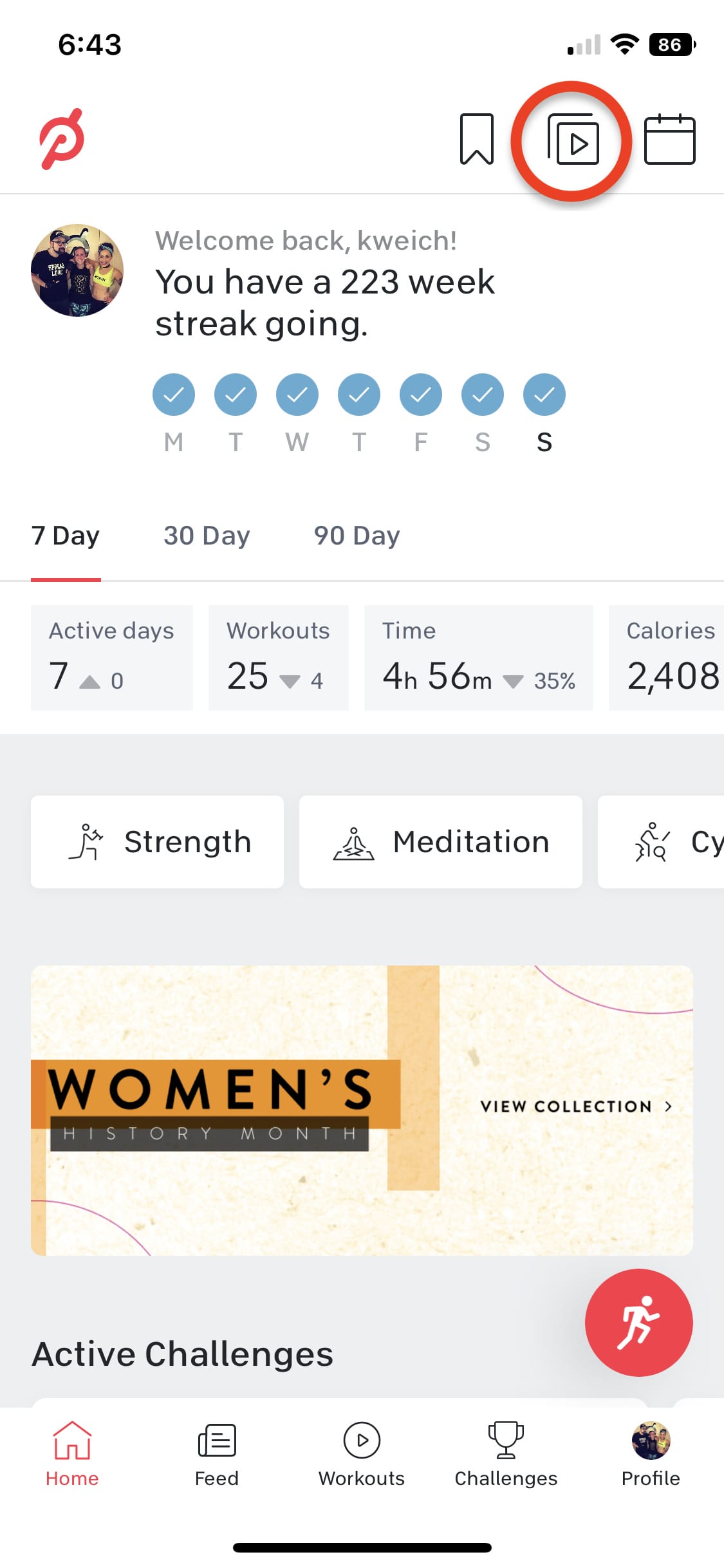
Lastly, the stack icon has changed. Instead of a plus sign in the box overlay, there is now a “play” carrot.
If you’re not seeing any of these updates, make sure you’ve downloaded the newest version of the Peloton iOS App.
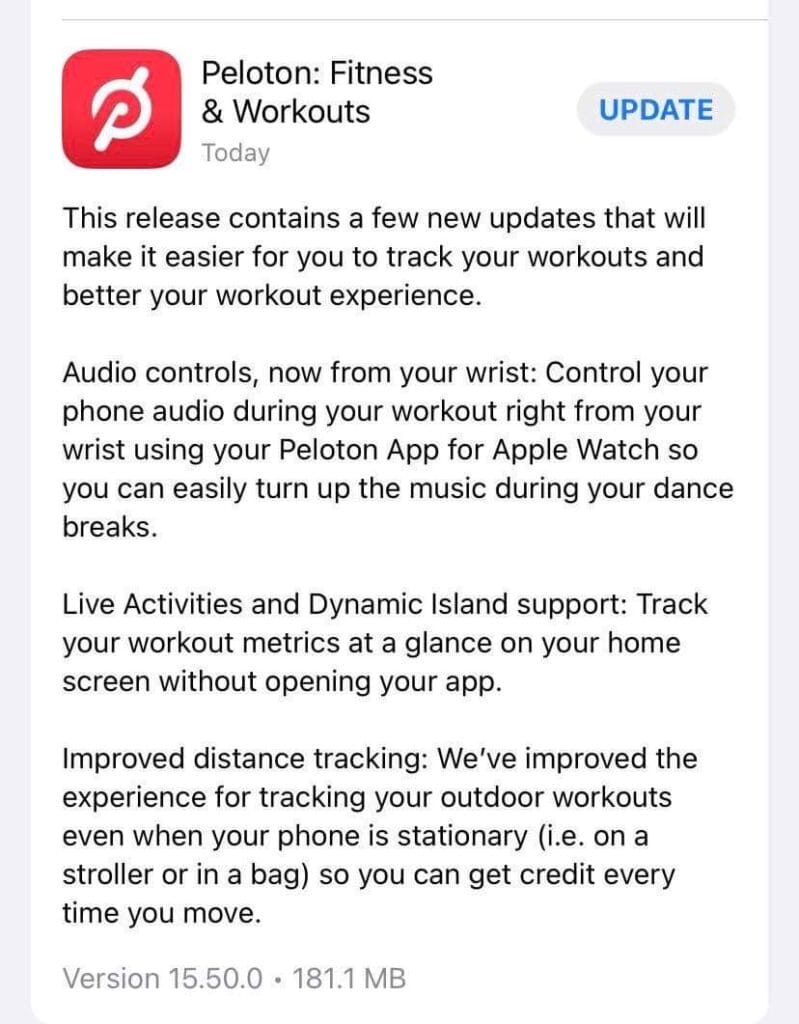
Support the site! Enjoy the news & guides we provide? Help us keep bringing you the news. Pelo Buddy is completely free, but you can help support the site with a one-time or monthly donation that will go to our writers, editors, and more. Find out more details here.
Get Our Newsletter Want to be sure to never miss any Peloton news? Sign up for our newsletter and get all the latest Peloton updates & Peloton rumors sent directly to your inbox.

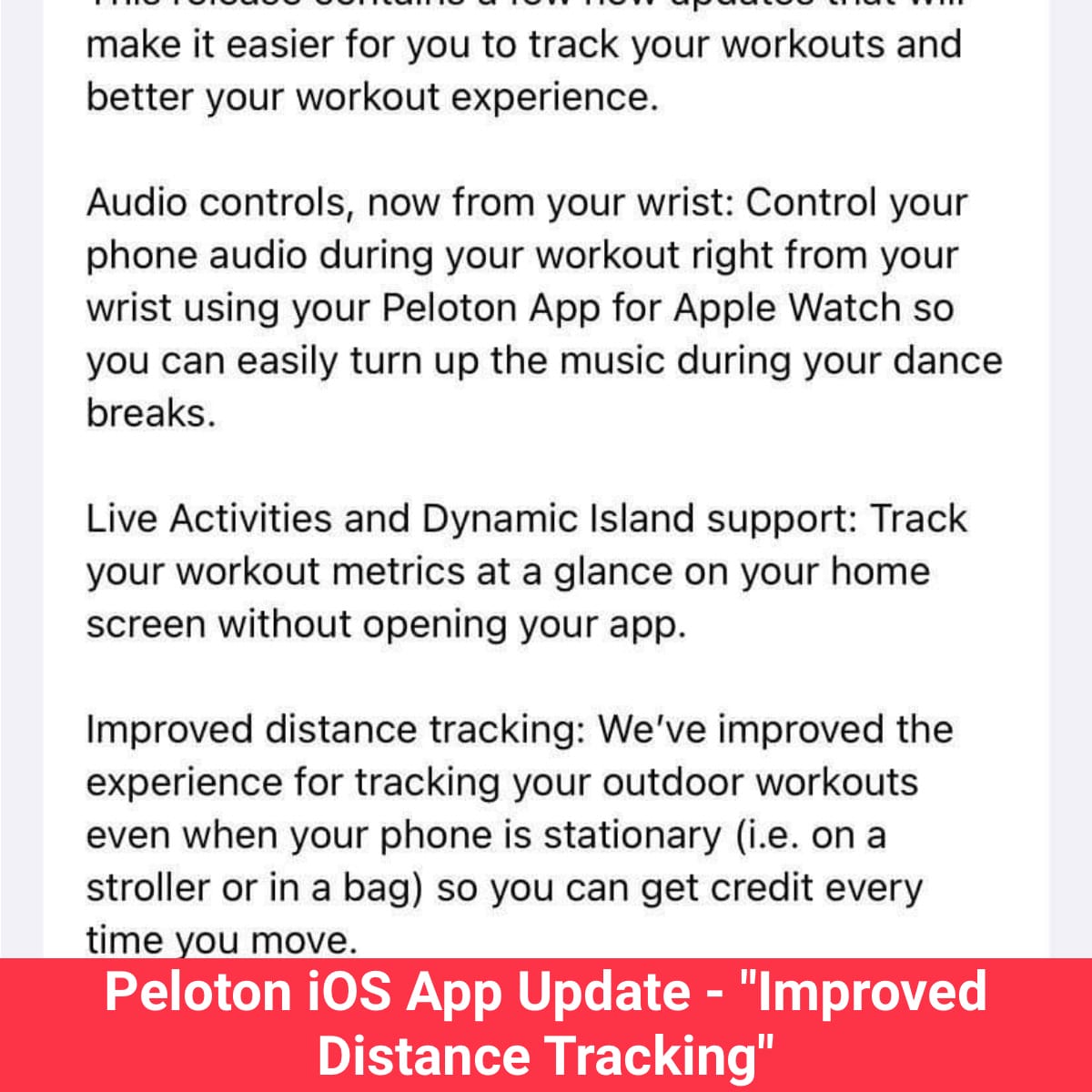
You say “First, the volume on your phone during a Peloton class can now be controlled via an Apple Watch” but I can’t find any instructions to do so. I tried turning the little wheel thingie like I do to increase volume for podcasts or music but it did nothing. Do you know how it’s meant to work? Thank you!