Yesterday Peloton made some changes to their library and class listings with the addition of Bike Bootcamp as a top level class type. However, that change also seems to have brought about a new quirk on the user interface of Peloton Bike and Bike+ when viewing on-demand classes.
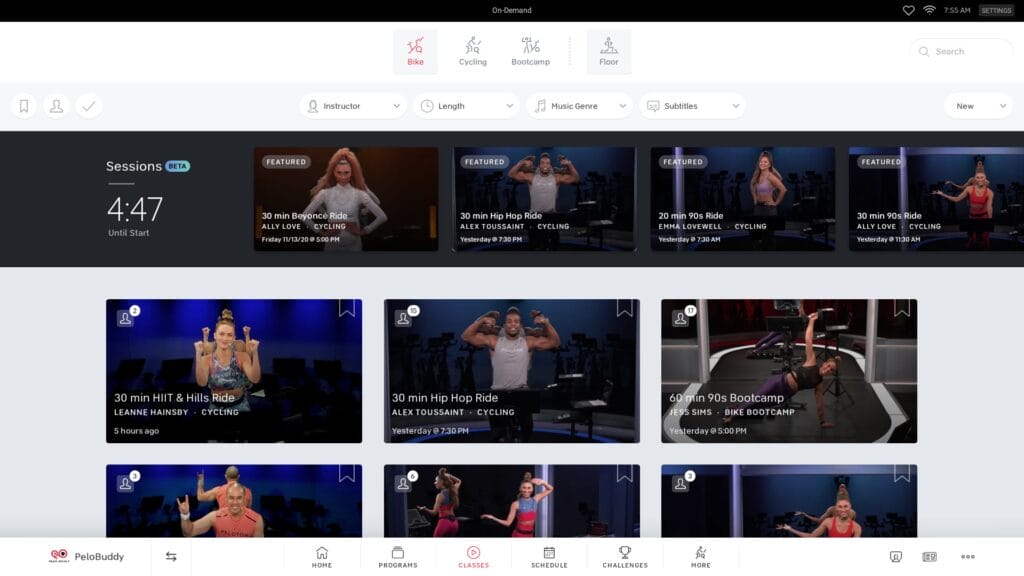
Prior to yesterday, clicking the “Class” tab of the Bike or Bike+ took you to the main cycling on-demand library. On that page, there were a few drop-downs at the top – allowing you to filter the classes by class length, instructor, music genre, subtitles, class type, and if weights are needed. However, following the Bike Bootcamp change yesterday, some users are reporting they are no longer able to filter by class type. Additionally, users are reporting they now see two different icons for bike classes – one called “Bike” and one called “Cycling”. “Bike” is the default top level icon selected now when you click into the on-demand library. Note in the image above that with “Bike” selected, on the top row you see both regular cycling classes, as well as Bike Bootcamp classes (the third class shown is a Bike Bootcamp)
To get back the ability to filter classes by class type (power zone, climb, intervals, etc), click the “Cycling” icon at the top of your screen instead of “Bike”. This will restore the filters for class type & if weights are needed.
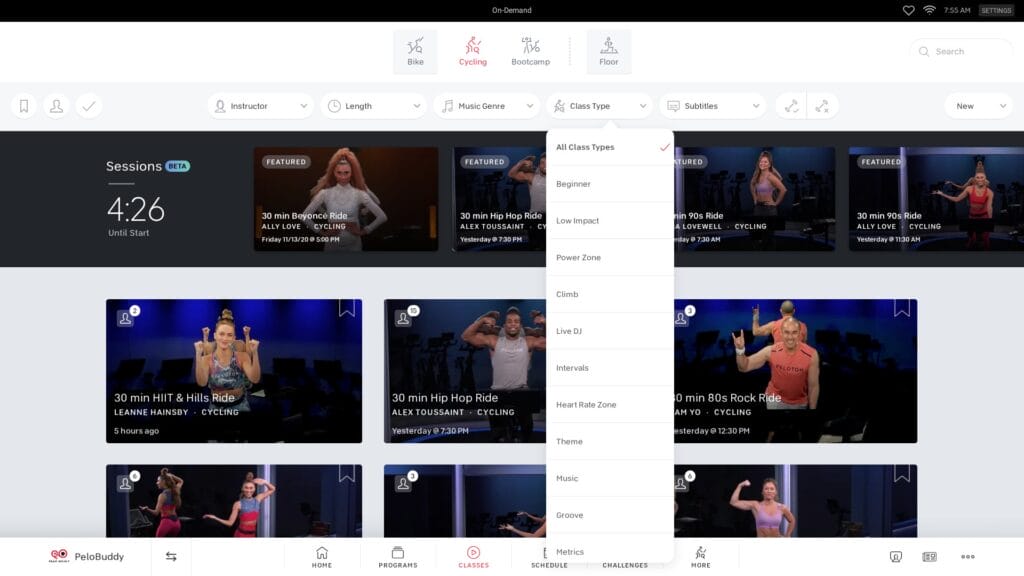
Why can’t they have the class type filter available on both? We’ll come back to that in a second.
Why are there two different icons & names for bike classes now? “Bike” now refers to the type of Peloton Hardware you need – while “Cycling” is subcategory type of “Bike”. So that means you can pick “Bike Cycling” classes, or “Bike Bootcamp” classes using the icons at the top. However, with “Bike” selected, you see both Cycling & Bootcamp classes in your library list. However, when you pick Cycling, you won’t see any Bootcamp classes listed, and with Bootcamp selected, you won’t see any Cycling classes listed. You can see this user interface paradigm more clearly when you pick “Floor” (the other type of Peloton ‘hardware’ current available through a Bike), and see a long list of sub-categories within Floor (see screenshot below), such as Yoga, Meditation, Stretching, etc. And similar to what is happening with Bike/Cycling, when you have the top level “Floor” selected, there are no class-type filters available – but they do show up when you pick a subcategory. So currently, “Bike” has two sub-categories – Cycling and Bootcamp, whereas Floor has a handful more. This minor change to the user interface now will allow Peloton to continue to add different hardware types in the future and have the existing interface work for that (think Peloton Rower, or maybe an elliptical one day?)
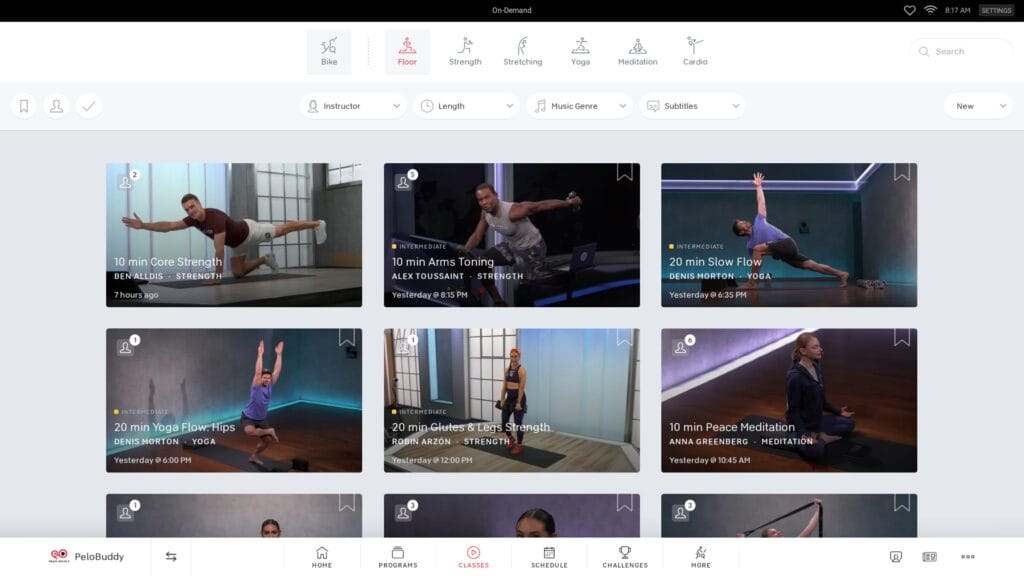
And going back to why can’t the class type filter be available on both Bike and Cycling? We now know that Bike is the hardware category, with Cycling and Bootcamp as sub-categories within it. However, the Bootcamp subcategory only has 3 class type filters available – “Bodyweight”, “Body Focus”, and “Music”. Bodyweight & Body Focus aren’t applicable to traditional cycling classes (and similarly, many of the cycling subcategories, like power zone, aren’t applicable at this point to bootcamp classes), so Peloton can’t display those on the top level Cycling category. Instead, they will only start showing you the filters that appropriate to each subcategory once you click into Cycling or Bootcamp.
Support the site! Enjoy the news & guides we provide? Help us keep bringing you the news. Pelo Buddy is completely free, but you can help support the site with a one-time or monthly donation that will go to our writers, editors, and more. Find out more details here.
Get Our Newsletter Want to be sure to never miss any Peloton news? Sign up for our newsletter and get all the latest Peloton updates & Peloton rumors sent directly to your inbox.


Thank you, this was very helpful.