Peloton has officially created a bug report for an issue many members have been reporting over the last week or two related to issues with classes freezing, lagging, or even crashing when getting a workout in on devices like the Peloton Bike, Peloton Bike+, Peloton Tread and others.
Update – Peloton marked the issue as resolved around 5:00pm ET on Friday, June 9th, 2023. However, we have still received some reports that some members are still experiencing glitching & freezing with classes taken after that time. It’s not clear yet if the update hasn’t fully rolled out to all members yet, or if it just didn’t fix all the issues members were experiencing.
However, it is not a global outage, and is not impacting all members or classes.
Those members who are impacted by the issue report beginning a class like normal, but at some point during their workout, the white spinning wheel will pop up and the video freezes or lags. Sometimes the app will then freeze, showing a prompt and asking if you want to close the app or wait.

Initially, support had been telling members to try rebooting their devices, check their internet speeds, or clearing the cache as attempts to fix the solution. For many people, none of these solutions provided a permanent fix (although some members have reported clearing the cache did temporarily help).
Now, with the creation of an official bug report on Peloton’s status page, Peloton seems to be officially recognizing there is a bigger issue going on here.
The issue is likely to take a few days to fix, however, should be applied to all devices via an automatic software update in the coming days.
Peloton didn’t provide specifics in the bug report itself, simply saying that: “We are investigating an issue with Peloton classes streaming performance. This may impact your ability to take live or on-demand classes.”
There are some anecdotal reports of members who, either by changing the settings themselves on their routers or having their ISP make the changes for them, changed their router or modem to force an IPv4 connection instead of IPv6 – and that seemed to help with the issue. However, now that Peloton has created an official issue, whatever recent changes caused the issue should be reverted as part of this fix, so a change from IPv6 to IPv4 shouldn’t be necessary to fix the problem once an update is rolled out.
The bug report was first created on June 7th, 2023 although members have been reporting issues for many days before that. It might have just taken several days for the bug reports to hit a critical mass where Peloton had enough data to create an official issue.
As of time of publishing, Peloton had not provided any further updates beyond the first message when the bug was created, but we’ll provide any updates here as they become available.
Have you had issues with Peloton classes freezing recently?
Support the site! Enjoy the news & guides we provide? Help us keep bringing you the news. Pelo Buddy is completely free, but you can help support the site with a one-time or monthly donation that will go to our writers, editors, and more. Find out more details here.
Get Our Newsletter Want to be sure to never miss any Peloton news? Sign up for our newsletter and get all the latest Peloton updates & Peloton rumors sent directly to your inbox.

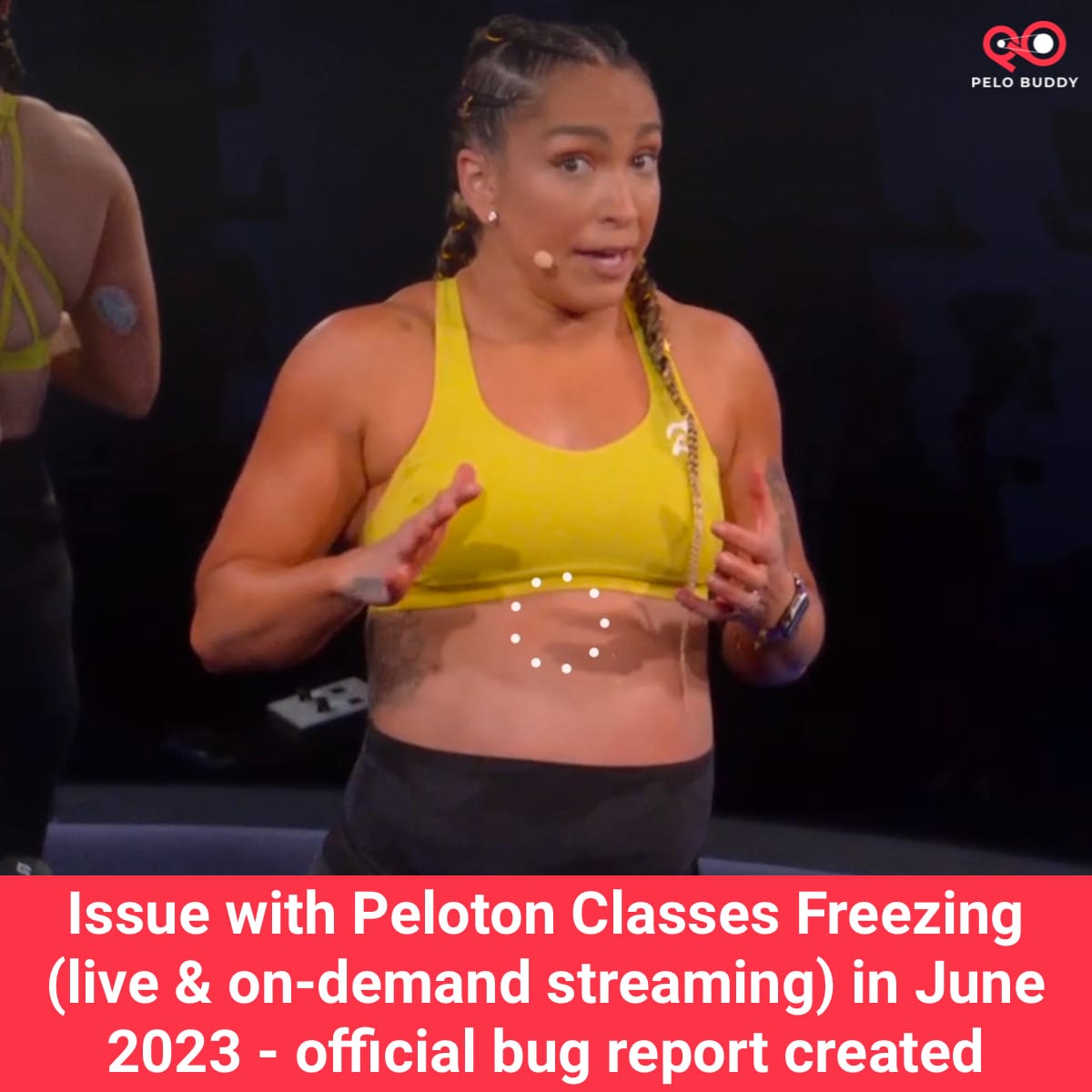
This happened to months ago on my UK Bike+, and for some reason it was only the German live classes! After much deliberation, they sent me a new screen and it fixed the issue. I don’t see how that fixed it but hey, not complaining!
Yes! On June 9 I tried to take Outdoor On-Denand Walk and could not get the class to load or play without spinning. I contacted support and they said everything was fine on their end and it must be my phone. I asked the rep to please record the issue as their could be others they didn’t know about. It worked just fine today, 6/13 and I didn’t do anything differently with my connection.
Original bike purchased in 2020. Screen freezing started in March. I’ve cleared the cache and reset the bike. It freezes on any class or workout about 90 seconds in.
Hello, I am having same issue! My bike is 1.5 years old, has virtually no usage and after the software update last May, the screen has been freezing during a workout – renders the bike completely useless! I contacted support last week (yes, I was dragging my feet to get it fixed) and after troubleshooting / factor resets/etc. to no avail, they said I need a new touchscreen and it will cost me $350 because it’s out of warranty! I asked how I can I be sure the next software update won’t do the same thing? I find it hard to believe that they won’t replace the monitor, especially when it was totally the fault of their own imposed update! I have the rest of the month left on my membership to try to resolve, otherwise they have lost this customer & $50/mo subscription for good!
It keeps happening to me in the last two weeks.
The same thing has been happening to me in the past 2 weeks. This is so frustrating. I’ve done all the ‘things’ to try and resolve the issue and nothing on my end works nor will it turn back on until it decides to itself which seems to take 20 minutes at times. The stream on the app works just fine – hard to follow on the bike as you can’t gauge your cadence or other metrix.
This has started happening to me since the latest update. I have cleared the cache and done speed tests etc all ok and not resolved the issue. Anyone have any suggestions?
The same freezing happens to us. After contacting Peloton they wanted us to purchase a new tablet screen for $375. This was purchased in 2021, there is no way I am buying a new tablet screen.